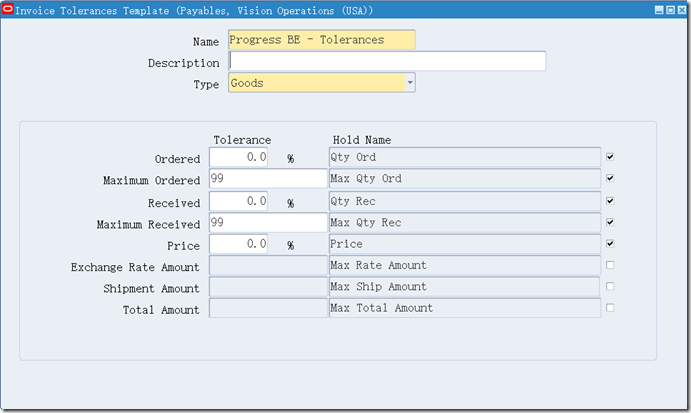(N) AP > Setup > Invoice > Tolerance (定义发票允差)
这里只对价格进行了设置,其他保持了默认。
To set tolerance levels for your invoices:
In the Invoice Tolerances Template window, select the check box for each tolerance you want to
enforce, and enter tolerance levels for your purchase order matching transactions. Enter all
amounts in your ledger currency.
• Name. Enter a unique name for the invoice tolerance template.
• Description. The description of the invoice tolerance template.
• Type. Choose either Goods or Services. Goods represent quantity based tolerances and
Services represents amount based tolerances.
• Maximum/Quantity Ordered. Enter either the percent or quantity difference above
purchase order shipment line quantity ordered that you allow suppliers to invoice.
Payables Invoice Validation checks the quantity billed against the quantity ordered
without taking price into consideration. Enter a Maximum Quantity Ordered tolerance
only if most of your purchase orders are for the same relative value.
• Maximum/Quantity Received. Enter either the percent or quantity difference above
purchase order shipment line quantity received that you allow suppliers to invoice.
Payables Invoice Validation checks the quantity billed against the quantity received
without taking price into consideration. Enter a Maximum Quantity Received quantity
tolerance only if most of your purchase orders are for the same relative value.
• Price. The percentage difference above purchase order shipment line unit price that you
allow suppliers to invoice.
• Exchange Rate Amount. The amount of variance you allow between an invoice amount
and the amount of the purchase order shipment to which it is matched. Payables
compares the ledger currency of each, based on the invoice and purchase order
exchange rates, respectively. Enter a value in this field only if you enter foreign currency
invoices in Payables.
• Shipment Amount. The amount of variance you allow between all invoice amounts (in
transaction currency) matched to a shipment and the amount of the purchase order
shipment. Payables Invoice Validation applies the Maximum Shipment Amount hold if
the match exceeds the tolerance.
• Total Amount. The total amount of variance you allow for both the Exchange Rate
Amount variance and the Shipment Amount combined. If you do not use foreign
currency, do not enter a value in this field.
Note: For the greatest control over your foreign currency invoices, you may choose to enter a
Total Amount tolerance that is less than the total of your Shipment Amount and Exchange Rate
Amount tolerances. For example, if your foreign currency invoice match is within the individual
Exchange Rate Amount and Shipment Amount tolerances, you still may want Payables to prevent
payment of the invoice because the exchange rate variance combined with the shipment amount
variance, while within their individual tolerances, exceed your desired Total Amount tolerance.