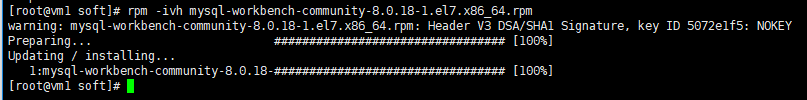一、Workbench是什么?
Workbench是MySql图形化的管理工具,可以在Workbench里输入MySql的语句,这可能更适合大多数人的视觉,有些操作更能更简单化
二、环境:
试验环境1:Linux centos7.2
三、下载
下载地址:
https://dev.mysql.com/downloads/workbench/
Centos系统选择:
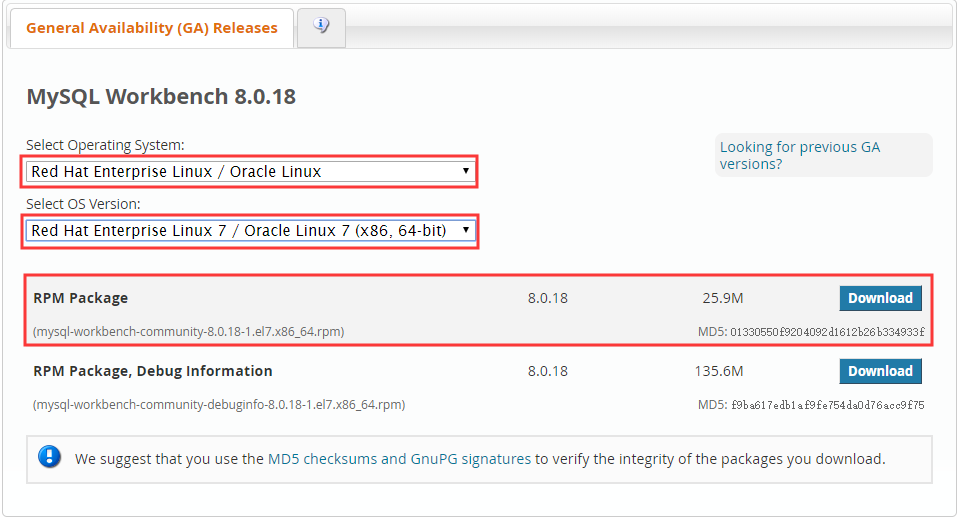
四、安装
通过FTP工具,将安装包上传至Linux服务器之后,执行安装命令
命令:rpm -ivh mysql-workbench-community-8.0.18-1.el7.x86_64.rpm
安装的时候提示以下错误:
[root@vm1 soft]# rpm -ivh mysql-workbench-community-8.0.18-1.el7.x86_64.rpm warning: mysql-workbench-community-8.0.18-1.el7.x86_64.rpm: Header V3 DSA/SHA1 Signature, key ID 5072e1f5: NOKEY error: Failed dependencies: gnome-keyring is needed by mysql-workbench-community-8.0.18-1.el7.x86_64 gtk3 is needed by mysql-workbench-community-8.0.18-1.el7.x86_64 gtkmm30 is needed by mysql-workbench-community-8.0.18-1.el7.x86_64 libGL.so.1()(64bit) is needed by mysql-workbench-community-8.0.18-1.el7.x86_64 libGLU.so.1()(64bit) is needed by mysql-workbench-community-8.0.18-1.el7.x86_64 libICE.so.6()(64bit) is needed by mysql-workbench-community-8.0.18-1.el7.x86_64 libSM.so.6()(64bit) is needed by mysql-workbench-community-8.0.18-1.el7.x86_64 libXext.so.6()(64bit) is needed by mysql-workbench-community-8.0.18-1.el7.x86_64 libatk-1.0.so.0()(64bit) is needed by mysql-workbench-community-8.0.18-1.el7.x86_64 libatkmm-1.6.so.1()(64bit) is needed by mysql-workbench-community-8.0.18-1.el7.x86_64 libcairo-gobject.so.2()(64bit) is needed by mysql-workbench-community-8.0.18-1.el7.x86_64 libcairo.so.2()(64bit) is needed by mysql-workbench-community-8.0.18-1.el7.x86_64 libcairomm-1.0.so.1()(64bit) is needed by mysql-workbench-community-8.0.18-1.el7.x86_64 libfontconfig.so.1()(64bit) is needed by mysql-workbench-community-8.0.18-1.el7.x86_64 libgdk-3.so.0()(64bit) is needed by mysql-workbench-community-8.0.18-1.el7.x86_64 libgdk-x11-2.0.so.0()(64bit) is needed by mysql-workbench-community-8.0.18-1.el7.x86_64 libgdkmm-3.0.so.1()(64bit) is needed by mysql-workbench-community-8.0.18-1.el7.x86_64 libgiomm-2.4.so.1()(64bit) is needed by mysql-workbench-community-8.0.18-1.el7.x86_64 libglibmm-2.4.so.1()(64bit) is needed by mysql-workbench-community-8.0.18-1.el7.x86_64 libgtk-3.so.0()(64bit) is needed by mysql-workbench-community-8.0.18-1.el7.x86_64 libgtk-x11-2.0.so.0()(64bit) is needed by mysql-workbench-community-8.0.18-1.el7.x86_64 libgtkmm-3.0.so.1()(64bit) is needed by mysql-workbench-community-8.0.18-1.el7.x86_64 libpango-1.0.so.0()(64bit) is needed by mysql-workbench-community-8.0.18-1.el7.x86_64 libpangocairo-1.0.so.0()(64bit) is needed by mysql-workbench-community-8.0.18-1.el7.x86_64 libpangoft2-1.0.so.0()(64bit) is needed by mysql-workbench-community-8.0.18-1.el7.x86_64 libpangomm-1.4.so.1()(64bit) is needed by mysql-workbench-community-8.0.18-1.el7.x86_64 libsecret is needed by mysql-workbench-community-8.0.18-1.el7.x86_64 libsecret-1.so.0()(64bit) is needed by mysql-workbench-community-8.0.18-1.el7.x86_64 libsigc-2.0.so.0()(64bit) is needed by mysql-workbench-community-8.0.18-1.el7.x86_64 libzip is needed by mysql-workbench-community-8.0.18-1.el7.x86_64 libzip.so.2()(64bit) is needed by mysql-workbench-community-8.0.18-1.el7.x86_64
从日志上看湿缺少相应的依赖包,按照错误提示,安装相应的依赖包之后,重新尝试。
yum install gnome-keyring yum install gtkmm30 yum install libGLU libICE libSM libsecret libzip yum install libgdk-x11-2.0.so.0
安装之后,发现libgdk-x11-2.0.so.0及libgtk-x11-2.0.so.0这两个找不到,
在网上找到了个解决办法:
yum groupinstall "Development Tools" yum install gtk+-devel gtk2-devel
再次尝试执行安装mysql workbench之后成功。