1 在user/urls.py中添加
urlpatterns = [
path('count/', views.RegCountView.as_view()), # 查询用户名手机号使用量的视图, /user/count/
]
1.1 在user/views.py中添加视图函数
# 查询用户数量接口
class RegCountView(APIView):
# 注册时需要验证的用户名和手机号是否使用
# 自定义权限类
permission_classes = (AllowAny,)
def post(self, request):
# 接收参数: 验证的内容type: username/phone, data: '用户名' 或者 '手机号',
datatype = request.data.get('type')
data = request.data.get('data')
if not all([data, datatype]):
return Response({'code': 999, 'msg': '参数不完整'})
if datatype == 'username':
count = User.objects.filter(username=data).count()
if datatype == 'phone':
count = User.objects.filter(phone=data).count()
return Response({'code': 0, 'msg': '查询成功', 'data': {'type': datatype, 'count': count}})
2.测试接口
http://192.168.56.100:8888/user/count/
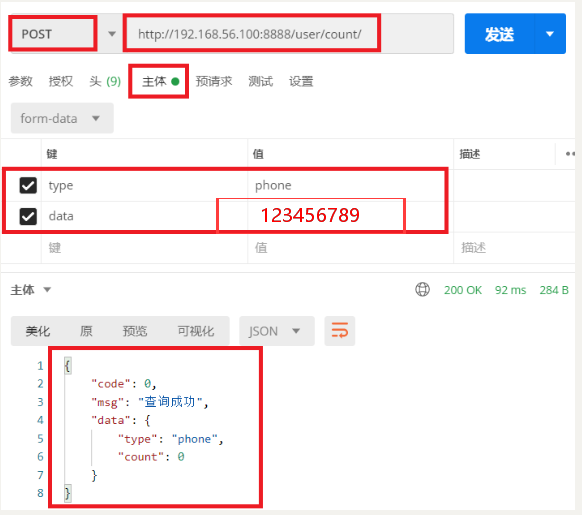
网上购物折扣如此红火
[ZZ]将测试人员整合到敏捷团队中
晒工资网——Glassdoor
[ZZ].NET自动探索式测试工具——Pex
[ZZ]好的测试应该具备哪些特质?
我用到的Firefox插件
[ZZ]WatiN & Selenium RC-自动化测试工具比较
[ZZ]高盛:Amazon预计10年营收涨10倍达台币3兆元
从优惠券到维络卡