D:TestTestSWPScriptspython.exe D:/Test/SWP/TestSWP/chorme/chorme.py
Traceback (most recent call last):
File "D:Soft FilePythonlibsite-packagesseleniumwebdrivercommonservice.py", line 64, in start
stdout=self.log_file, stderr=self.log_file)
File "D:Soft FilePythonLibsubprocess.py", line 709, in __init__
restore_signals, start_new_session)
File "D:Soft FilePythonLibsubprocess.py", line 997, in _execute_child
startupinfo)
FileNotFoundError: [WinError 2] 系统找不到指定的文件。
During handling of the above exception, another exception occurred:
Traceback (most recent call last):
File "D:/Test/SWP/TestSWP/chorme/chorme.py", line 5, in <module>
driver = webdriver.Chrome()
File "D:Soft FilePythonlibsite-packagesseleniumwebdriverchromewebdriver.py", line 62, in __init__
self.service.start()
File "D:Soft FilePythonlibsite-packagesseleniumwebdrivercommonservice.py", line 71, in start
os.path.basename(self.path), self.start_error_message)
selenium.common.exceptions.WebDriverException: Message: 'chromedriver' executable needs to be in PATH. Please see https://sites.google.com/a/chromium.org/chromedriver/home
Exception ignored in: <bound method Service.__del__ of <selenium.webdriver.chrome.service.Service object at 0x0000029019BB7048>>
Traceback (most recent call last):
File "D:Soft FilePythonlibsite-packagesseleniumwebdrivercommonservice.py", line 163, in __del__
self.stop()
File "D:Soft FilePythonlibsite-packagesseleniumwebdrivercommonservice.py", line 135, in stop
if self.process is None:
AttributeError: 'Service' object has no attribute 'process'
Process finished with exit code 1
解决方案:
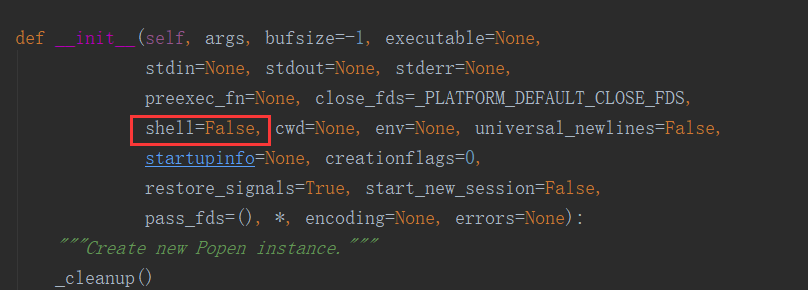
修改为:shell=True