
1.maven-surefire-plugin是个什么鬼?
如果你执行过mvn test或者执行其他maven命令时跑了测试用例,你就已经用过maven-surefire-plugin了。maven-surefire-plugin是maven里执行测试用例的插件,不显示配置就会用默认配置。这个插件的surefire:test命令会默认绑定maven执行的test阶段。
maven的生命周期有哪些阶段?
[validate, initialize, generate-sources, process-sources, generate-resources, process-resources, compile, process-classes, generate-test-sources, process-test-sources, generate-test-resources, process-test-resources, test-compile, process-test-classes,
test, prepare-package, package, pre-integration-test, integration-test, post-integration-test, verify, install, deploy]
2.maven-surefire-plugin的使用
如果说maven已经有了maven-surefire-plugin的默认配置,我们还有必要了解maven-surefire-plugin的配置么?答案是肯定的。虽说maven-surefire-plugin有默认配置,但是当需要修改一些测试执行的策略时,就有必要我们去重新配置这个插件了。
2.1.配置JUnit
2.1.1.插件自动匹配
最简单的配置方式就不配置或者是只声明插件。
<plugin>
<groupId>org.apache.maven.plugins</groupId>
<artifactId>maven-surefire-plugin</artifactId>
<version>2.19</version>
</plugin>
这个时候maven-surefire-plugin会按照如下逻辑去寻找JUnit的版本并执行测试用例。
if the JUnit version in the project >= 4.7 and the parallel attribute has ANY value
use junit47 provider
if JUnit >= 4.0 is present
use junit4 provider
else
use junit3.8.1
2.1.2.插件手动匹配
当然,如果你明确用的是JUnit4.7及以上版本,可以明确声明:
<plugin>
<groupId>org.apache.maven.plugins</groupId>
<artifactId>maven-surefire-plugin</artifactId>
<version>2.19</version>
<dependencies>
<dependency>
<groupId>org.apache.maven.surefire</groupId>
<artifactId>surefire-junit47</artifactId>
<version>2.19</version>
</dependency>
</dependencies>
</plugin>
JUnit4.0(含)到JUnit4.7(不含)的版本,这样声明:
<plugin>
<groupId>org.apache.maven.plugins</groupId>
<artifactId>maven-surefire-plugin</artifactId>
<version>2.19</version>
<dependencies>
<dependency>
<groupId>org.apache.maven.surefire</groupId>
<artifactId>surefire-junit4</artifactId>
<version>2.19</version>
</dependency>
</dependencies>
</plugin>
JUnit3.8(含)到JUnit4.0(不含)的版本,这样声明:
<plugin>
<groupId>org.apache.maven.plugins</groupId>
<artifactId>maven-surefire-plugin</artifactId>
<version>2.19</version>
<dependencies>
<dependency>
<groupId>org.apache.maven.surefire</groupId>
<artifactId>surefire-junit3</artifactId>
<version>2.19</version>
</dependency>
</dependencies>
</plugin>
JUnit3.8以下的版本surefire不支持。建议大家用最新的JUnit版本,目前是4.12.
<dependencies>
[...]
<dependency>
<groupId>junit</groupId>
<artifactId>junit</artifactId>
<version>4.12</version>
<scope>test</scope>
</dependency>
[...]
</dependencies>
本文的例子我们用的Junit4.12.
2.2.准备测试用例
我们现在准备两个类,一个被测试的类,一个测试用例.目录结构如下
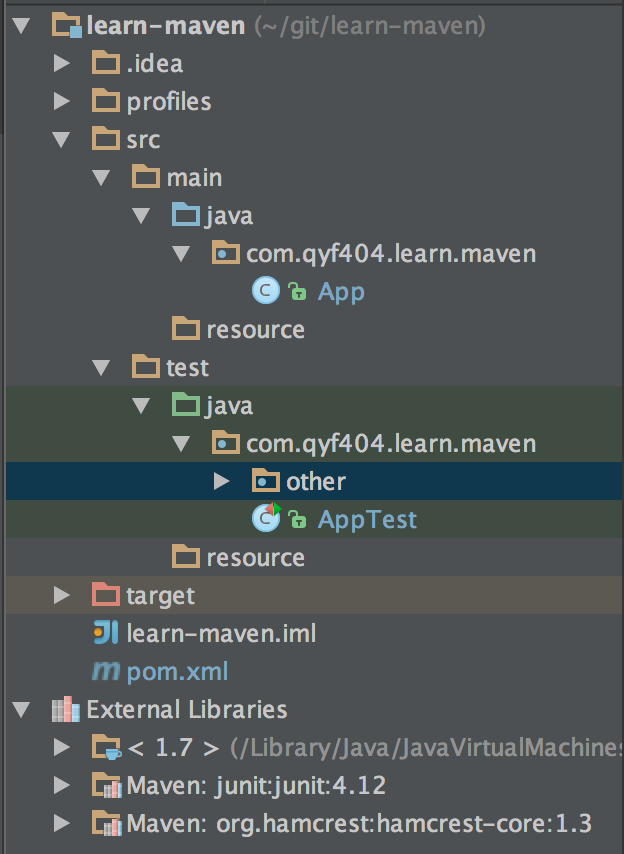
现在我们准备一个简单的类.
package com.qyf404.learn.maven;
public class App {
public int add(int a, int b) {
return a + b;
}
public int subtract(int a, int b) {
return a - b;
}
}
再创建一个测试用例.
package com.qyf404.learn.maven;
import org.junit.After;
import org.junit.Assert;
import org.junit.Before;
import org.junit.Test;
public class AppTest {
private App app;
@Before
public void setUp() {
app = new App();
}
@Test
public void testAdd() throws InterruptedException {
int a = 1;
int b = 2;
int result = app.add(a, b);
Assert.assertEquals(a + b, result);
}
@Test
public void testSubtract() throws InterruptedException {
int a = 1;
int b = 2;
int result = app.subtract(a, b);
Assert.assertEquals(a - b, result);
}
@After
public void tearDown() throws Exception {
}
}
2.3.用maven执行测试用例
用maven执行测试用例很简单,直接运行mvn test就可以.一般我们执行maven打包命令mvn package前maven会默认执行test命令.
qyfmac$ mvn test
[INFO] Scanning for projects...
[INFO]
[INFO] ------------------------------------------------------------------------
[INFO] Building learn-maven 1.0-SNAPSHOT
[INFO] ------------------------------------------------------------------------
[INFO]
[INFO] --- maven-resources-plugin:2.6:resources (default-resources) @ learn-maven ---
[WARNING] Using platform encoding (UTF-8 actually) to copy filtered resources, i.e. build is platform dependent!
[INFO] skip non existing resourceDirectory /Users/qyfmac/git/learn-maven/src/main/resources
[INFO]
[INFO] --- maven-compiler-plugin:3.1:compile (default-compile) @ learn-maven ---
[INFO] Changes detected - recompiling the module!
[WARNING] File encoding has not been set, using platform encoding UTF-8, i.e. build is platform dependent!
[INFO] Compiling 1 source file to /Users/qyfmac/git/learn-maven/target/classes
[INFO]
[INFO] --- maven-resources-plugin:2.6:testResources (default-testResources) @ learn-maven ---
[WARNING] Using platform encoding (UTF-8 actually) to copy filtered resources, i.e. build is platform dependent!
[INFO] skip non existing resourceDirectory /Users/qyfmac/git/learn-maven/src/test/resources
[INFO]
[INFO] --- maven-compiler-plugin:3.1:testCompile (default-testCompile) @ learn-maven ---
[INFO] Changes detected - recompiling the module!
[WARNING] File encoding has not been set, using platform encoding UTF-8, i.e. build is platform dependent!
[INFO] Compiling 2 source files to /Users/qyfmac/git/learn-maven/target/test-classes
[INFO]
[INFO] --- maven-surefire-plugin:2.19:test (default-test) @ learn-maven ---
[WARNING] The parameter forkMode is deprecated since version 2.14. Use forkCount and reuseForks instead.
[INFO] Surefire report directory: /Users/qyfmac/git/learn-maven/target/surefire-reports
[INFO] Using configured provider org.apache.maven.surefire.junit4.JUnit4Provider
-------------------------------------------------------
T E S T S
-------------------------------------------------------
Running com.qyf404.learn.maven.AppTest
Tests run: 2, Failures: 0, Errors: 0, Skipped: 0, Time elapsed: 0.003 sec - in com.qyf404.learn.maven.AppTest
Results :
Tests run: 2, Failures: 0, Errors: 0, Skipped: 0
[INFO] ------------------------------------------------------------------------
[INFO] BUILD SUCCESS
[INFO] ------------------------------------------------------------------------
[INFO] Total time: 2.622 s
[INFO] Finished at: 2015-12-01T11:36:04+08:00
[INFO] Final Memory: 14M/228M
[INFO] ------------------------------------------------------------------------
qyfmac$
其实我们会发现关键内容还是JUnit的东西,maven只是作为一个调用器调用了一下这些测试用例.
3.进阶
后面让我们来研究一下maven-surefire-plugin这个插件更多的知识,这些多数都是和配置相关的.
3.1.跳过测试用例
在工作中,很多情况下我们打包是不想执行测试用例的,可能是测试用例不完事,或是测试用例会影响数据库数据.跳过测试用例执行过程有三个种方法.
3.1.1.在configuration中声明
在插件的configuration配置中声明跳过测试用例
<plugin>
<groupId>org.apache.maven.plugins</groupId>
<artifactId>maven-surefire-plugin</artifactId>
<version>2.19</version>
<dependencies>
<dependency>
<groupId>org.apache.maven.surefire</groupId>
<artifactId>surefire-junit47</artifactId>
<version>2.19</version>
</dependency>
</dependencies>
<configuration>
<skipTests>true</skipTests>
</configuration>
</plugin>
3.1.2.在properties中声明
在properties配置中声明跳过测试用例
<properties>
<maven.test.skip>true</maven.test.skip>
</properties>
或
<properties>
<skipTests>true</skipTests>
</properties>
3.1.3.在执行命令中声明
在执行maven命令时可以声明跳过测试用例
qyfmac$ mvn test -Dmaven.test.skip=true
或
qyfmac$ mvn test -DskipTests=true
3.1.4.跳过测试用例优先级排序
首先分两种情况,一种是配置skipTests,一种是配置maven.test.skip(真要命,声明位置就三处了,还搞出两个变量名,一共就是5中情况).
-
如果是配置
skipTests, configuration的配置优先级最高,命令中得配置次之, properties的配置最低. -
即
configuration > 命令 > properties -
如果是配置
maven.test.skip,命令中得配置优先级最高, properties的配置最低.
即命令 > properties -
skipTests和maven.test.skip有一个被设置成了true,则跳过测试用例.
即skipTests||maven.test.skip决定是否跳过测试用例执行.
3.2.maven命令执行一个测试用例
很多情况下我们写完一个测试用例后,想马上运行一下,看看执行情况.如果用IDE开发,里面一般都有直接运行一个测试用例的方法.但是如果用maven命令达到同样的效果,就需要加些命令参数了.
比如我们现在再加一个测试用例App2Test.java.
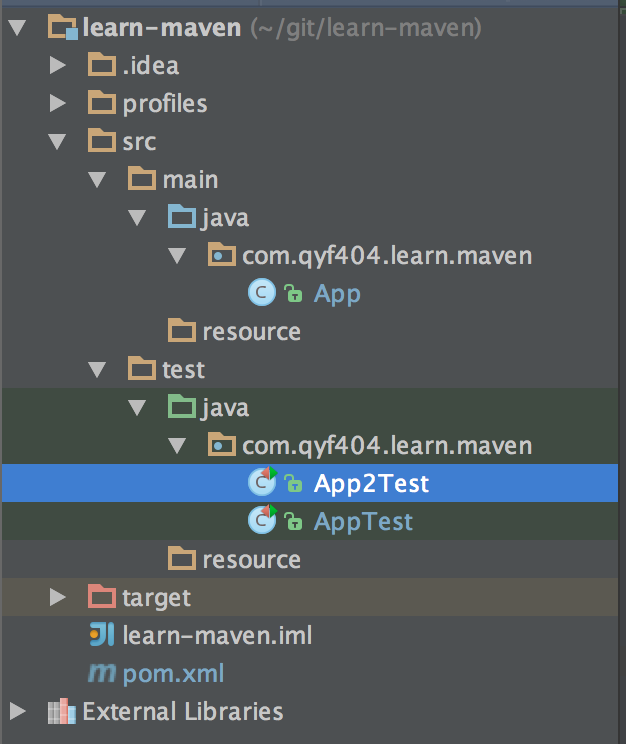
package com.qyf404.learn.maven;
import org.junit.After;
import org.junit.Assert;
import org.junit.Before;
import org.junit.Test;
import org.junit.runner.RunWith;
import org.junit.runners.JUnit4;
@RunWith(JUnit4.class)
public class App2Test {
private App app;
@Before
public void setUp() {
app = new App();
}
@Test
public void testAdd() throws InterruptedException {
int a = 1;
int b = 2;
int result = app.add(a, b);
Thread.currentThread().sleep(1000);
Assert.assertEquals(a + b, result);
}
@After
public void tearDown() throws Exception {
}
}
直接运行 mvn test是这样的,它执行了全部测试用例.
qyfmac$ mvn test
[INFO] Scanning for projects...
[INFO]
[INFO] ------------------------------------------------------------------------
[INFO] Building learn-maven 1.0-SNAPSHOT
[INFO] ------------------------------------------------------------------------
...
-------------------------------------------------------
T E S T S
-------------------------------------------------------
Running com.qyf404.learn.maven.App2Test
Tests run: 1, Failures: 0, Errors: 0, Skipped: 0, Time elapsed: 1.004 sec - in com.qyf404.learn.maven.App2Test
Running com.qyf404.learn.maven.AppTest
Tests run: 2, Failures: 0, Errors: 0, Skipped: 0, Time elapsed: 0 sec - in com.qyf404.learn.maven.AppTest
Results :
Tests run: 3, Failures: 0, Errors: 0, Skipped: 0
[INFO] ------------------------------------------------------------------------
[INFO] BUILD SUCCESS
[INFO] ------------------------------------------------------------------------
[INFO] Total time: 2.773 s
[INFO] Finished at: 2015-12-01T14:57:00+08:00
[INFO] Final Memory: 9M/156M
[INFO] ------------------------------------------------------------------------
现在我们用命令mvn test -Dtest=App2Test指定执行App2Test.
qyfmac$ mvn test -Dtest=App2Test
[INFO] Scanning for projects...
[INFO]
[INFO] ------------------------------------------------------------------------
[INFO] Building learn-maven 1.0-SNAPSHOT
[INFO] ------------------------------------------------------------------------
...
-------------------------------------------------------
T E S T S
-------------------------------------------------------
Running com.qyf404.learn.maven.App2Test
Tests run: 1, Failures: 0, Errors: 0, Skipped: 0, Time elapsed: 1.003 sec - in com.qyf404.learn.maven.App2Test
Results :
Tests run: 1, Failures: 0, Errors: 0, Skipped: 0
[INFO] ------------------------------------------------------------------------
[INFO] BUILD SUCCESS
[INFO] ------------------------------------------------------------------------
[INFO] Total time: 3.061 s
[INFO] Finished at: 2015-12-01T14:58:59+08:00
[INFO] Final Memory: 9M/156M
[INFO] ------------------------------------------------------------------------
-Dtest的参数是可以用表达式的.
-
比如执行多个测试用例可以用逗号分开
mvn test -Dtest=App2Test,AppTest. -
也可以用ant风格的路径表达式
mvn test -Dtest=*2Test,mvn test -Dtest=???2Test. -
甚至指定具体的测试方法
mvn test -Dtest=*Test#testAdd. -
指定具体包里的测试用例
mvn test -Dtest=com/qyf404/learn/maven/*.
3.3.测试用例的包含与例外配置
上面说了,在执行命令时可以指定执行哪个或哪些测试用例,其实在pom.xml里也是可以配置的.
比如打包时执行测试用例AppTest,不执行App2Test,可以这么配置.
<plugin>
<groupId>org.apache.maven.plugins</groupId>
<artifactId>maven-surefire-plugin</artifactId>
<version>2.19</version>
<dependencies>
<dependency>
<groupId>org.apache.maven.surefire</groupId>
<artifactId>surefire-junit47</artifactId>
<version>2.19</version>
</dependency>
</dependencies>
<configuration>
<!--配置是否跳过测试用例执行-->
<!--<skipTests>true</skipTests>-->
<includes>
<include>**/AppTest.java</include>
</includes>
<excludes>
<exclude>**/App2Test.java</exclude>
</excludes>
</configuration>
</plugin>
<include>和<exclude>里的配置方式和-Dtest后面的一样可以配置表达式:
-
指定具体类
<include>AppTest</include>. -
指定具体类
<include>AppTest.java</include>. -
指定具体类
<include>AppTest.class</include>. -
指定具体类
<include>com/qyf404/learn/maven/AppTest.class</include>. -
指定具体类
<include>com/qyf404/learn/maven/AppTest.class,App2Test</include>. -
叹号[!]表示否定
<include>!*2Test.class</include>. -
使用ant风格的路径表达式
<include>**/*Test</include>. -
使用ant风格的路径表达式
<include>**/???Test</include>. -
更复杂的
%regex[expr]表达式<include>%regex[com.qyf404.learn.maven.*Test.class]</include>. -
更复杂的
%regex[expr]表达式<include>%regex[com.qyf404.*.*Test.class]</include>. -
更复杂的
%regex[expr]表达式<include>%regex[com.qyf404.[learn|test].*Test.class]</include>,中间的方括号表示或的概念,即learn或test的情况. -
更复杂的
%regex[expr]表达式<include>!%regex[com.qyf404.*.*2Test.class]</include>,这里面的叹号表示否定,即包含不符合该表达式的测试用例. -
更复杂的
%regex[expr]表达式<include>%regex[.*2Test.class]</include>,这种配置方式忽略了包前缀,可以理解成倒着匹配全类名. -
更复杂的
%regex[expr]表达式里最好不要有问号[?],而且匹配的是类的全类名. -
不可以指定具体方法,这种配置是错误的
<include>*Test#testAdd</include>. -
不可以指定java文件在
%regex[expr]里具体方法,这种配置是错误的<include>%regex[com.qyf404.learn.maven.*Test.java]</include>. -
如果同时配置了
<include>和<exclude>,最终执行的测试用例是二者的交集.
3.4.分组执行测试用例
上面我们说了,可以配置<include>这些信息来控制执行哪些测试用例,但是JUnit里有个注解@Category可以对测试用例组分组标记,而用maven执行测试用例时,我们也可以根据这个注解的标记,来确定执行哪组测试用例.
比如我们的测试用例是这样的:
package com.qyf404.learn.maven;
import org.junit.After;
import org.junit.Assert;
import org.junit.Before;
import org.junit.Test;
import org.junit.experimental.categories.Category;
public class AppTest {
private App app;
@Before
public void setUp() {
app = new App();
}
@Test
@Category(com.qyf404.learn.maven.FastTests.class)
public void testAdd() throws InterruptedException {
int a = 1;
int b = 2;
int result = app.add(a, b);
System.out.println("---" + Thread.currentThread().getName());
Assert.assertEquals(a + b, result);
}
@Test()
@Category(com.qyf404.learn.maven.SlowTests.class)
public void testSubtract() throws InterruptedException {
int a = 1;
int b = 2;
int result = app.subtract(a, b);
System.out.println("---" + Thread.currentThread().getName());
Assert.assertEquals(a - b, result);
}
@After
public void tearDown() throws Exception {
}
}
pom.xml里这么配置:
<plugin>
<groupId>org.apache.maven.plugins</groupId>
<artifactId>maven-surefire-plugin</artifactId>
<version>2.19</version>
<configuration>
<groups>com.qyf404.learn.maven.SlowTests</groups>
</configuration>
</plugin>
在执行mvn test时,则只执行标记@Category(com.qyf404.learn.maven.SlowTests.class)的测试用例.
3.5.若有测试执行失败则跳过其他测试
在打包时,默认情况会执行全部测试用例,然后给出一个执行的统计结果,如下所示:
Results :
Tests run: 3, Failures: 1, Errors: 0, Skipped: 0
很多情况下我们希望测试用例没有失败的才能打包,如果出现打包失败,需要立刻停止执行其他测试用例.为满足这个要求,我们需要增加一些配置设定.
<configuration>
<skipAfterFailureCount>1</skipAfterFailureCount>
</configuration>
里面的数字1表示当有一个测试用例执行失败或发生异常时,跳过后续的其他测试用例.这个数字其实只要是一个大于零的数就可以.表达的意思就是当有N个测试用例执行失败或异常时,跳过后续的其他测试用例.
3.6.重新运行失败的测试用例
当我们的一个测试用例测试的是一个远程服务,在某些情况下可能由于环境问题(比如网络)导致测试用例执行失败,但这并不是程序问题.换句话说,当一个测试用例执行N次,有一次执行成功就认为成功.这个时候我们就需要配置一个参数,运行执行失败的此时用例重新执行.
<configuration>
<rerunFailingTestsCount>2</rerunFailingTestsCount>
</configuration>
里面的数字2表示当某个测试用例执行失败以后,还可以重新执行2次,有一次执行成功就认为测试用例执行成功.里面的2只要是一个大于零的整数就可以,表示重试次数.如果发生重试,在maven的执行报告中会多一个Flakes.
-------------------------------------------------------
T E S T S
-------------------------------------------------------
Running com.qyf404.learn.maven.App2Test
Tests run: 3, Failures: 2, Errors: 0, Skipped: 0, Time elapsed: 3.023 sec <<< FAILURE! - in com.qyf404.learn.maven.App2Test
testAdd(com.qyf404.learn.maven.App2Test) Time elapsed: 1.012 sec <<< FAILURE!
java.lang.AssertionError: expected:<2> but was:<3>
at com.qyf404.learn.maven.App2Test.testAdd(App2Test.java:32)
testAdd(com.qyf404.learn.maven.App2Test) Time elapsed: 1.006 sec <<< FAILURE!
java.lang.AssertionError: expected:<2> but was:<3>
at com.qyf404.learn.maven.App2Test.testAdd(App2Test.java:32)
Running com.qyf404.learn.maven.AppTest
Tests run: 2, Failures: 0, Errors: 0, Skipped: 0, Time elapsed: 0 sec - in com.qyf404.learn.maven.AppTest
Results :
Flaked tests:
com.qyf404.learn.maven.App2Test.testAdd(com.qyf404.learn.maven.App2Test)
Run 1: App2Test.testAdd:32 expected:<2> but was:<3>
Run 2: App2Test.testAdd:32 expected:<2> but was:<3>
Run 3: PASS
Tests run: 3, Failures: 0, Errors: 0, Skipped: 0, Flakes: 1
3.7.Debugging Tests
一般情况我们可以在IDE中直接执行测试用例,有时候会出现这种情况,IED中直接执行测试用例是没问题的,但是用maven命令打包时就执行失败了.我们可以在命令中加入-X或--debug来打印更多的日志信息来排查问题.但也可以开启JVM的调试端口来远程debug.
3.7.1.以调试模式执行maven命令
执行maven命令mvn -Dmaven.surefire.debug test以开启调试模式.当然也可以用完整的命令来指定端口
mvn -Dmaven.surefire.debug="-Xdebug -Xrunjdwp:transport=dt_socket,server=y,suspend=y,address=5005 -Xnoagent -Djava.compiler=NONE" test
命令执行后是这个样子:
qyfmac$ mvn -Dmaven.surefire.debug test
[INFO] Scanning for projects...
[INFO]
[INFO] ------------------------------------------------------------------------
[INFO] Building learn-maven 1.0-SNAPSHOT
[INFO] ------------------------------------------------------------------------
[INFO]
[INFO] --- maven-resources-plugin:2.6:resources (default-resources) @ learn-maven ---
[WARNING] Using platform encoding (UTF-8 actually) to copy filtered resources, i.e. build is platform dependent!
[INFO] skip non existing resourceDirectory /Users/qyfmac/git/learn-maven/src/main/resources
[INFO]
[INFO] --- maven-compiler-plugin:3.1:compile (default-compile) @ learn-maven ---
[INFO] Nothing to compile - all classes are up to date
[INFO]
[INFO] --- maven-resources-plugin:2.6:testResources (default-testResources) @ learn-maven ---
[WARNING] Using platform encoding (UTF-8 actually) to copy filtered resources, i.e. build is platform dependent!
[INFO] skip non existing resourceDirectory /Users/qyfmac/git/learn-maven/src/test/resources
[INFO]
[INFO] --- maven-compiler-plugin:3.1:testCompile (default-testCompile) @ learn-maven ---
[INFO] Nothing to compile - all classes are up to date
[INFO]
[INFO] --- maven-surefire-plugin:2.19:test (default-test) @ learn-maven ---
-------------------------------------------------------
T E S T S
-------------------------------------------------------
Listening for transport dt_socket at address: 5005
后面我们就需要根据这个5005端口去启动本地源码了.
3.7.2.使用IDE远程调试
开始调试前需要先配置IDE,我以idea为例说明如何配置.
- 在右上角选择
Edit Configurations....
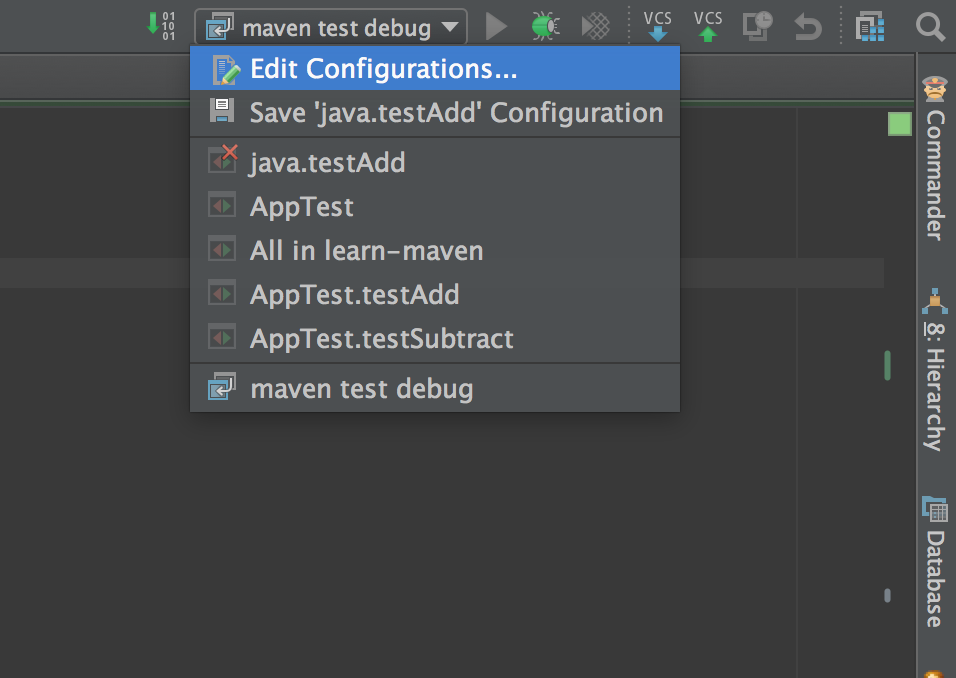
- 在打开的对话框中选择左上角的加号,然后选择
Remote.
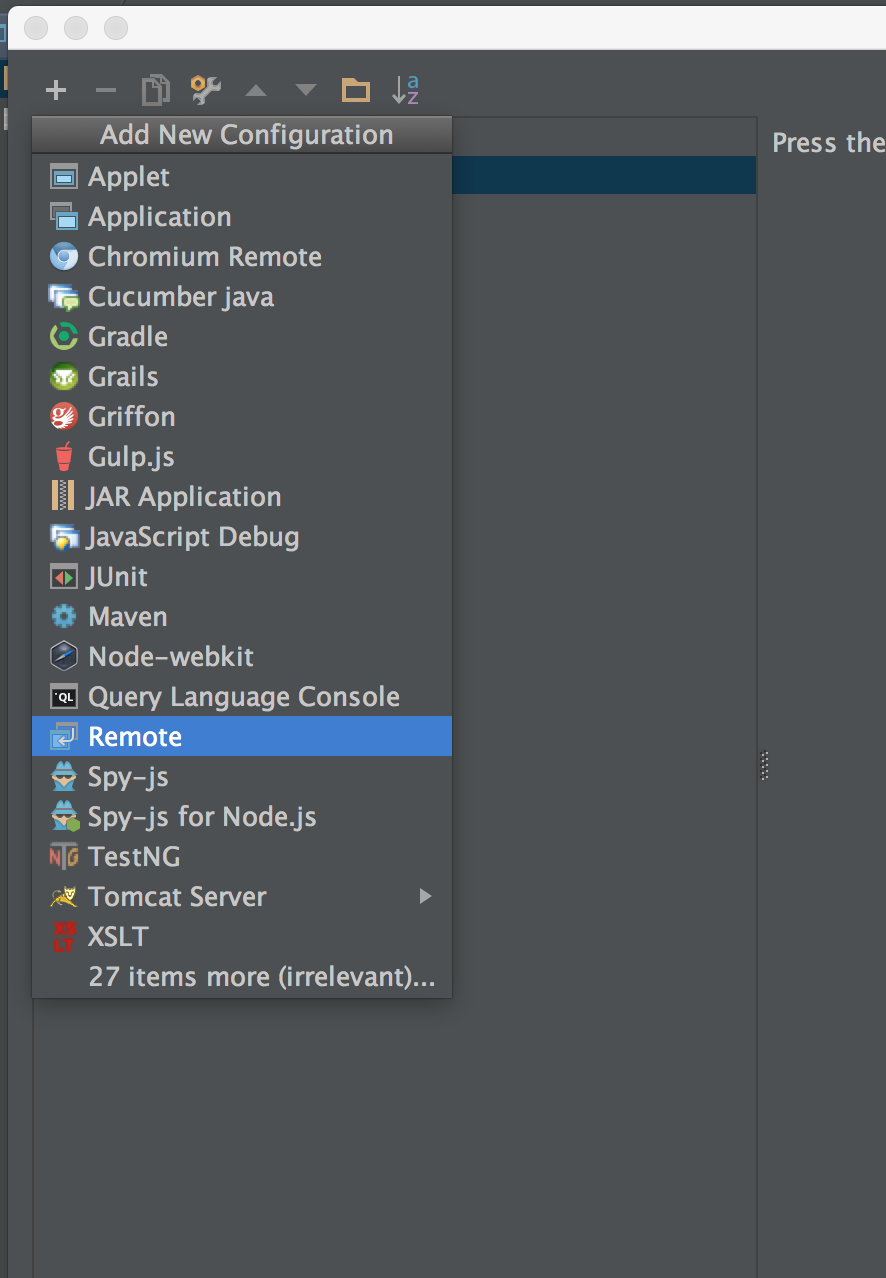
- 配置远程调试的参数,主要就是改个名字和端口,其他的配置一般不需要修改.设定好后点保存.
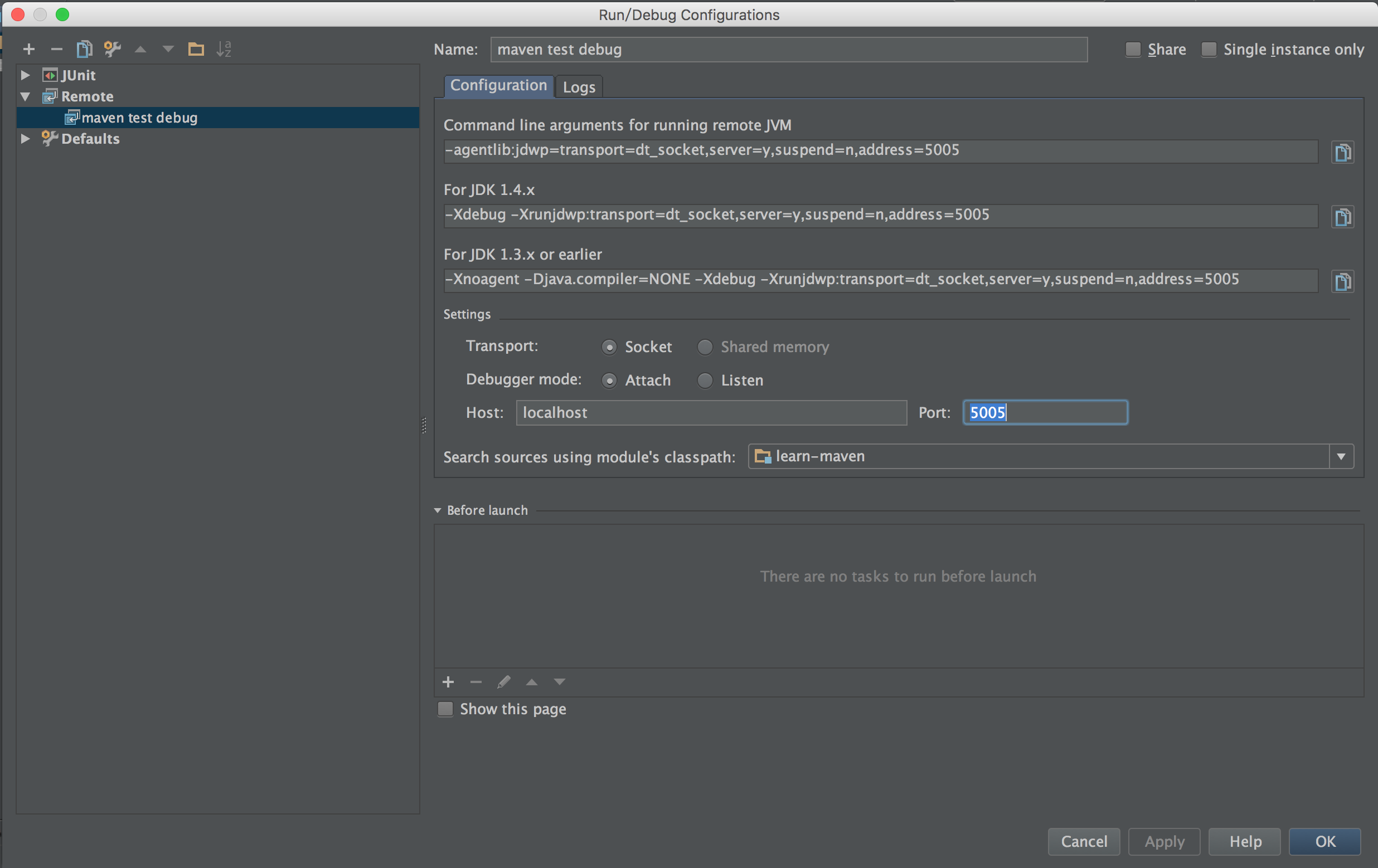
- 在要debug得测试用例上设置一个断点.
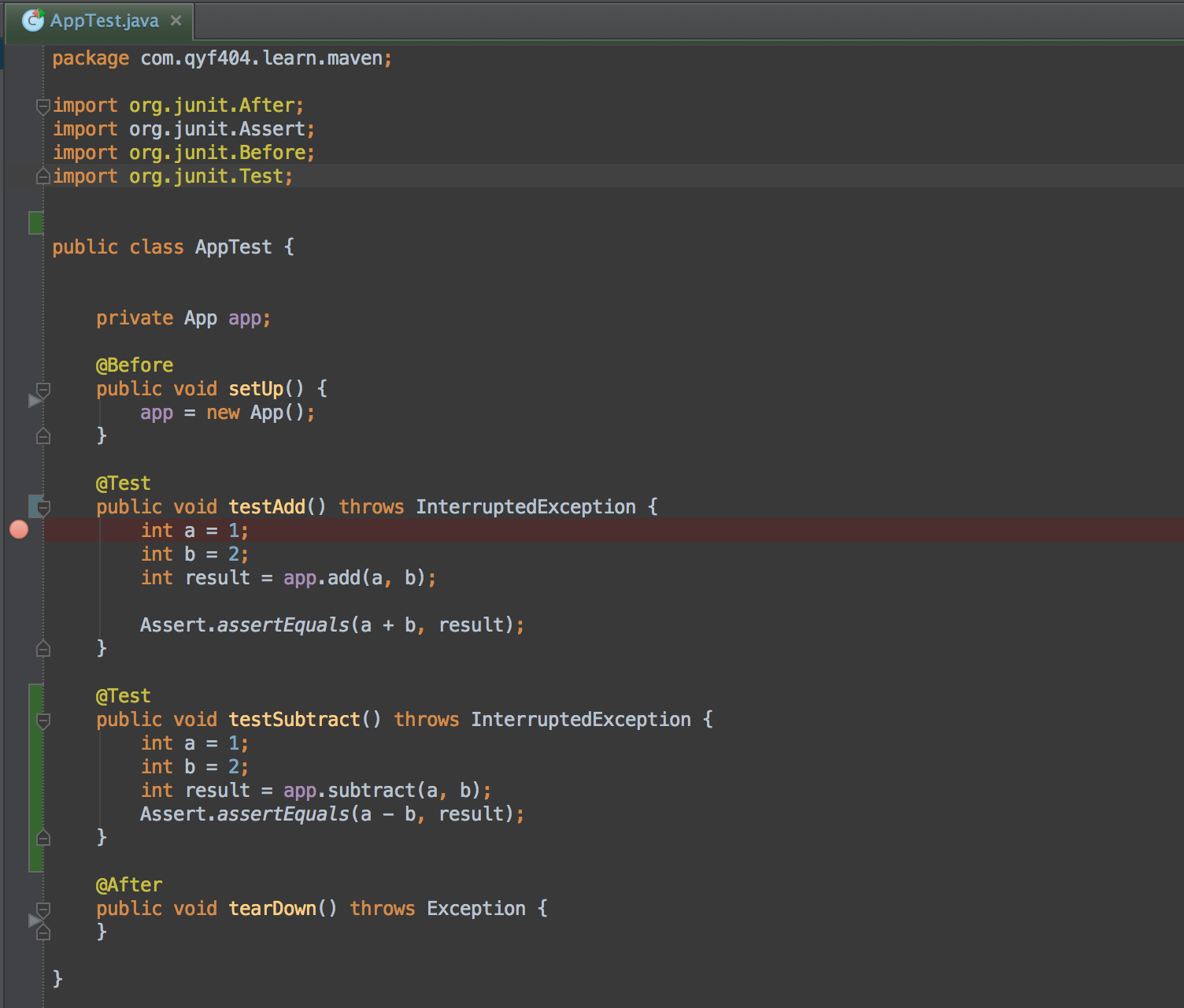
- 选择刚才设置好的配置启动远程调试.
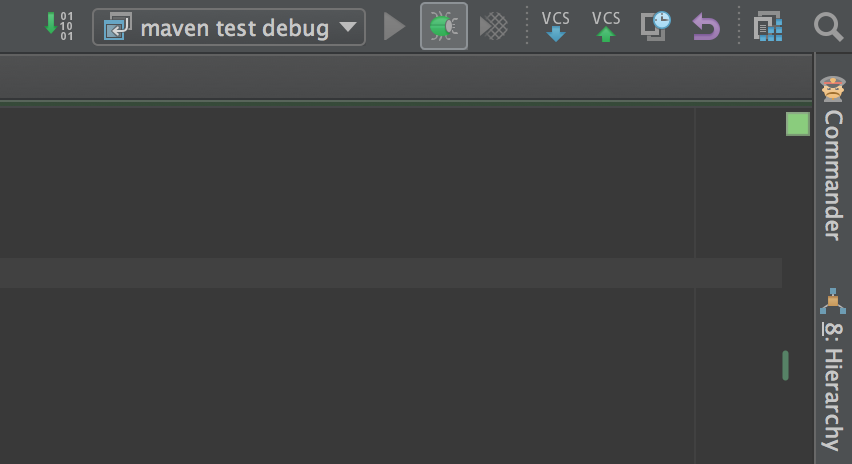
- 开始debug你的程序吧.
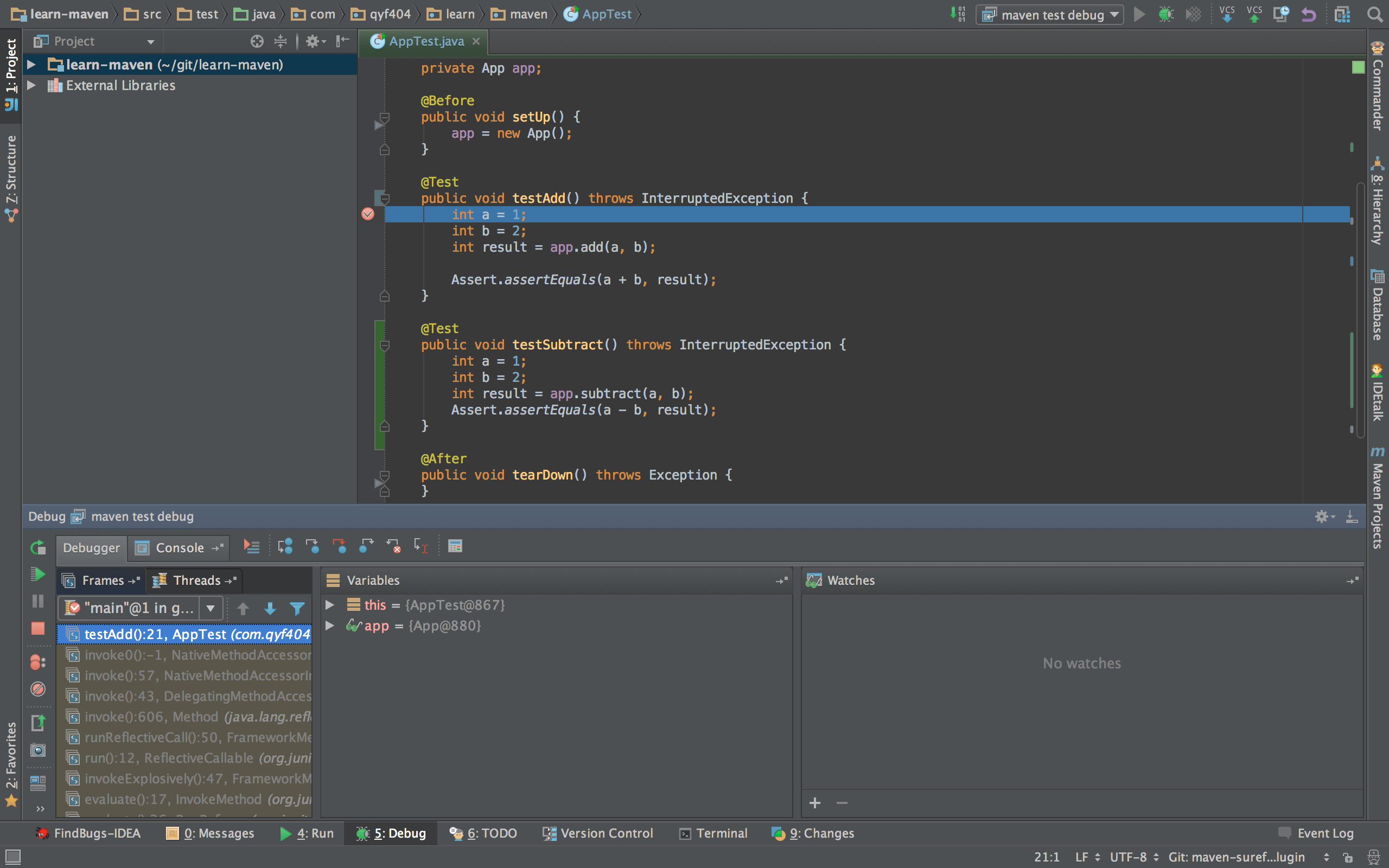
3.8.并发执行测试用例
如果测试用例很多,而且并行执行时不会互相影响,这时我们可以配置一个线程数来加快测试用例的执行效率.
<plugin>
<groupId>org.apache.maven.plugins</groupId>
<artifactId>maven-surefire-plugin</artifactId>
<version>2.19</version>
<configuration>
<parallel>methods</parallel>
<threadCount>10</threadCount>
</configuration>
</plugin>
3.9.查看测试报告
在执行完mvn test后,会在target目录下生成测试报告
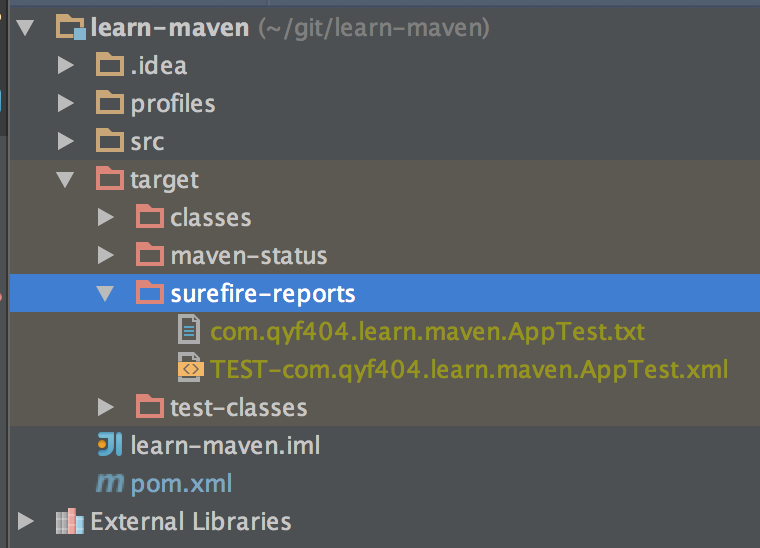 一共两个文件,txt文件记录了汇总信息,xml文件里记录了测试用例执行的环境和执行情况,而且方便程序解析展现.
一共两个文件,txt文件记录了汇总信息,xml文件里记录了测试用例执行的环境和执行情况,而且方便程序解析展现.
txt文件内容:
-------------------------------------------------------------------------------
Test set: com.qyf404.learn.maven.AppTest
-------------------------------------------------------------------------------
Tests run: 1, Failures: 0, Errors: 0, Skipped: 0, Time elapsed: 0.001 sec - in com.qyf404.learn.maven.AppTest
xml文件内容:
<?xml version="1.0" encoding="UTF-8"?>
<testsuite xmlns:xsi="http://www.w3.org/2001/XMLSchema-instance" xsi:schemaLocation="https://maven.apache.org/surefire/maven-surefire-plugin/xsd/surefire-test-report.xsd" name="com.qyf404.learn.maven.AppTest" time="0.001" tests="1" errors="0" skipped="0" failures="0">
<properties>
<property name="java.runtime.name" value="Java(TM) SE Runtime Environment"/>
<property name="sun.boot.library.path" value="/Library/Java/JavaVirtualMachines/jdk1.7.0_75.jdk/Contents/Home/jre/lib"/>
<property name="java.vm.version" value="24.75-b04"/>
<property name="gopherProxySet" value="false"/>
...
</properties>
<testcase name="testAdd" classname="com.qyf404.learn.maven.AppTest" time="0.001"/>
</testsuite>
结语
写了这么多,基本上把maven-surefire-plugin这个插件常用的都介绍了.但是maven-surefire-plugin没介绍的远比这些多,看看它的配置项就知道了.
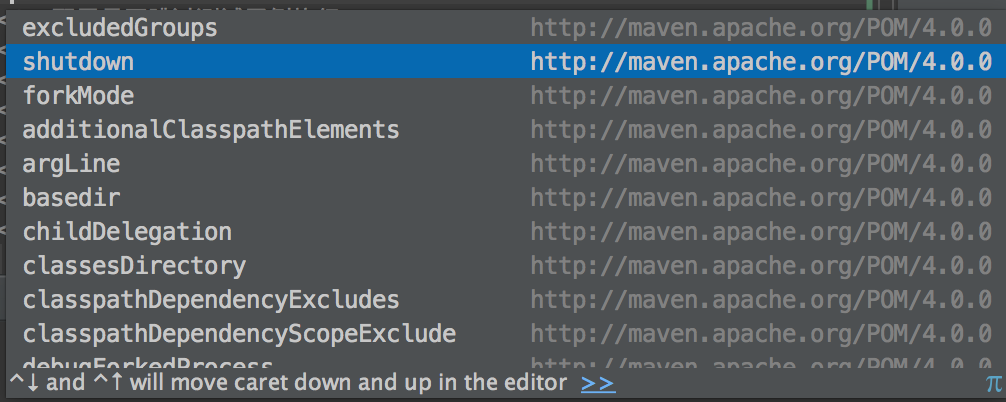
再加上依据测试结果展现的测试报告就更多了.如果想更加深入了解可以到官网学习.
示例代码github地址: https://github.com/qyf404/learn-maven/tree/maven-surefire-plugin.
参考
pdf文件下载:http://pan.baidu.com/s/1c1corG8