官方
https://docs.spring.io/spring-framework/docs/current/reference/html/web.html
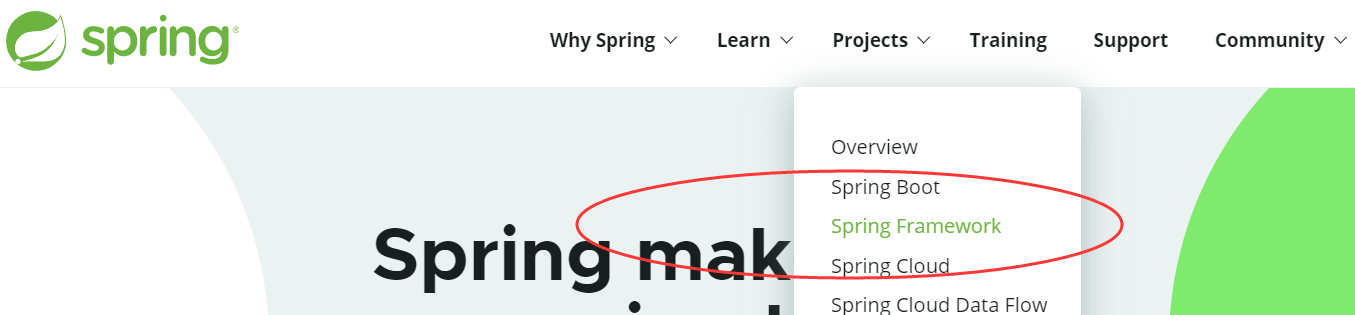
创建项目
- 父工程依赖
- 设置web支持
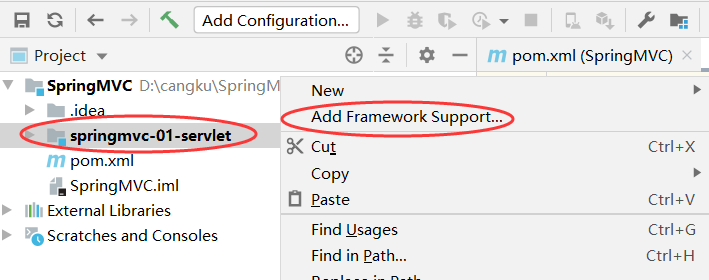
- lib套路(与classes同级)
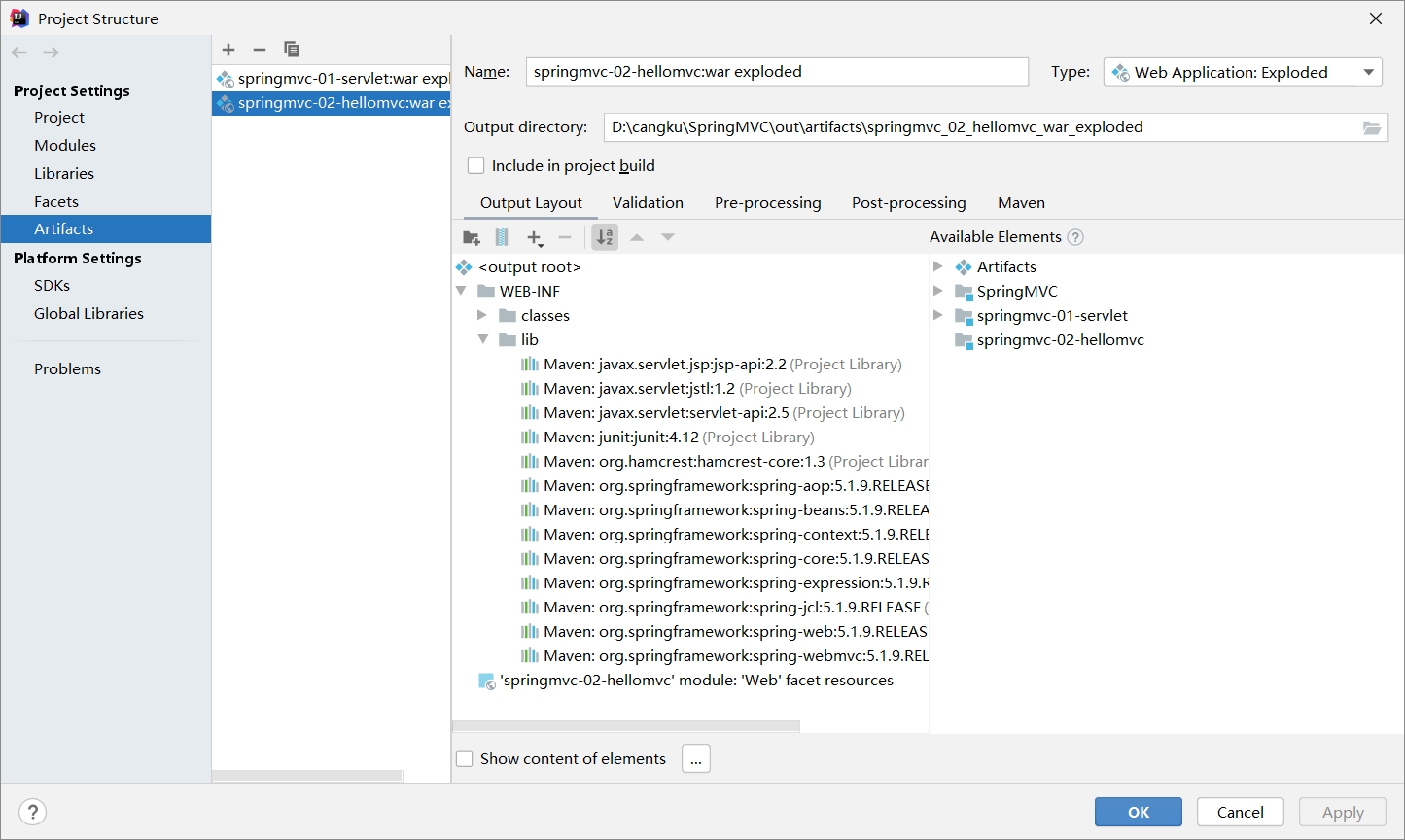
-
web.xml
-
SpringMVC配置文件springmvc-servlet.xml
-
新建页面
-
XxxController
@Controller// @RestController不走视图解析器
@RequestMapping("/hello")
public class HelloController {
@RequestMapping("/h1")
//@ResponseBody//不走视图解析器,直接返回字符串(配合@Controller使用的)
public String hello(Model model) {
//封装数据
model.addAttribute("msg","hello springmvcAnnotation");
return "hello";
}
}
SpringMVC执行流程
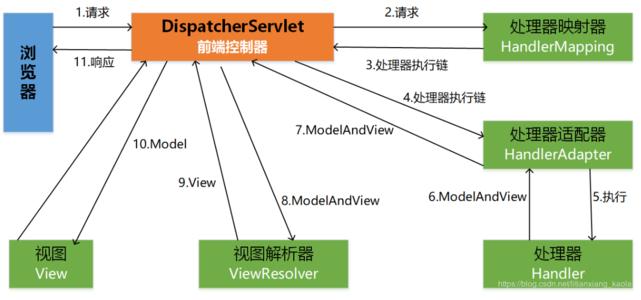
RestFul风格
@Controller
public class ControllerTest4 {
@RequestMapping("/add/{a}/{b}")
public String test1(@PathVariable int a, @PathVariable int b, Model model) {
//@PathVariable 与 @RequestParam 的区别
int result = a + b;
model.addAttribute("msg","结果为:"+result);
return "test";
}
}
整合SSM
拦截器
mvc配置文件
<!--拦截器配置-->
<mvc:interceptors>
<mvc:interceptor>
<!--包括请求下的所有请求-->
<mvc:mapping path="/**"/>
<bean class="com.hello.config.MyInterceptor"/>
</mvc:interceptor>
</mvc:interceptors>
实现 HandlerInterceptor 接口
public class MyInterceptor implements HandlerInterceptor {
//return true 放行 执行下一个拦截器
public boolean preHandle(HttpServletRequest request, HttpServletResponse response, Object handler) throws Exception {
System.out.println("============处理前==============");
return true;
}
}
文件上传
依赖
<!--文件上传-->
<dependency>
<groupId>commons-fileupload</groupId>
<artifactId>commons-fileupload</artifactId>
<version>1.3.3</version>
</dependency>
<!--这个包与 javax.servlet-->
<dependency>
<groupId>javax.servlet</groupId>
<artifactId>javax.servlet-api</artifactId>
<version>4.0.1</version>
</dependency>
<form action="${pageContext.request.contextPath}/upload" enctype="multipart/form-data" method="post">
<input type="file" name="file"><br><br>
<input type="submit" value="上传">
</form>
javax.servlet-api对应代码
@Controller
public class FileController {
@RequestMapping("/upload")
public String fileUpload(@RequestParam("file") CommonsMultipartFile file, HttpServletRequest request) throws IOException {
String uploadFilename = file.getOriginalFilename();
if ("".equals(uploadFilename)) {
return "redirect:/index.jsp";
}
System.out.println("上传文件名:" + uploadFilename);
String path = request.getServletContext().getRealPath("/upload");
File realPath = new File(path);
if (!realPath.exists()) {
realPath.mkdir();
}
System.out.println("上传文件保存地址:" + realPath);
InputStream is = file.getInputStream();
FileOutputStream os = new FileOutputStream(new File(realPath, uploadFilename));
int len = 0;
byte[] buffer = new byte[1024];
while ((is.read(buffer)) != -1) {
os.write(buffer, 0, len);
os.flush();
}
os.close();
is.close();
return "redirect:/index.jsp";
}
@RequestMapping("/upload2")
public String fileUpload2(@RequestParam("file") CommonsMultipartFile file, HttpServletRequest request) throws IOException {
String path = request.getServletContext().getRealPath("/upload");
File realPath = new File(path);
if (!realPath.exists()) {
realPath.mkdir();
}
System.out.println("上传文件保存地址:" + realPath);
file.transferTo(new File(realPath + "/" + file.getOriginalFilename()));
return "redirect:/index.jsp";
}
}