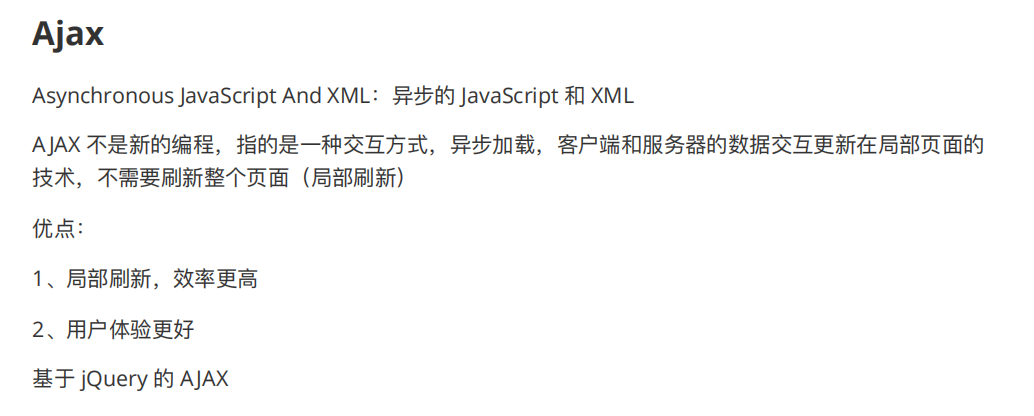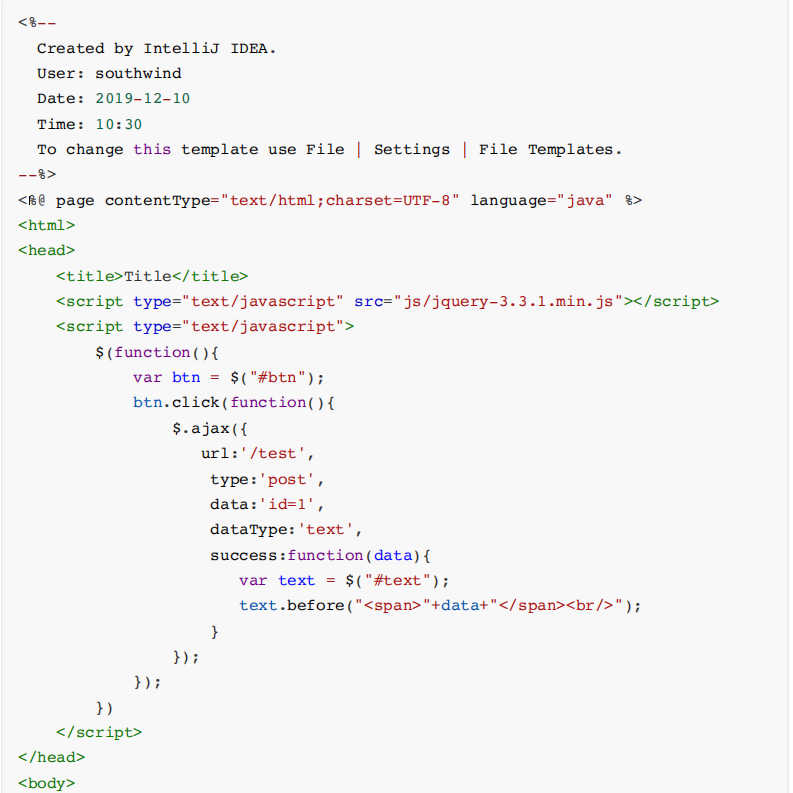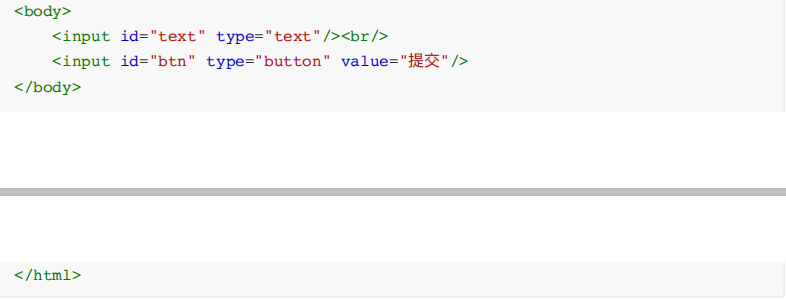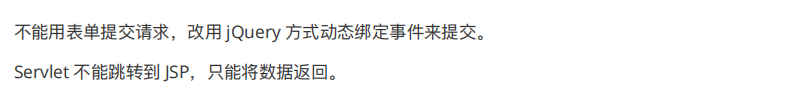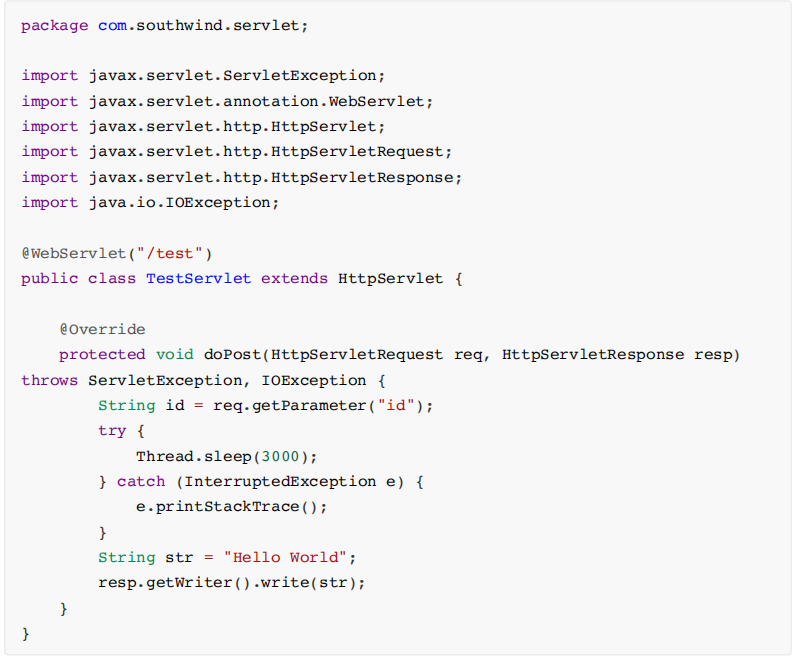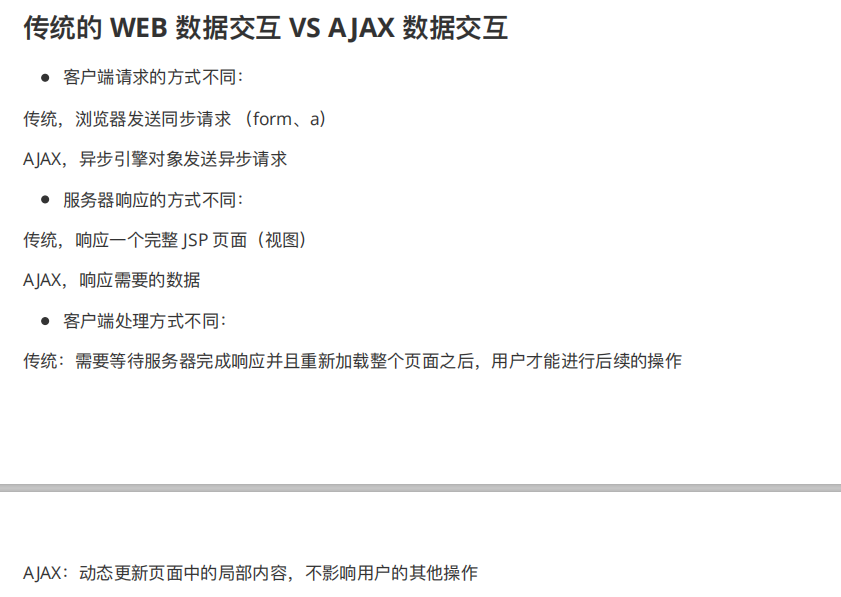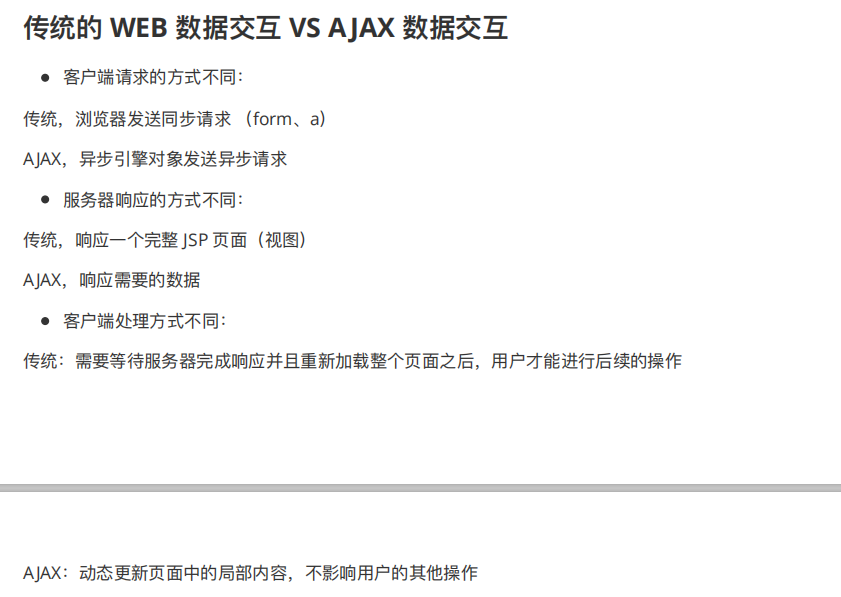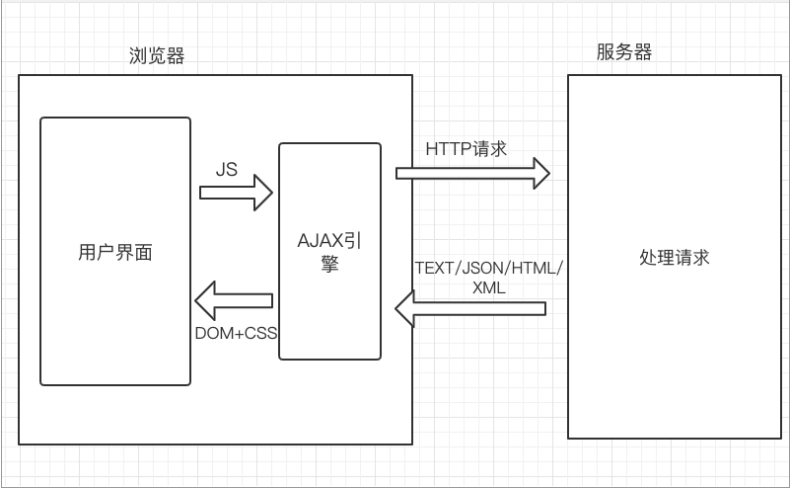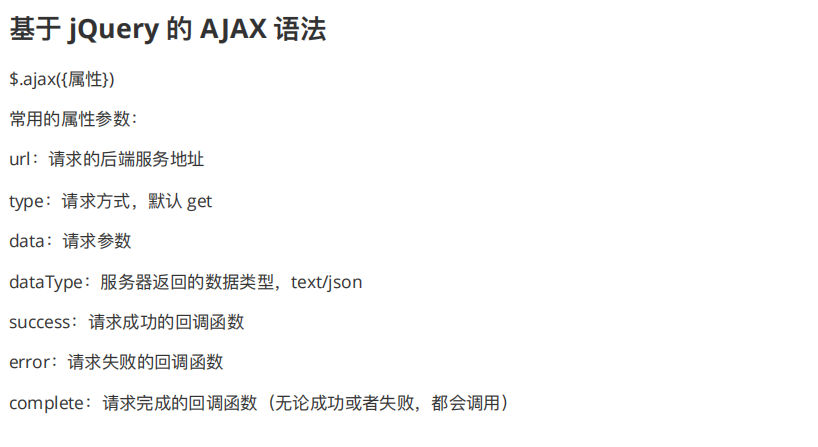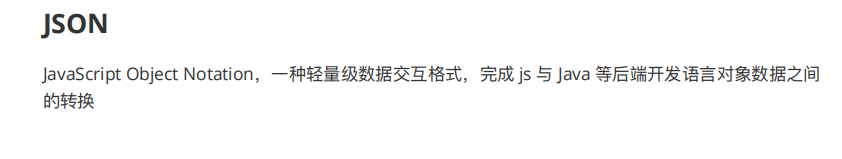一、局部刷新案例
jsp:
1 <%@ page language="java" contentType="text/html; charset=UTF-8"
2 pageEncoding="UTF-8"%>
3
4 <!DOCTYPE html PUBLIC "-//W3C//DTD HTML 4.01 Transitional//EN" "http://www.w3.org/TR/html4/loose.dtd">
5
6 <html>
7 <head>
8
9 <meta http-equiv="Content-Type" content="text/html; charset=UTF-8">
10 <title>AJAX</title>
11 <script type="text/javascript" src="js/jquery-3.3.1.min.js"></script>
12
13 <script type="text/javascript">
14 $(function(){
15 var btn= $("#btn");
16 btn.click(function(){
17 alert("点击了按钮!")
18 $.ajax({
19 url:'${pageContext.request.contextPath}/test',
20 type:'post',
21 datatype:'text',
22 success:function(data){
23 alert(data);
24 data.bofore("<span>"+data+"</span>");
25 }
26 });
27 });
28 })
29 </script>
30 </head>
31 <body>
32 ${str}
33 <input id="t1" type="text" value="ggg"><br>
34 <input id="btn" type="button" value="提交">
35 </body>
36 </html>
servlet:
1 package servlet;
2
3 import java.io.IOException;
4 import javax.servlet.ServletException;
5 import javax.servlet.annotation.WebServlet;
6 import javax.servlet.http.HttpServlet;
7 import javax.servlet.http.HttpServletRequest;
8 import javax.servlet.http.HttpServletResponse;
9
10 /**
11 * Servlet implementation class test
12 */
13 @WebServlet("/test")
14 public class test extends HttpServlet {
15 private static final long serialVersionUID = 1L;
16
17 /**
18 * @see HttpServlet#HttpServlet()
19 */
20 public test() {
21 super();
22 // TODO Auto-generated constructor stub
23 }
24
25 /**
26 * @see HttpServlet#doGet(HttpServletRequest request, HttpServletResponse response)
27 */
28 protected void doGet(HttpServletRequest request, HttpServletResponse response) throws ServletException, IOException {
29 // TODO Auto-generated method stub
30 }
31
32 /**
33 * @see HttpServlet#doPost(HttpServletRequest request, HttpServletResponse response)
34 */
35 protected void doPost(HttpServletRequest request, HttpServletResponse response) throws ServletException, IOException {
36 // TODO Auto-generated method stub
37 request.setCharacterEncoding("UTF-8");
38 response.setCharacterEncoding("UTF-8");
39 response.setContentType("text/html");
40 String id=(String) request.getAttribute("id");
41 try {
42 Thread.sleep(3000);
43 } catch (InterruptedException e){
44 // TODO 自动生成的 catch 块
45 e.printStackTrace();
46 }
47 String str="HelloWorld!";
48 response.getWriter().write(str);
49 // request.setAttribute("str", str);
50 // request.getRequestDispatcher("test.jsp").forward(request,response);
51 }
52 }