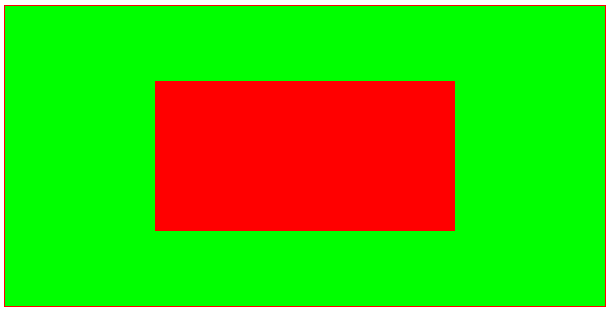<canvas id="myCanvas" width="600" height="300" style="border: 1px solid red"></canvas>
const vertex = `
precision lowp float;
attribute vec3 vertexPosition;
void main(void) {
gl_Position = vec4(vertexPosition, 1.0);
}
`;
const fragment = `
precision lowp float;
uniform vec4 color;
void main(void) {
gl_FragColor = color;
}
`;
let canvas = document.getElementById('myCanvas');
let webgl = canvas.getContext('webgl');
const data_position = new Float32Array([
// x y z r g b a
-0.5, 0.5, 0.0, 0.9, 0.0, 0.0, 1.0,
+0.5, 0.5, 0.0, 0.0, 0.8, 0.0, 1.0,
+0.5, -0.5, 0.0, 0.0, 0.0, 1.0, 1.0,
-0.5, -0.5, 0.0, 1.0, 1.0, 1.0, 1.0
]);
const data_index = new Uint16Array([
0, 1, 2,
0, 2, 3
]);
const FSIZE = data_position.BYTES_PER_ELEMENT;
webgl.clearColor(0, 1, 0, 1);
webgl.clear(webgl.COLOR_BUFFER_BIT);
// 第一步:编译Shader程序,并创建program
let program = createProgram(webgl, vertex, fragment);
// 第二步:创建数据缓冲区和索引缓冲区
let buffer_position = bindBufferWidthData(webgl, webgl.ARRAY_BUFFER, data_position); // 将顶点数据写入数据缓冲区并启用
let buffer_index = bindBufferWidthData(webgl, webgl.ELEMENT_ARRAY_BUFFER, data_index); // 将索引数据写入冲区并启用
// 第三步: 未Shader中的输入变量定义指针的,并分配取数位置
let vertexPosition = bindVertexAttributePointer(webgl, program, "vertexPosition", 3, webgl.FLOAT, false, FSIZE * 7, 0); // 每次从buffer中取28个字节,从这一段字节中的offset=0字节开始取3个浮点数
// 设置全局变量color
let color = webgl.getUniformLocation(program, 'color');
webgl.uniform4f(color, 1, 0, 0, 1); // r g b a
// 开始绘制
webgl.drawElements(webgl.TRIANGLES, 6, webgl.UNSIGNED_SHORT, 0);