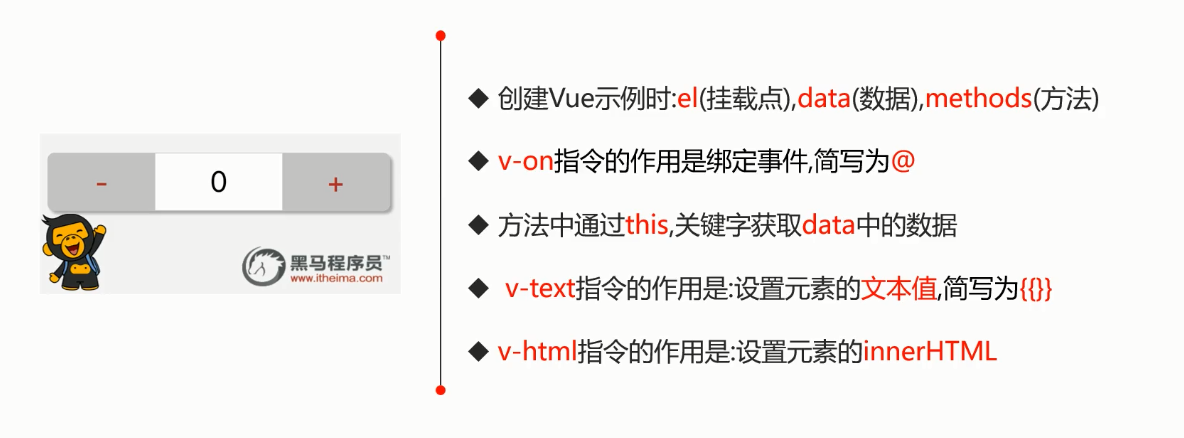代码:
<!DOCTYPE html>
<html lang="en">
<head>
<meta charset="UTF-8" />
<meta name="viewport" content="width=device-width, initial-scale=1.0" />
<meta http-equiv="X-UA-Compatible" content="ie=edge" />
<title>Document</title>
<style>
#app {
480px;
height: 100px;
margin: 200px auto;
}
.input-num {
margin-top: 20px;
height: 100%;
display: flex;
border-radius: 10px;
overflow: hidden;
box-shadow: 0 0 4px black;
}
.input-num button {
150px;
height: 100%;
font-size: 40px;
color: gray;
cursor: pointer;
border: none;
outline: none;
}
.input-num span {
height: 100%;
font-size: 40px;
flex: 1;
text-align: center;
line-height: 100px;
}
</style>
</head>
<body>
<div id="app">
<img src="http://www.itheima.com/images/logo.png" alt="" />
<!-- 计数器 -->
<div class="input-num">
<button @click='sub'> - </button>
<span>{{ num }}</span>
<button @click='add'> + </button>
</div>
</div>
</body>
</html>
<!-- 开发环境版本,包含了有帮助的命令行警告 -->
<script src="https://cdn.jsdelivr.net/npm/vue/dist/vue.js"></script>
<!-- 编码 -->
<script>
/*
1. data中定义num属性,类型是数字,渲染到2个按钮中间
2. 减号绑定点击事件,对应的方法名叫sub,大于0之前递减
3. 加号绑定点击事件,对应的方法名叫add,小于0之前累加
*/
// 创建Vue实例
var app = new Vue({
el:'#app',
data:{
num:1
},
methods:{
add:function(){
// alert("加");
if(this.num>=10){
alert('不能再加了!!');
}else{
this.num++;
}
},
sub:function(){
// alert('减');
if(this.num<=0){
alert('不能再减了!!');
}else{
this.num--;
}
}
}
})
</script>
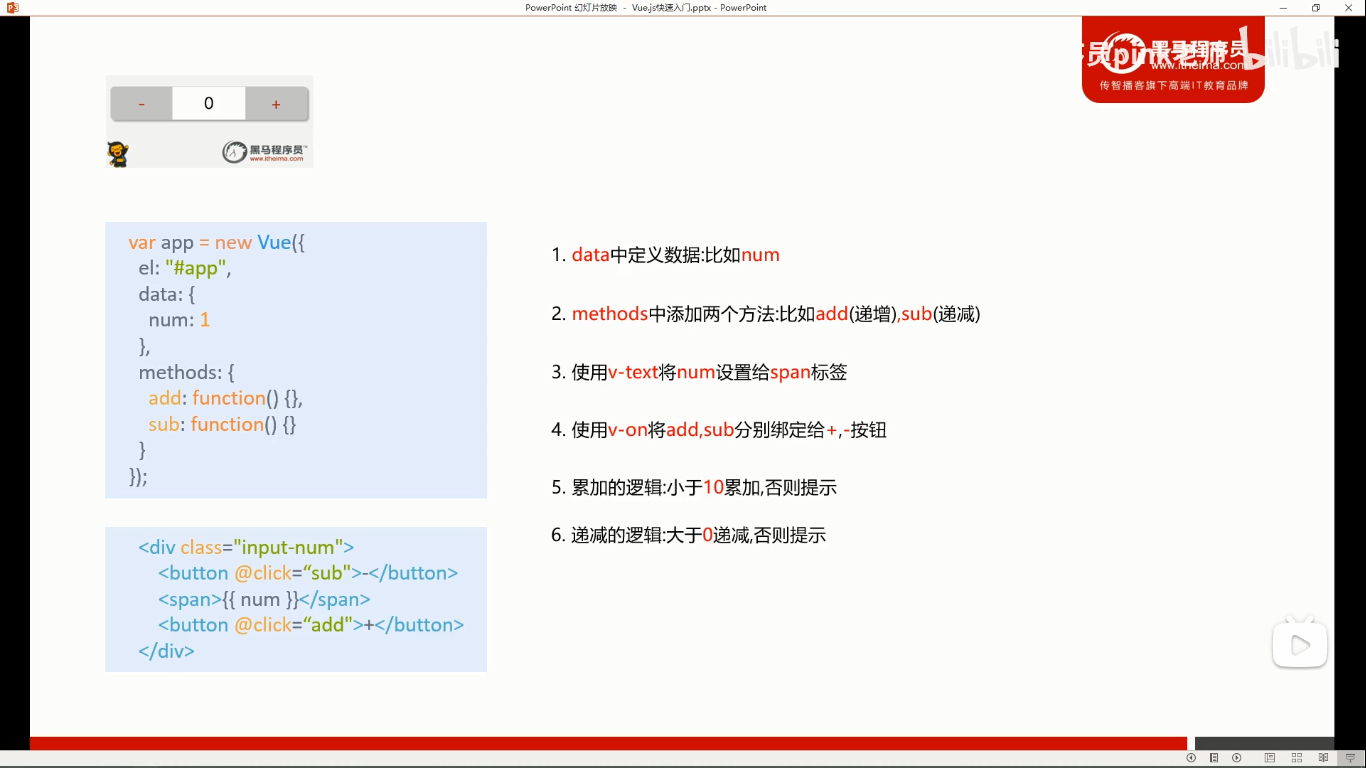
-------------------------------------------------------
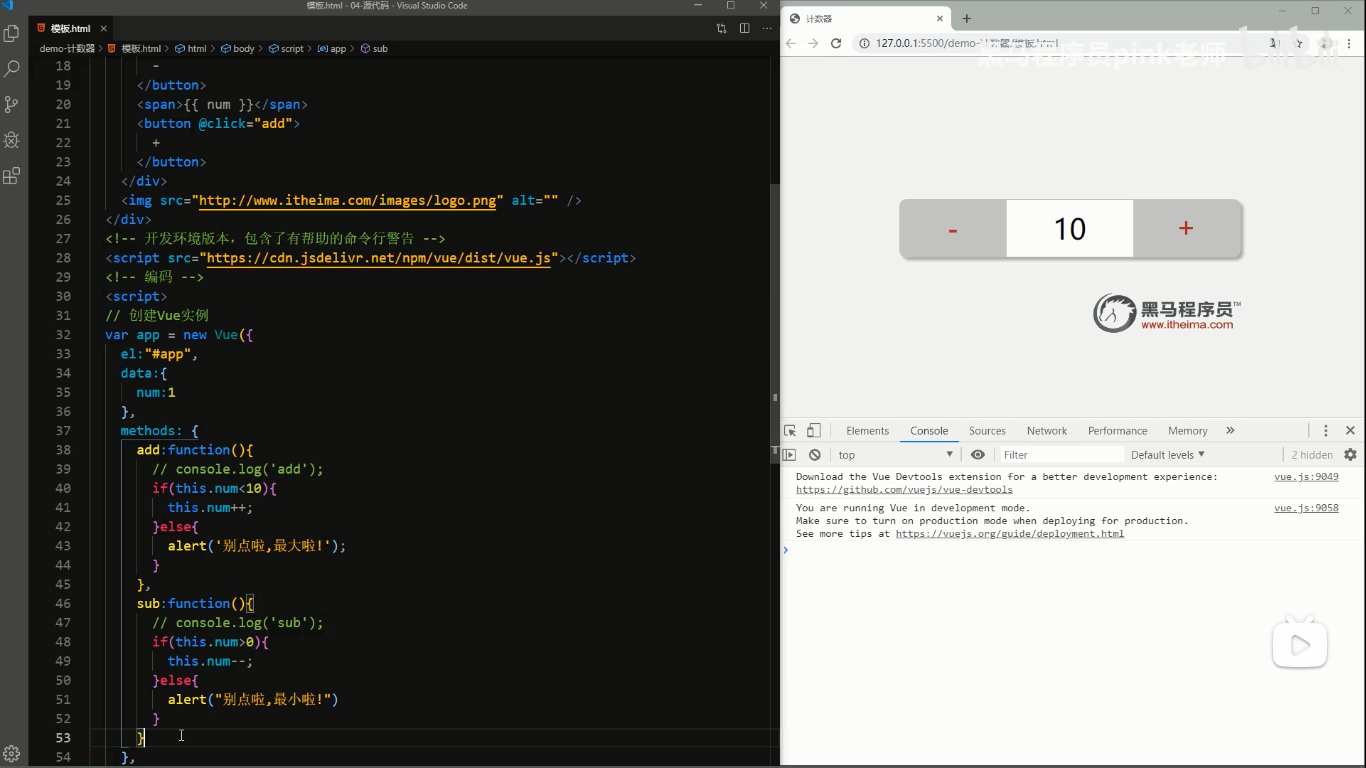
------------------------------------------------------------