1.将开发环境、测试环境、生产环境的配置文件分开存放,如下图:
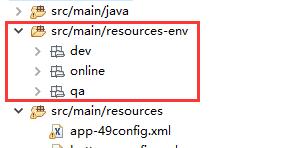
2.在Maven中配置不同的环境打包配置文件的路径,配置如下:
<profiles> <profile> <!-- 开发环境 --> <id>dev</id> <properties> <env>dev</env> </properties> <activation> <!-- 默认激活该profile节点--> <activeByDefault>true</activeByDefault> </activation> <build> <resources> <resource> <directory>src/main/resources-env/dev</directory> </resource> <resource> <directory>src/main/resources</directory> </resource> </resources> </build> </profile> <profile> <!-- 测试环境 --> <id>qa</id> <properties> <env>qa</env> </properties> <build> <resources> <resource> <directory>src/main/resources-env/qa</directory> </resource> <resource> <directory>src/main/resources</directory> </resource> </resources> </build> </profile> <profile> <!-- 生产环境 --> <id>online</id> <properties> <env>online</env> </properties> <build> <resources> <resource> <directory>src/main/resources-env/online</directory> </resource> <resource> <directory>src/main/resources</directory> </resource> </resources> </build> </profile> </profiles>
3.项目打包前的配置
右击项目->Maven->填入要打包的环境:
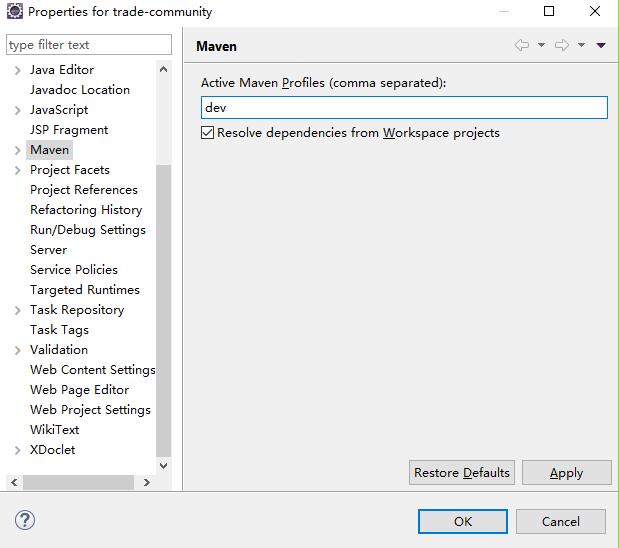
4.项目打包,当项目打包完以后解压后就可以看到在配置文件根目录中,已经把要打包的环境的配置文件都放进去了!