架构
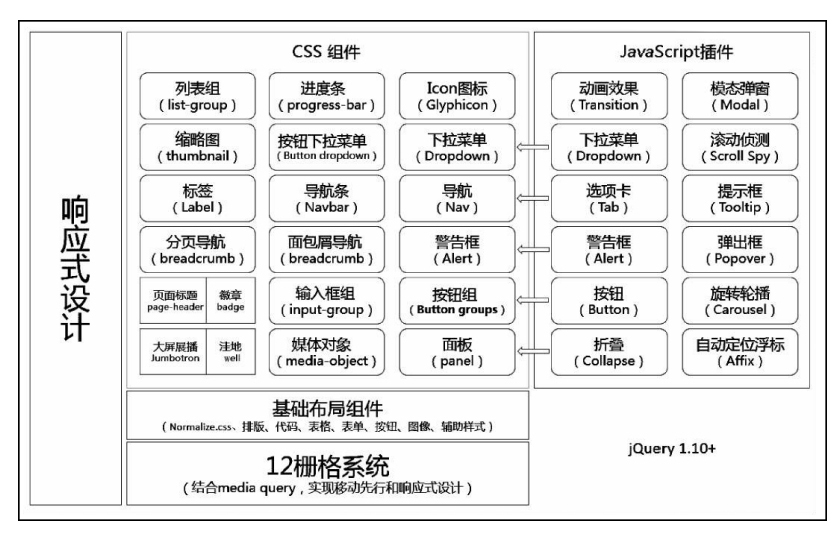
- 设计理念:响应式布局
- 架构基础:jQuery
- 核心功能:12栅格系统(或者称为网格系统)
- 基础布局组件:任意页面元素可以使用
- CSS组件:20种常见组件
- JavaScript插件:12种插件。依赖于jQuery实现
栅格系统的使用
实验效果:
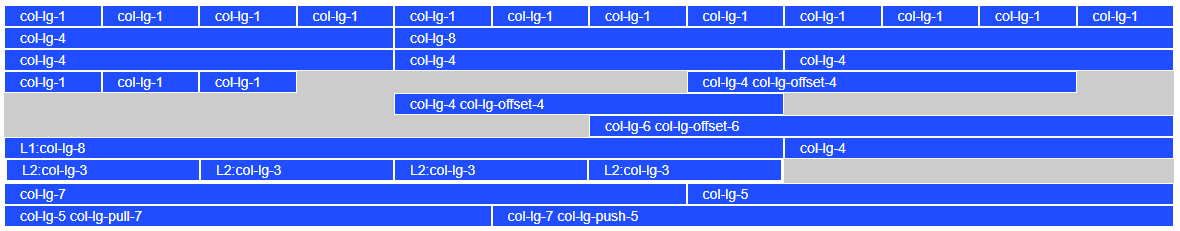
代码:
<!DOCTYPE html>
<html lang="zh-CN">
<head>
<meta charset="utf-8">
<!--IE浏览器设置:以当前IE浏览器所支持的最高版本模式来渲染页面-->
<meta http-equiv="X-UA-Compatible" content="IE=edge">
<meta name="viewport" content="width=device-width, initial-scale=1">
<!-- 上述3个meta标签*必须*放在最前面,任何其他内容都*必须*跟随其后! -->
<title>12栅格系统</title>
<!-- Bootstrap -->
<link href="bootstrap/css/bootstrap.css" rel="stylesheet">
<style type="text/css">
body {
padding-top: 20px;
}
.container {
background-color: #ccc;
}
.row div {
border: 1px white solid;
background-color: #1f4dff;
color: white;
}
</style>
</head>
<body>
<div class="container">
<!--列组合-->
<div class="row">
<div class="col-lg-1">col-lg-1</div>
<div class="col-lg-1">col-lg-1</div>
<div class="col-lg-1">col-lg-1</div>
<div class="col-lg-1">col-lg-1</div>
<div class="col-lg-1">col-lg-1</div>
<div class="col-lg-1">col-lg-1</div>
<div class="col-lg-1">col-lg-1</div>
<div class="col-lg-1">col-lg-1</div>
<div class="col-lg-1">col-lg-1</div>
<div class="col-lg-1">col-lg-1</div>
<div class="col-lg-1">col-lg-1</div>
<div class="col-lg-1">col-lg-1</div>
</div>
<div class="row">
<div class="col-lg-4">col-lg-4</div>
<div class="col-lg-8">col-lg-8</div>
</div>
<div class="row">
<div class="col-lg-4">col-lg-4</div>
<div class="col-lg-4">col-lg-4</div>
<div class="col-lg-4">col-lg-4</div>
</div>
<!--列偏移-->
<div class="row">
<div class="col-lg-1">col-lg-1</div>
<div class="col-lg-1">col-lg-1</div>
<div class="col-lg-1">col-lg-1</div>
<div class="col-lg-4 col-lg-offset-4">col-lg-4 col-lg-offset-4</div>
</div>
<div class="row">
<div class="col-lg-4 col-lg-offset-4">col-lg-4 col-lg-offset-4</div>
</div>
<div class="row">
<div class="col-lg-6 col-lg-offset-6">col-lg-6 col-lg-offset-6</div>
</div>
<!--列嵌套-->
<div class="row">
<div class="col-lg-8">
L1:col-lg-8
<div class="row">
<div class="col-lg-3">L2:col-lg-3</div>
<div class="col-lg-3">L2:col-lg-3</div>
<div class="col-lg-3">L2:col-lg-3</div>
<div class="col-lg-3">L2:col-lg-3</div>
</div>
</div>
<div class="col-lg-4">col-lg-4</div>
</div>
<!--列排序-->
<div class="row">
<div class="col-lg-7">col-lg-7</div>
<div class="col-lg-5">col-lg-5</div>
</div>
<div class="row">
<div class="col-lg-7 col-lg-push-5">col-lg-7 col-lg-push-5</div>
<div class="col-lg-5 col-lg-pull-7">col-lg-5 col-lg-pull-7</div>
</div>
</div>
<!-- jQuery (Bootstrap 的所有 JavaScript 插件都依赖 jQuery,所以必须放在前边) -->
<script src="script/jquery-1.12.4.js"></script>
<!-- 加载 Bootstrap 的所有 JavaScript 插件。你也可以根据需要只加载单个插件。 -->
<script src="bootstrap/js/bootstrap.js"></script>
</body>
</html>
响应式栅格系统
栅格参数表(官网):
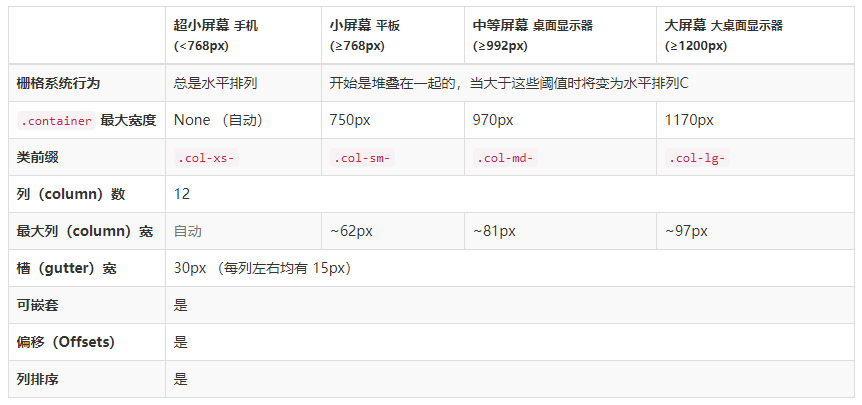
样式源码:
//小于768px默认为移动设备
@media (min- 768px) {
.container {
750px;
}
}
@media (min- 992px) {
.container {
970px;
}
}
@media (min- 1200px) {
.container {
1170px;
}
}
响应式栅格系统的应用案例
<!DOCTYPE html>
<html lang="zh-CN">
<head>
<meta charset="utf-8">
<!--IE浏览器设置:以当前IE浏览器所支持的最高版本模式来渲染页面-->
<meta http-equiv="X-UA-Compatible" content="IE=edge">
<meta name="viewport" content="width=device-width, initial-scale=1">
<!-- 上述3个meta标签*必须*放在最前面,任何其他内容都*必须*跟随其后! -->
<title>网页支持多种屏幕显示</title>
<!-- Bootstrap -->
<link href="bootstrap/css/bootstrap.css" rel="stylesheet">
<style type="text/css">
.mydispace{
margin-top: 20px;
}
</style>
</head>
<body>
<div class="container">
<div class="row">
<div class="col-lg-3 col-md-6 col-xs-12 mydispace"><img src="images/1.png"></div>
<div class="col-lg-3 col-md-6 col-xs-12 mydispace"><img src="images/1.png"></div>
<div class="col-lg-3 col-md-6 col-xs-12 mydispace"><img src="images/1.png"></div>
<div class="col-lg-3 col-md-6 col-xs-12 mydispace"><img src="images/1.png"></div>
</div>
</div>
<!-- jQuery (Bootstrap 的所有 JavaScript 插件都依赖 jQuery,所以必须放在前边) -->
<script src="script/jquery-1.12.4.js"></script>
<!-- 加载 Bootstrap 的所有 JavaScript 插件。你也可以根据需要只加载单个插件。 -->
<script src="bootstrap/js/bootstrap.js"></script>
</body>
</html>