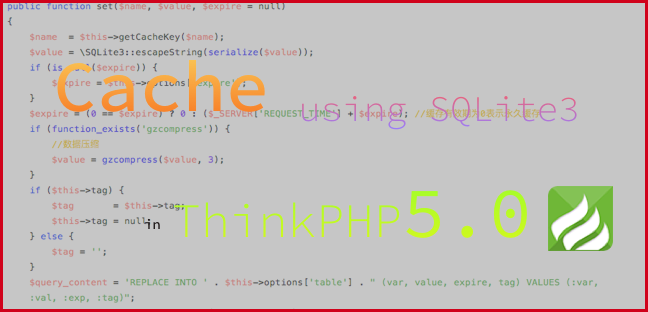
1. 配置 thinkPHP cache [application/config.php]
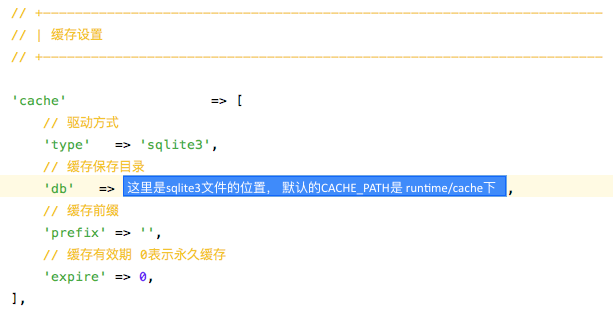
- 把
type设置为sqlite3(默认是小写,第一个字母不区分大小写) - 把
path换成db,并指定sqlite3数据库文件的位置
2. 添加drive类
- 如果你打开了
app_debug你会看到并没有Sqlite3的驱动,cache的驱动都在library/library/think/cache/driver/目录下,其中的sqlite不支持SQLite3数据库类型。所以需要自己新建一个Sqlite3.php类,大概为
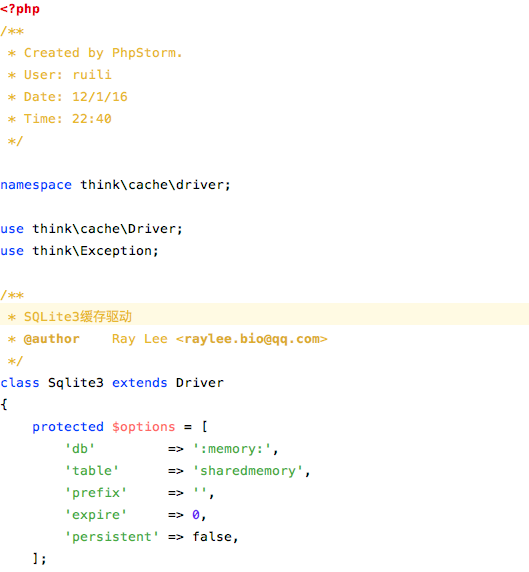
我大概实现了这个类,文件可以在这里下载,然后上传到 library/library/think/cache/driver/目录下
3. 设置数据库
假如的你数据库名字为 sharedcache.db
默认表格为sharedmemory,你可以在 配置中配置table来定义表名。
| var | value | expire | tag |
|---|---|---|---|
| text | blob | int | text |
# in runtime/cache
> sqlite3 sharedcache.db
sqlite> create table sharedmemory (var text unique not null, value blob default null, expire int default 0, tag text default null);
sqlite> .tables #查看新建是否成功
sqlite> .headers on #显示表格头部
sqlite> select * from sharedmemory;
现在可以使用了
如果你之前使用的File或其他方式,记得把缓存迁移过来。