目标:利用django实现上传文件功能
1,先设置路由系统
urls.py
from django.conf.urls import url,include from django.contrib import admin from app01 import views urlpatterns = [ url(r'^admin/', admin.site.urls), url(r'^upload/$', views.upload), ]
2,配置html模板文件(前端页面展示)
templates/upload.html
<!DOCTYPE html> <html lang="en"> <head> <meta charset="UTF-8"> <title>Title</title> </head> <body> <form action="/upload/" method="post" enctype="multipart/form-data"> <p><input type="file" name="f1"></p> <p><input type="text" name="hostname"></p> <input type="submit" value="upload"> </form> </body> </html>
3,开始写上传逻辑
views.py
#_*_ coding:utf-8 -*-
from django.shortcuts import render,HttpResponse
from django.views.generic.list import ListView
def index(request):
return HttpResponse("haha")
def upload(request):
if request.method == "POST": #判断接收的值是否为POST
inp_files = request.FILES #上传文件的接收方式应该是request.FILES
file_obj = inp_files.get('f1') #通过get方法获取upload.html页面提交过来的文件
f = open(file_obj.name,'wb') #将客户端上传的文件保存在服务器上,一定要用wb二进制方式写入,否则文件会乱码
for line in file_obj.chunks(): #通过chunks分片上传存储在服务器内存中,以64k为一组,循环写入到服务器中
f.write(line)
f.close()
return render(request,'upload.html') #将处理好的结果通过render方式传给upload.html进行渲染
4,上传功能全部完成,比较简单,我们来进行验证

上传本地一个png的图片,然后点击upload提交
点击提交后,在服务器上看到了刚刚上传的文件“django流程图”
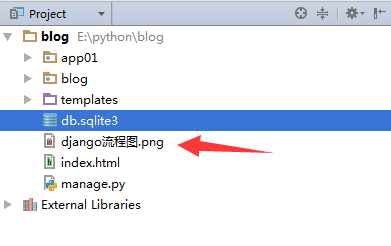
通过Django实现分片上传文件成功。