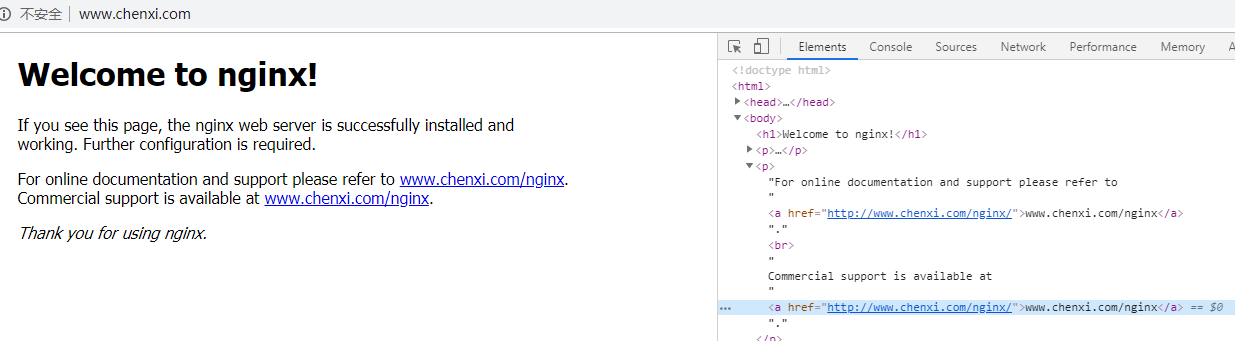日志格式使用指令
指令介绍 Syntax: log_format name [escape=default|json|none] string ...; Default: log_format combined "..."; Context: http 默认的日志文件 log_format combined '$remote_addr - $remote_user [$time_local] ' '"$request" $status $body_bytes_sent ' '"$http_referer" "$http_user_agent"';
日志文件路径定义
Syntax: access_log path [format [buffer=size] [gzip[=level]] [flush=time] [if=condition]]; access_log off; Default: access_log logs/access.log combined; Context: http, server, location, if in location, limit_except 路径可包含变量,不打开日志缓存时,每记录一条日志都需要打开关闭日志文件 if 通过变量值来判断日志是否记录 日志缓存: 功能:批量将内存日志写入文件中 写入磁盘的条件:所有待写入磁盘日志文件大小超出缓存大写;达到flush指定的过期时间;worker进程执行reopen命令,或正在关闭 日志压缩:批量压缩内存中日志,再写入磁盘。buffer默认大小为64kb;压缩级别默认为1(1最快压缩率最低,9最快压缩来较高)
对日志文件包含的变量名优化
指令
Syntax: open_log_file_cache max=N [inactive=time] [min_uses=N] [valid=time]; open_log_file_cache off; Default: open_log_file_cache off; Context: http, server, location max:缓存内的最大文件句柄数;超出后用LRU算法淘汰 inactive:文件访问完在这段时间不会被关闭默认10秒 min_uses:在inactive时间内使用的次数超过min_uses才会继续保存在内存,默认1 valid:超出这个时间后,会检查缓存日志文件是否存在,默认60秒 off:关闭缓存功能
过滤模块工作位置

默认sub_module未编译进nginx
启用此模块
[root@python nginx-1.15.9]# ./configure --prefix=/data/web --sbin-path=/usr/bin --user=nginx --group=nginx --with-http_stub_status_module --with-http_auth_request_module --with-http_sub_module --add-module=/root/nginx-http-concat
[root@python nginx-1.15.9]# make
[root@python nginx-1.15.9]# mv /usr/bin/nginx{,.07.12.13.18}
[root@python nginx-1.15.9]# cp objs/nginx /usr/bin/
更改响应中的字符串
sub模块指令
Syntax: sub_filter string replacement; #把匹配上的返回给用户响应中的字符串替换replacement指定的字符串 Default: — Context: http, server, location Syntax: sub_filter_last_modified on | off;# 是否还返回给用户未修改的内容呢;默认不会再返回了 Default: sub_filter_last_modified off; Context: http, server, location Syntax: sub_filter_once on | off; # 是否只替换一次,如果关闭会返回所有的响应报文的boyd内容都做替换 Default: sub_filter_once on; Context: http, server, location Syntax: sub_filter_types mime-type ...; # 只对什么类型文件的响应做替换 Default: sub_filter_types text/html; Context: http, server, location
配置
server {
server_name www.chenxi.com sub.com;
access_log logs/sub.log main;
root html;
index index.html index.htm;
location / {
#sub_filter 'Nginx.oRg' '$host/nginx';
#sub_filter 'nginX.cOm' '$host/nginx';
#sub_filter_once on;
#sub_filter_once off;
#sub_filter_last_modified off;
#sub_filter_last_modified on;
}
}
在浏览器测试
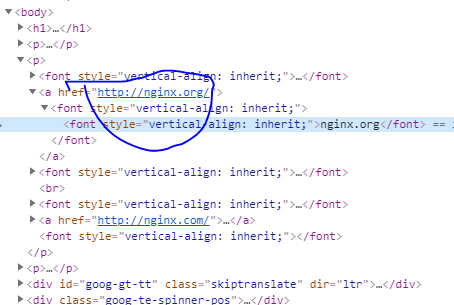
修改配置打开替换的内容
[root@python vhast]# cat sub.conf
server {
server_name www.chenxi.com sub.com;
access_log logs/sub.log main;
root html;
index index.html index.htm;
location / {
sub_filter 'Nginx.oRg' '$host/nginx';
sub_filter 'nginX.cOm' '$host/nginx';
#sub_filter_once on;
#sub_filter_once off;
sub_filter_last_modified off;#只替换一次
#sub_filter_last_modified on;
}
}
测试

修改配置
server {
server_name www.chenxi.com sub.com;
access_log logs/sub.log main;
root html;
index index.html index.htm;
location / {
sub_filter 'Nginx.oRg' '$host/nginx';
sub_filter 'nginX.cOm' '$host/nginx';
#sub_filter_once on;
sub_filter_once off;
#sub_filter_last_modified off;
sub_filter_last_modified on;
}
}
测试