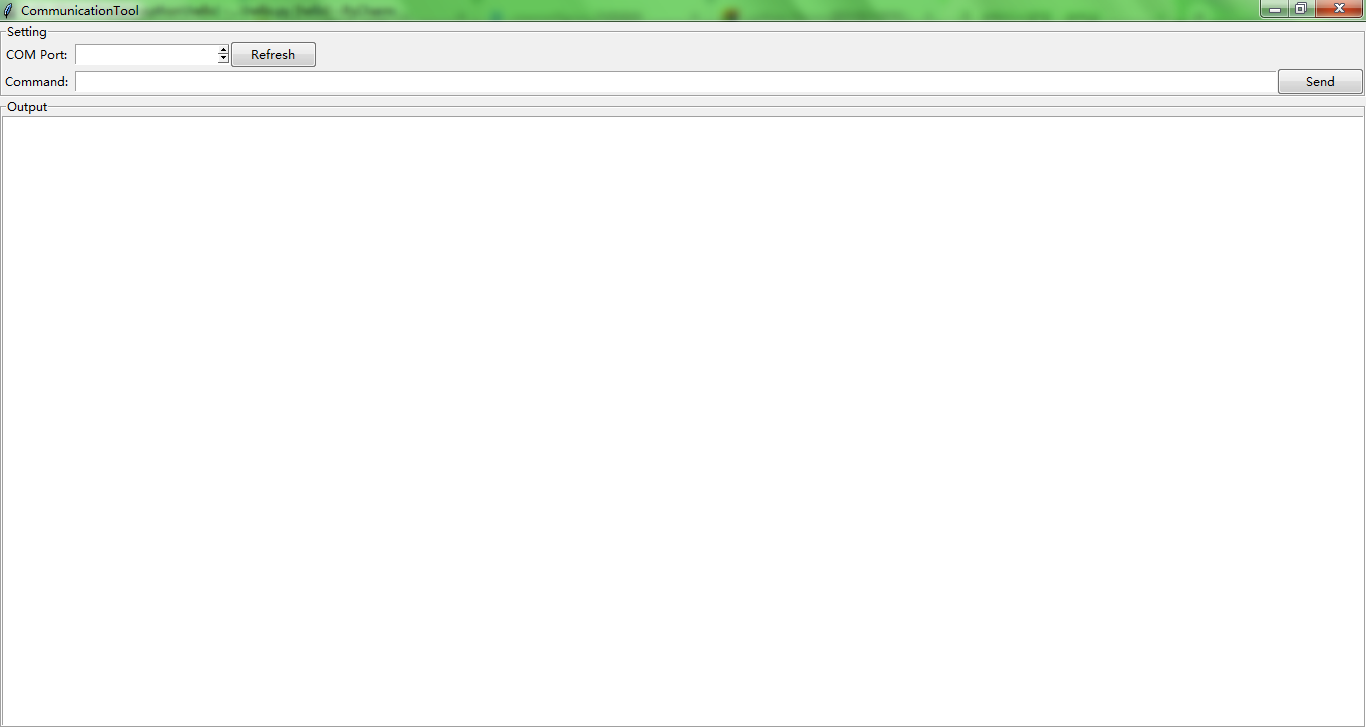pack
关键是理解side,anchor,expand,fill的使用。
有一篇文章写的不错,但是要耐心看,反复看,不容易理解。
https://blog.csdn.net/superfanstoprogram/article/details/83713196
import tkinter as tk
import tkinter.ttk as ttk
win=tk.Tk()
win.title("CommunicationTool")
#setting
setFrame = tk.LabelFrame(win,text="Setting")
comFrame = tk.Frame(setFrame)
comLable = tk.Label(comFrame,text="COM Port: ").pack(side=tk.LEFT)
comSpiner = tk.Spinbox(comFrame,text="COM1").pack(side=tk.LEFT)
refrashButton = ttk.Button(comFrame,text="Refresh").pack(side=tk.LEFT)
comFrame.pack(anchor=tk.W)
cmdFrame = tk.Frame(setFrame)
inputLable = tk.Label(cmdFrame,text="Command: ").pack(side=tk.LEFT)
inputEntry = tk.Entry(cmdFrame).pack(side=tk.LEFT,expand=1,fill=tk.X)
sendButton = ttk.Button(cmdFrame,text="Send").pack(side=tk.LEFT)
cmdFrame.pack(anchor=tk.W,expand=1,fill=tk.X)
setFrame.pack(fill=tk.BOTH)
#output
outputFrame = tk.LabelFrame(win,text="Output")
area = tk.Text(outputFrame).pack(expand=1,fill=tk.BOTH)
outputFrame.pack(expand=1,fill=tk.BOTH)
win.mainloop()
grid
默认情况下,grid中的部件不缩放。
缩放的关键:
rowconfigure()
columnconfigure()
示例代码:
import tkinter as tk
import tkinter.ttk as ttk
win=tk.Tk()
win.title("CommunicationTool")
win.rowconfigure(1, weight=1)
win.columnconfigure(0, weight=1)
#setting
setFrame = tk.LabelFrame(win,text="Setting")
setFrame.columnconfigure(2, weight=1)
comLable = tk.Label(setFrame,text="COM Port: ").grid(row=0,column=0)
comSpiner = tk.Spinbox(setFrame,text="COM1").grid(row=0,column=1,sticky=tk.EW)
refrashButton = ttk.Button(setFrame,text="Refresh").grid(row=0,column=2,sticky=tk.W)
inputLable = tk.Label(setFrame,text="Command: ").grid(row=1,column=0)
inputEntry = tk.Entry(setFrame).grid(row=1,column=1,sticky=tk.EW,columnspan=2)
sendButton = ttk.Button(setFrame,text="Send").grid(row=1,column=3)
setFrame.grid(row=0,sticky=tk.EW)
#output
outputFrame = tk.LabelFrame(win,text="Output")
outputFrame.rowconfigure(0,weight=1)
outputFrame.columnconfigure(0,weight=1)
area = tk.Text(outputFrame).grid(row=0,sticky=tk.NSEW)
outputFrame.grid(row=1,sticky=tk.NSEW)
win.mainloop()
默认效果:
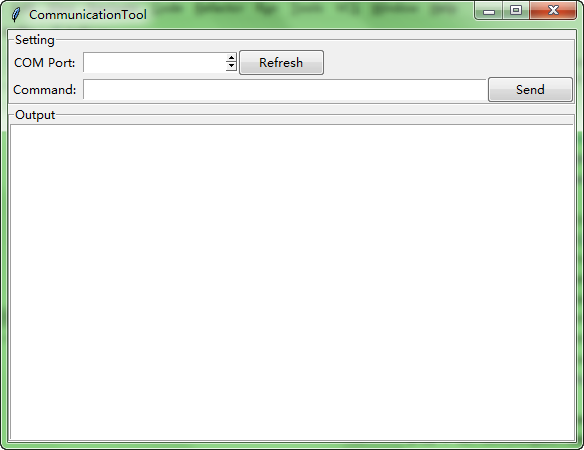
最大化效果: