Pipeline-job的使用
创建Pipeline任务
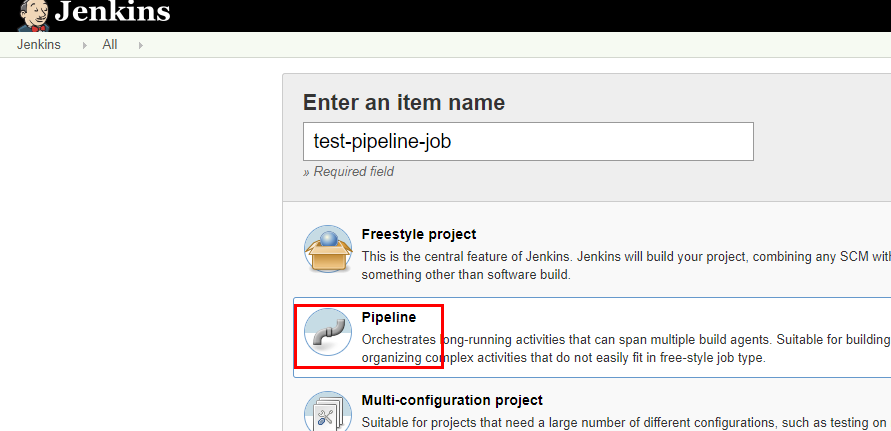
找到root用户的id
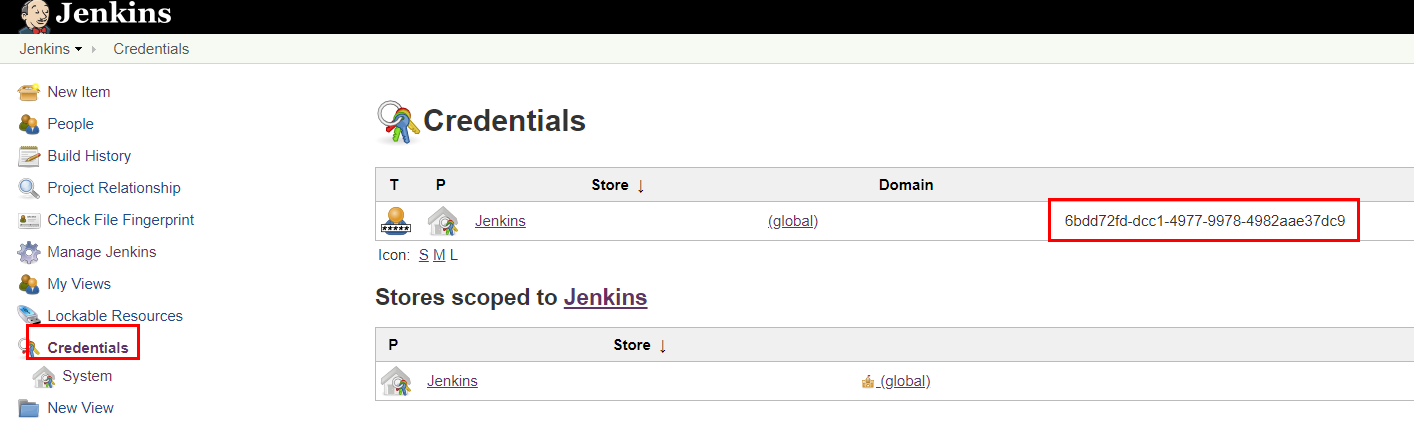
编写pipeline脚本
#!groovy
pipeline{
agent {node {label 'master'}}
environment {
PATH="/bin/:sbin:usr/bin:usr/sbin:/usr/local/bin"
}
parameters {
choice(
choices: 'dev prod',
description: 'choose deploy environment',
name: 'deploy_env'
)
string (name: 'version', defaultValue: '1.0.0', description: 'build version')
}
stages {
stage("checkout test repo") {
steps {
sh 'git config --global http.sslVerify false'
dir ("${env.WORKSPACE}") {
git branch: 'master', credentialsId: "6bdd72fd-dcc1-4977-9978-4982aae37dc9", url: 'https://root@gitlab.example.com/root/test-repo.git'
}
}
}
stage("Print env variable") {
steps {
dir ("${env.WORKSPACE}") {
sh """
echo "[INFO] print env variable"
echo "current deployment environment is $deploy_env" >> test.properties
echo "the build is $version" >> test.properties
echo "[INFO] Done..."
"""
}
}
}
stage("check test properties") {
steps{
dir ("${env.WORKSPACE}") {
sh """
echo "[INFO] check test properties"
if [ -s test.properties ]
then
cat test.properties
echo "[INFO] done..."
else
echo "test.properties is empty"
fi
"""
echo "[INFO] build finished..."
}
}
}
}
}
编译结果:
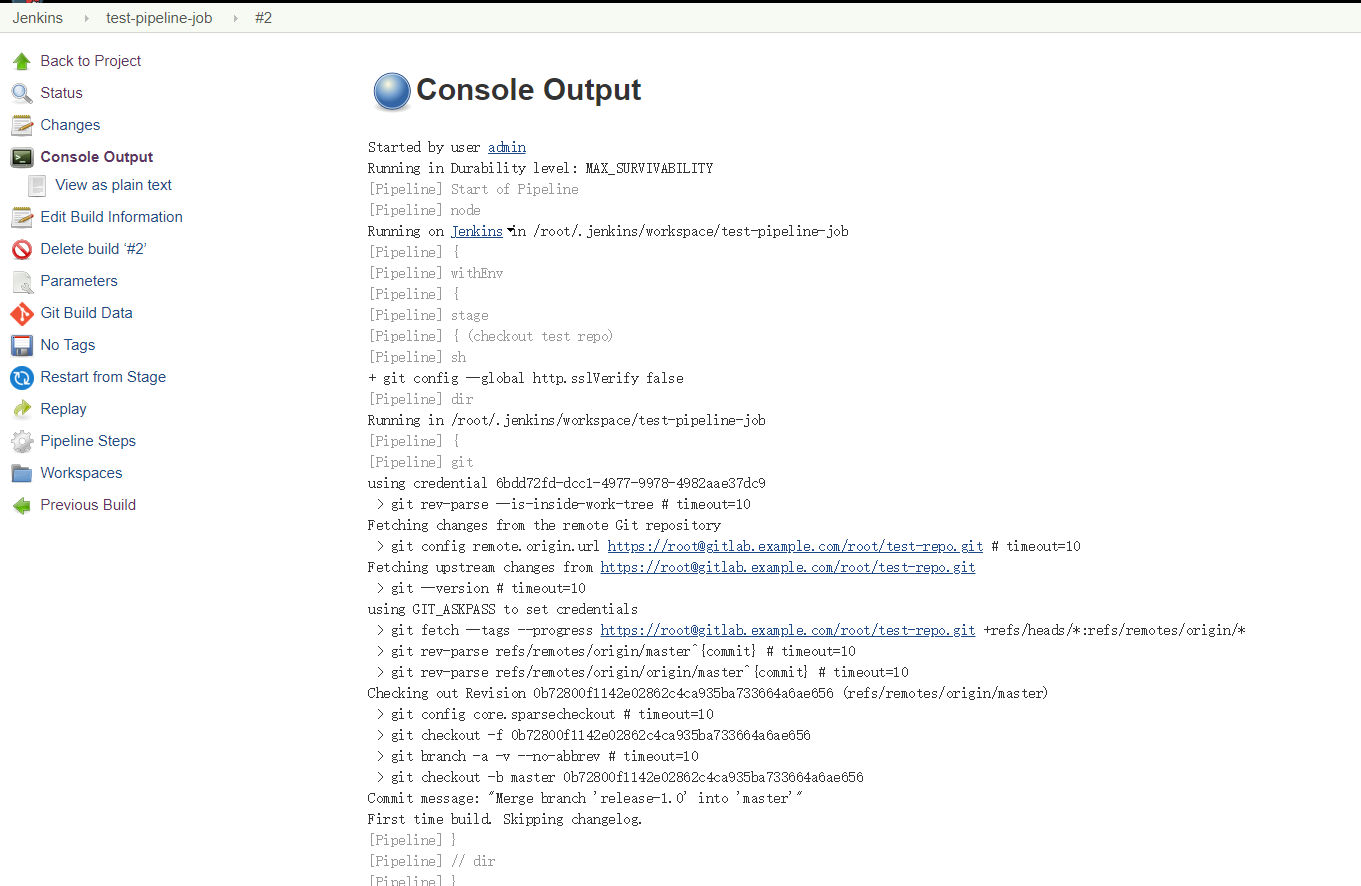
Jenkins与基础应用集成

打开shell模块编辑
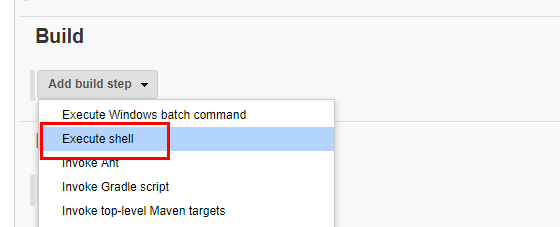
编写测试脚本
#!/bin/sh
user=`whoami`
if [ $user == 'deploy' ]
then
echo "hello, my name is $user"
else
echo "sorry, i am not $user"
fi
ip addr
cat /etc/system-release
free -m
df -h
py_cmd=`which python`
$py_cmd --version
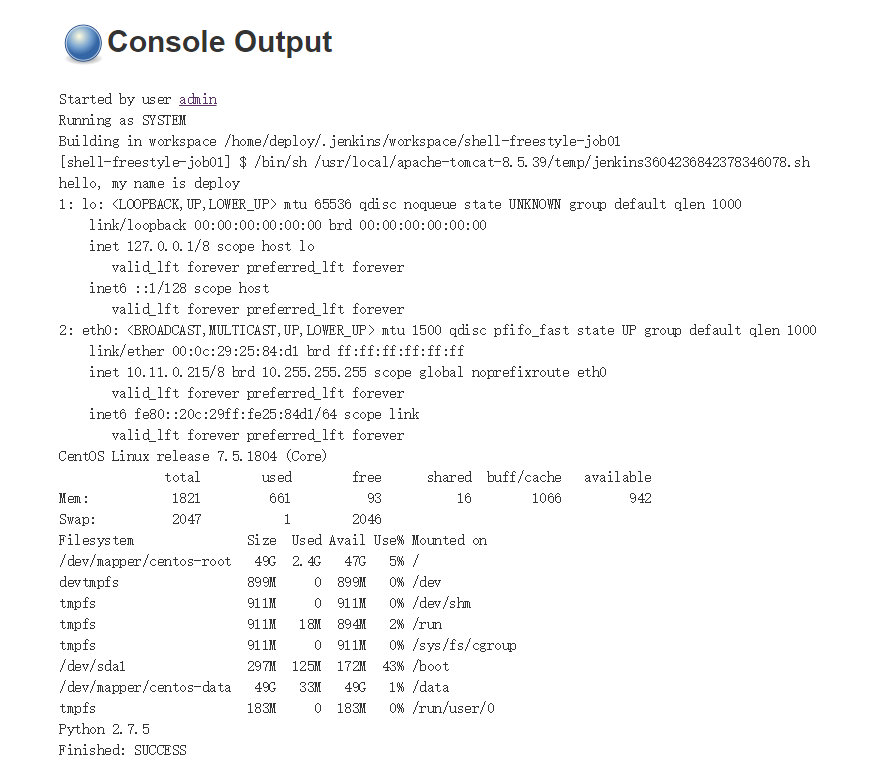
带参数的界面
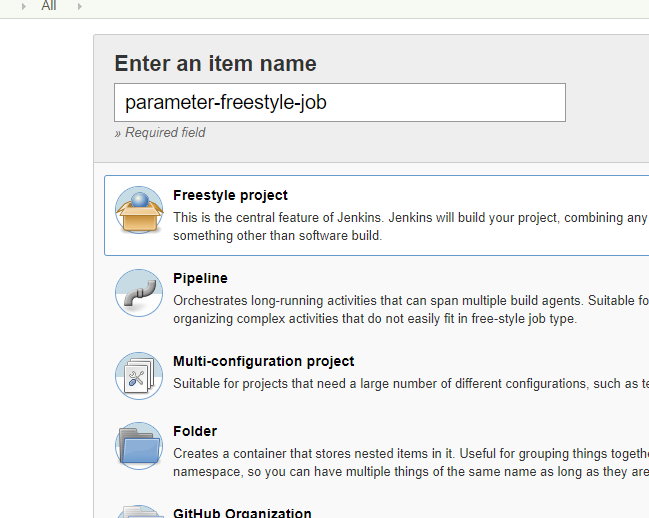
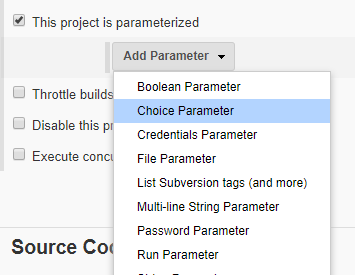
添加参数选项
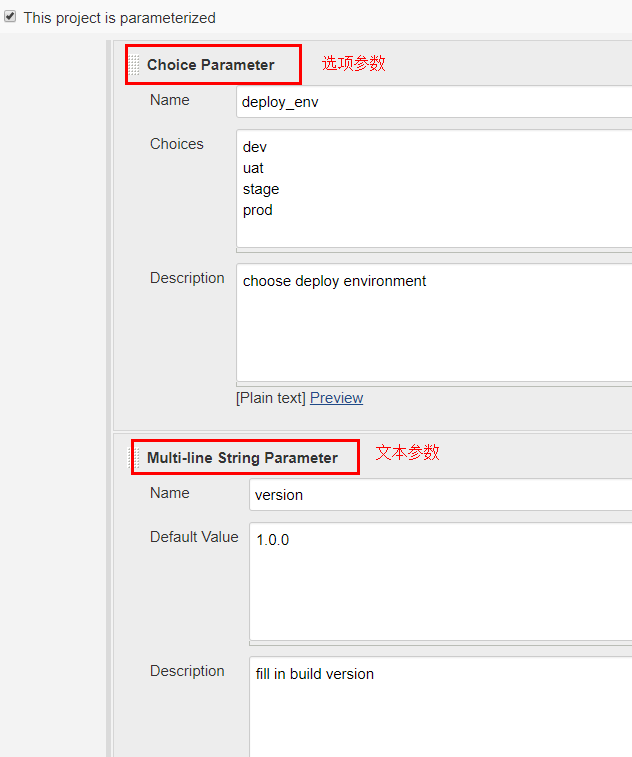
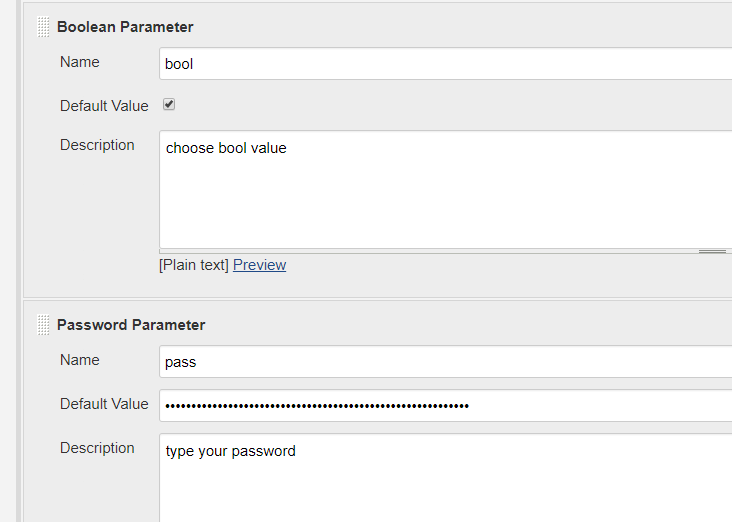
脚本
#!/bin/sh
echo "current deploy environment is $deploy_env"
echo "the build is $version"
echo "the password is $pass"
if $bool
then
echo "request is appoved"
else
echo "request is rejected"
fi
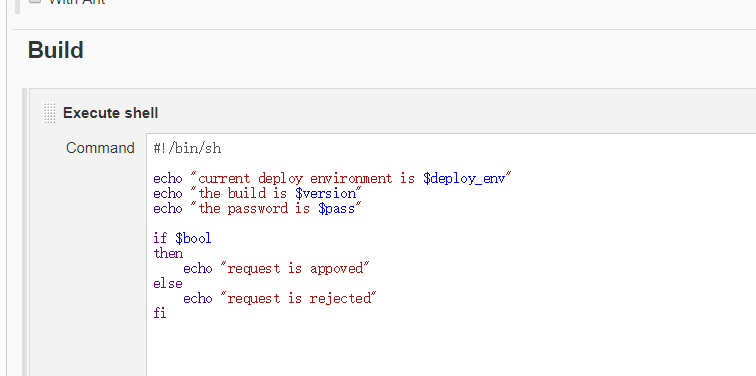
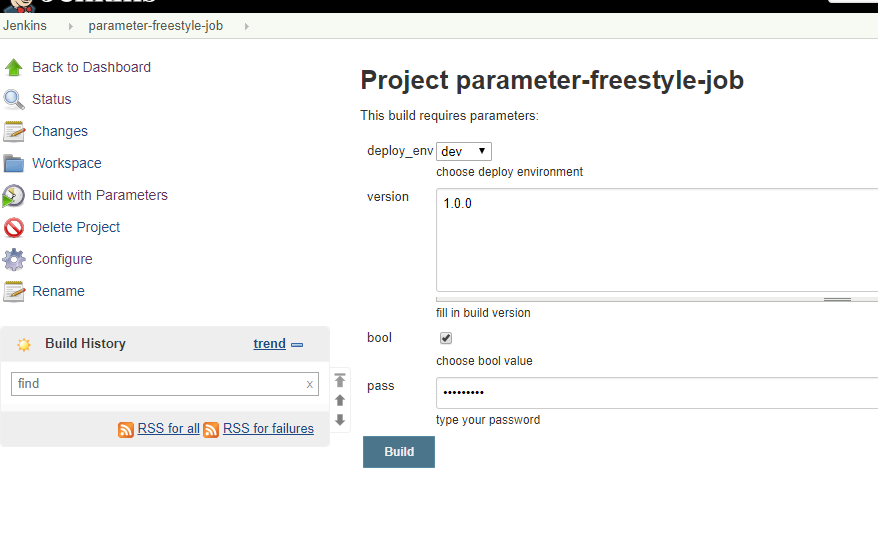
编译结果
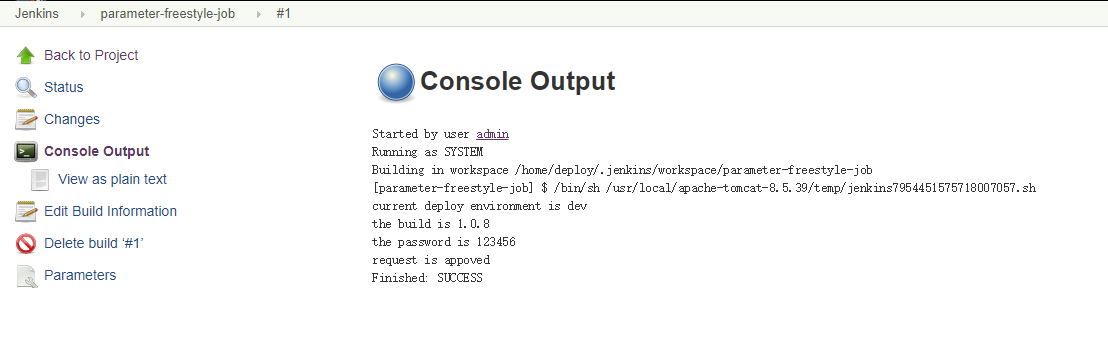
Jenkins和git的集成

