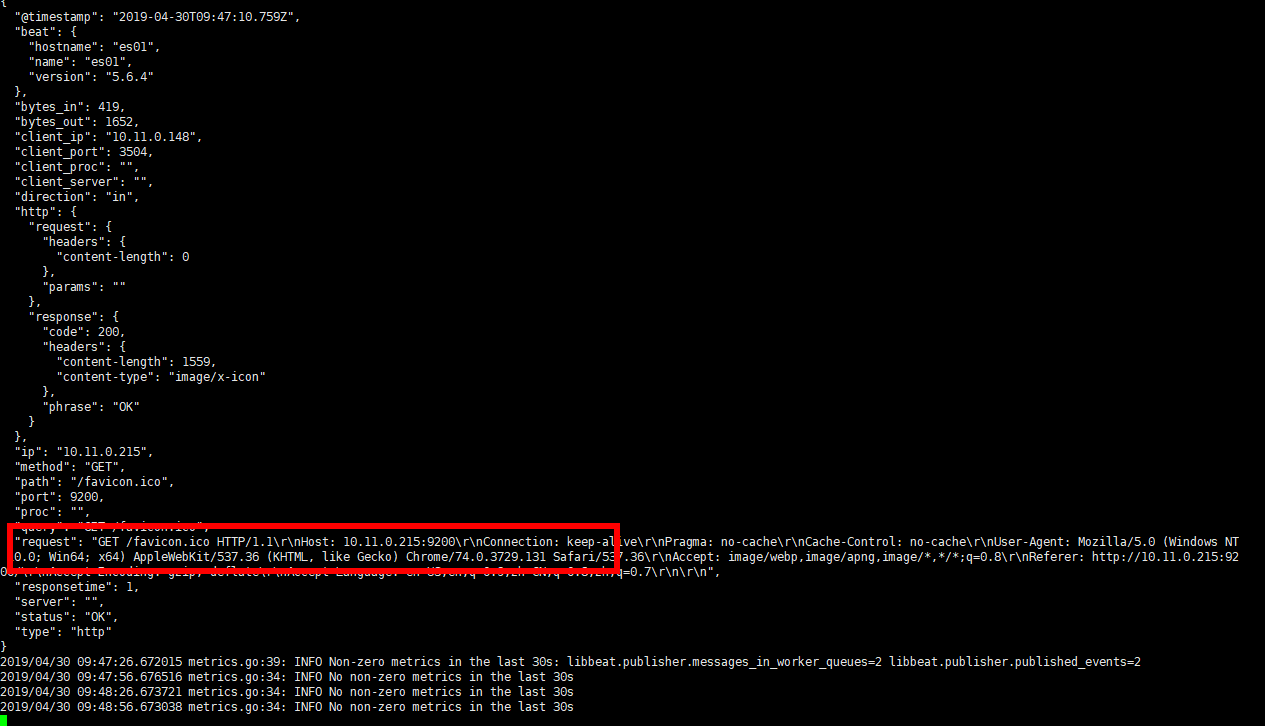Packetbeat简介

抓包示例
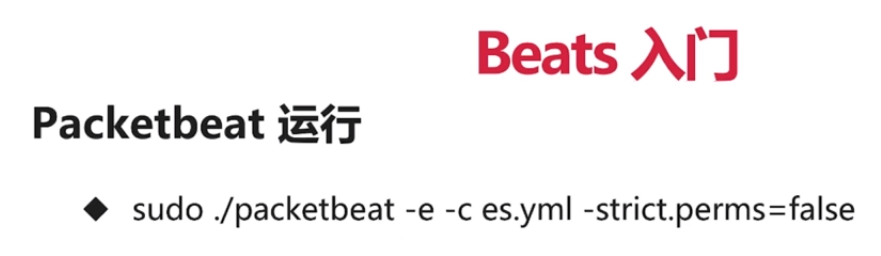
下载packetbeat
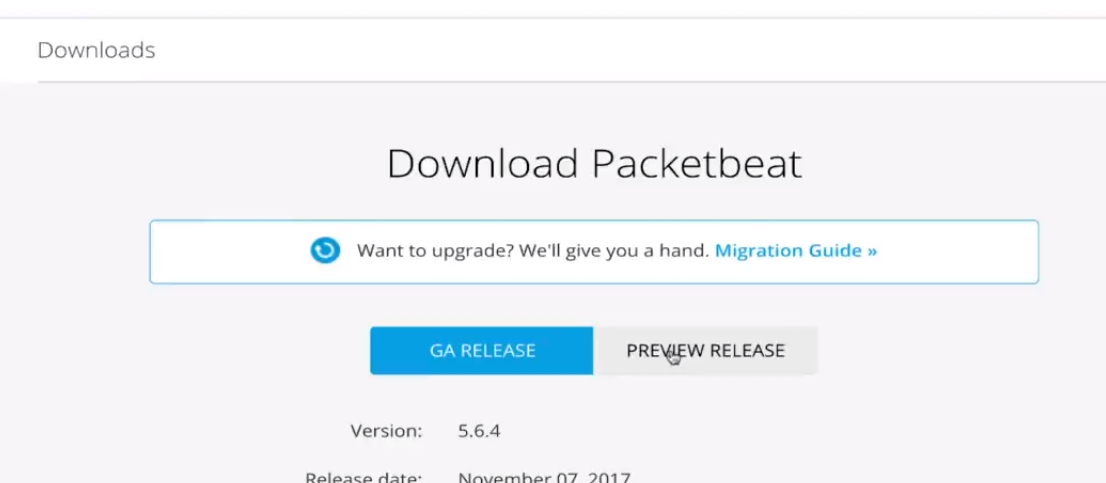
抓取elasticsearch的包
①启动elasticsearch

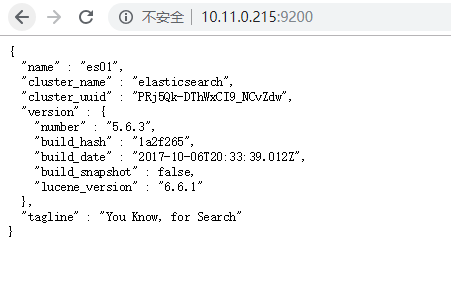
启动packetbeat
配置es.yml
#################### Packetbeat Configuration Example #########################
# This file is an example configuration file highlighting only the most common
# options. The packetbeat.full.yml file from the same directory contains all the
# supported options with more comments. You can use it as a reference.
#
# You can find the full configuration reference here:
# https://www.elastic.co/guide/en/beats/packetbeat/index.html
#============================== Network device ================================
# Select the network interface to sniff the data. On Linux, you can use the
# "any" keyword to sniff on all connected interfaces.
packetbeat.interfaces.device: lo0
packetbeat.protocols.http:
# Configure the ports where to listen for HTTP traffic. You can disable
# the HTTP protocol by commenting out the list of ports.
ports: [9200]
send_request: true
include_body_for: ["application/json", "x-www-form-urlencoded"]
#================================ Outputs =====================================
# Configure what outputs to use when sending the data collected by the beat.
# Multiple outputs may be used.
#-------------------------- Elasticsearch output ------------------------------
#output.elasticsearch:
# Array of hosts to connect to.
# hosts: ["localhost:9200"]
# Optional protocol and basic auth credentials.
#protocol: "https"
#username: "elastic"
#password: "changeme"
output.console:
pretty: true
#================================ Logging =====================================
# Sets log level. The default log level is info.
# Available log levels are: critical, error, warning, info, debug
#logging.level: debug
# At debug level, you can selectively enable logging only for some components.
# To enable all selectors use ["*"]. Examples of other selectors are "beat",
# "publish", "service".
#logging.selectors: ["*"]


启动
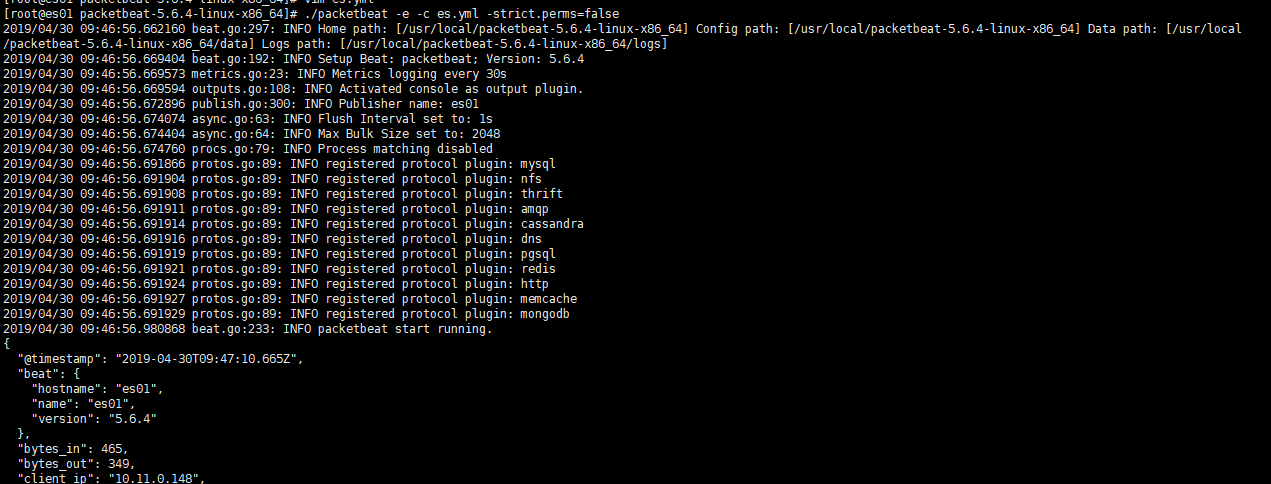
请求elasticsearch

可以看到packetbeat有内容输出