我们从SpringBoot的run方法入手,主体逻辑步骤为:
1.prepareEnvironment
2.createApplicationContext
3.prepareContext
4.refreshContext
5.afterRefresh
prepareEnvironment
org.springframework.boot.SpringApplication#run(java.lang.String...) =》org.springframework.boot.SpringApplication#prepareEnvironment =》org.springframework.boot.SpringApplicationRunListeners#environmentPrepared =》org.springframework.boot.context.event.EventPublishingRunListener#environmentPrepared
在这里通过org.springframework.context.event.SimpleApplicationEventMulticaster广播ApplicationEnvironmentPreparedEvent事件。
那么,事件的监听者有哪些?通过代码走读发现,事件的监听者在EventPublishingRunListener构造方法中通过SpringApplication.getListeners()获取。那么,SpringApplication的监听者又是哪来的?
同样,走读代码如下,通过springfactories机制加载org.springframework.context.ApplicationListener实现:
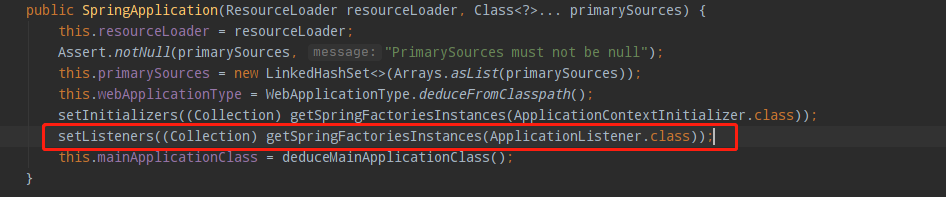
这其中就有一个Spring Cloud扩展的实现:

这个listener监听的正是上文提到的环境准备事件ApplicationEnvironmentPreparedEvent:

org.springframework.cloud.bootstrap.BootstrapApplicationListener#onApplicationEvent主要通过构建临时ApplicationContext,利用Spring自带的IOC能力,查找以SpringFactories方式扩展org.springframework.cloud.bootstrap.BootstrapConfiguration注解的class,BootstrapApplicationListener主要目的是查找ApplicationContextInitializer并加入到SpringApplication的initializers列表中,用于监听后续正式Context事件。
代码调用路径:org.springframework.cloud.bootstrap.BootstrapApplicationListener#onApplicationEvent =》 org.springframework.cloud.bootstrap.BootstrapApplicationListener#bootstrapServiceContext
这里通过SpringApplicationBuilder构建临时Context,build的source为org.springframework.cloud.bootstrap.BootstrapImportSelectorConfiguration
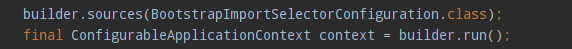
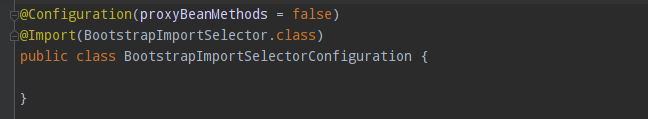
这里通过org.springframework.cloud.bootstrap.BootstrapImportSelector加载返回字符串对应的class实例到IOC容器。至于@Import注解的分析见另外一篇博文。
@Override public String[] selectImports(AnnotationMetadata annotationMetadata) { ClassLoader classLoader = Thread.currentThread().getContextClassLoader(); // Use names and ensure unique to protect against duplicates
// 获取通过SpringFactories方式以org.springframework.cloud.bootstrap.BootstrapConfiguration为key扩展的所有class类名 List<String> names = new ArrayList<>(SpringFactoriesLoader .loadFactoryNames(BootstrapConfiguration.class, classLoader));
// 这里有个扩展点,可以通过spring.cloud.bootstrap.sources加载Bootstrap相关bean names.addAll(Arrays.asList(StringUtils.commaDelimitedListToStringArray( this.environment.getProperty("spring.cloud.bootstrap.sources", "")))); List<OrderedAnnotatedElement> elements = new ArrayList<>(); for (String name : names) { try { elements.add( new OrderedAnnotatedElement(this.metadataReaderFactory, name)); } catch (IOException e) { continue; } } AnnotationAwareOrderComparator.sort(elements); String[] classNames = elements.stream().map(e -> e.name).toArray(String[]::new); return classNames; }
这里有个跟本篇主题相关的Spring Cloud扩展BootstrapConfiguration的两个实现:
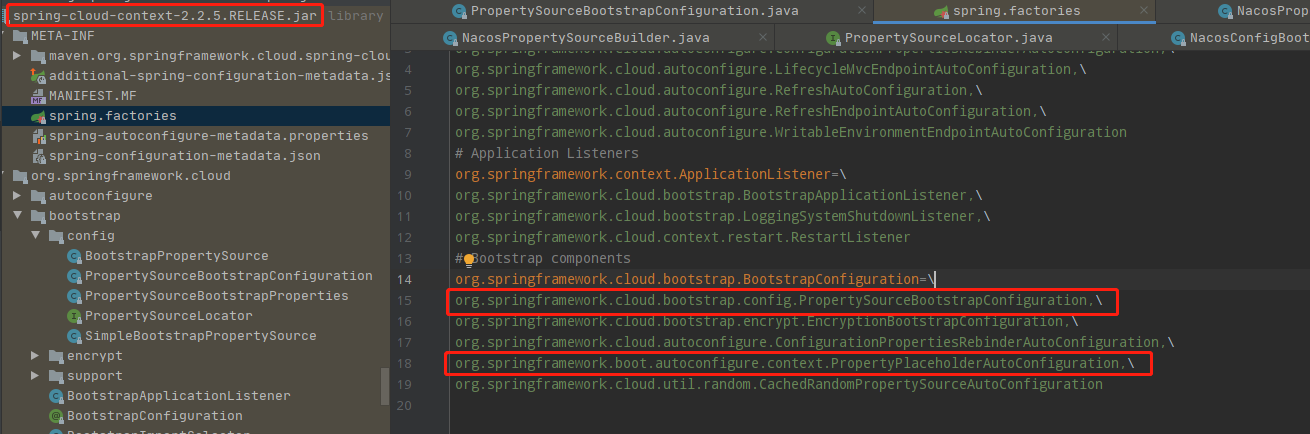
构建完context后回到onApplicationEvent方法,调用org.springframework.cloud.bootstrap.BootstrapApplicationListener#apply。
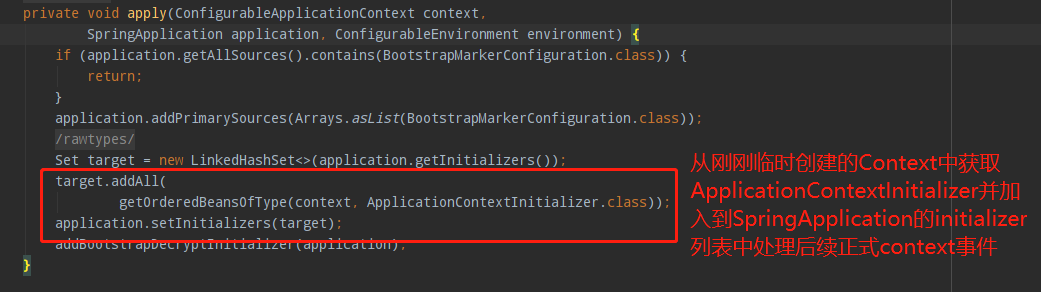
回到org.springframework.boot.SpringApplication#run(java.lang.String...)方法,
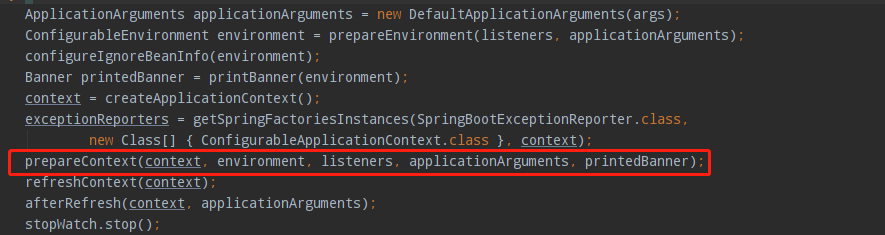
prepareContext
了解spring源码的人应该知道,bean的创建等都是在Context的refresh中。这里再refresh之前做些环境数据的准备工作。
org.springframework.boot.SpringApplication#prepareContext =》org.springframework.boot.SpringApplication#applyInitializers
循环调用所有initializer的initialize方法:
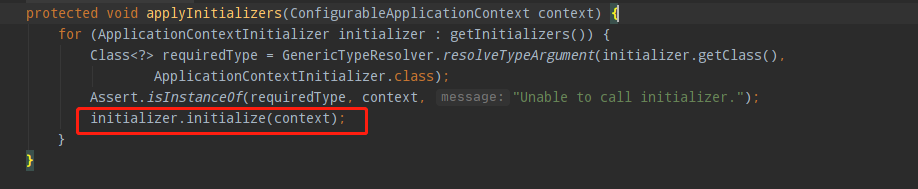
看下上文提到的Spring Cloud扩展org.springframework.cloud.bootstrap.config.PropertySourceBootstrapConfiguration#initialize,重点代码片段如下,通过propertySourceLocators获取PropertySource:

问题来了,propertySourceLocators是哪里来的?还记得PropertySourceBootstrapConfiguration是怎么构建的吗?没错,就是以org.springframework.cloud.bootstrap.BootstrapImportSelectorConfiguration为source,创建临时Context加载生成的bean,这里会加载所有以org.springframework.cloud.bootstrap.BootstrapConfiguration为key的bean,我们的主角登场了,Spring Cloud Alibaba Nacos Config扩展了Spring Cloud的这个点:
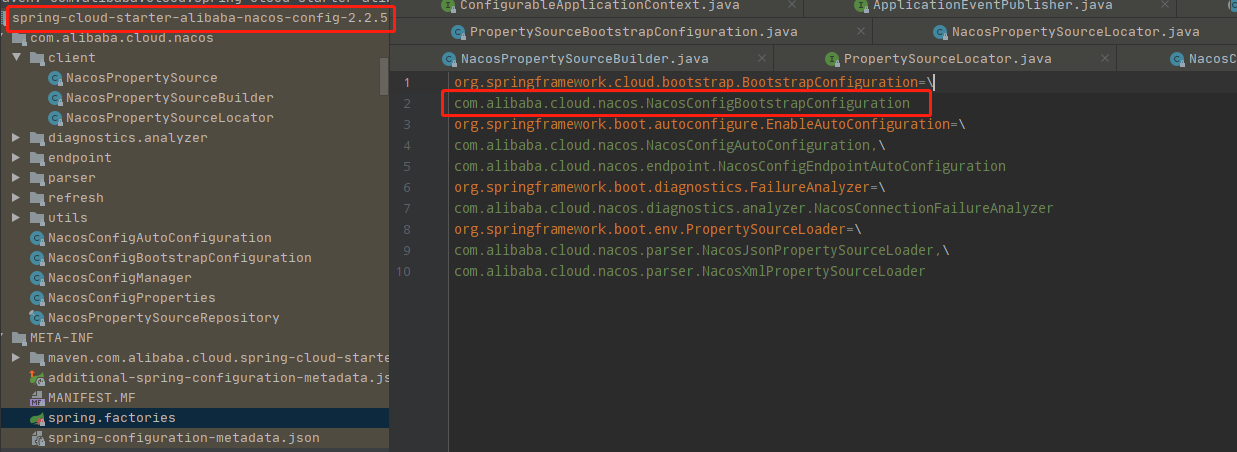
com.alibaba.cloud.nacos.NacosConfigBootstrapConfiguration自动创建了NacosPropertySourceLocator:

最终会调用com.alibaba.cloud.nacos.client.NacosPropertySourceLocator#locate:
@Override public PropertySource<?> locate(Environment env) { nacosConfigProperties.setEnvironment(env); ConfigService configService = nacosConfigManager.getConfigService(); if (null == configService) { log.warn("no instance of config service found, can't load config from nacos"); return null; } long timeout = nacosConfigProperties.getTimeout(); nacosPropertySourceBuilder = new NacosPropertySourceBuilder(configService, timeout); String name = nacosConfigProperties.getName(); // 优先使用配置的spring.cloud.nacos.config.prefix String dataIdPrefix = nacosConfigProperties.getPrefix();
// 如果没有配置prefix,尝试使用spring.cloud.nacos.config.name if (StringUtils.isEmpty(dataIdPrefix)) { dataIdPrefix = name; } // 还是没有的话,使用spring.application.name if (StringUtils.isEmpty(dataIdPrefix)) { dataIdPrefix = env.getProperty("spring.application.name"); } CompositePropertySource composite = new CompositePropertySource( NACOS_PROPERTY_SOURCE_NAME); // 加载共享配置 loadSharedConfiguration(composite);
// 加载扩展配置 loadExtConfiguration(composite);
// 加载应用配置 loadApplicationConfiguration(composite, dataIdPrefix, nacosConfigProperties, env); return composite; }
com.alibaba.cloud.nacos.client.NacosPropertySourceLocator#loadApplicationConfiguration =》 com.alibaba.cloud.nacos.client.NacosPropertySourceLocator#loadNacosDataIfPresent =》com.alibaba.cloud.nacos.client.NacosPropertySourceLocator#loadNacosPropertySource =》com.alibaba.cloud.nacos.client.NacosPropertySourceBuilder#build =》com.alibaba.cloud.nacos.client.NacosPropertySourceBuilder#loadNacosData =》com.alibaba.nacos.client.config.NacosConfigService#getConfig
最终通过nacos client的configService从服务端获取数据并封装成PropertySource返回。