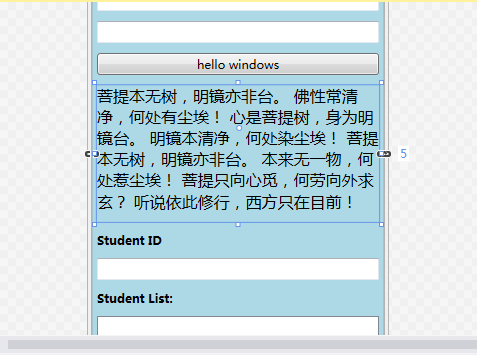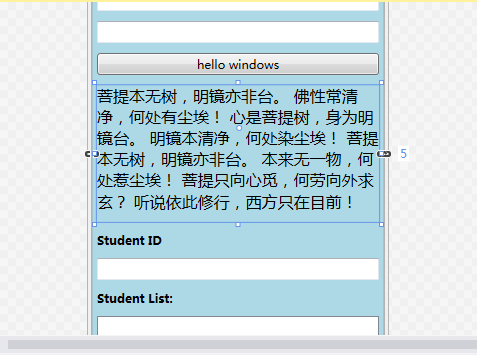
<Window x:Class="myWpfone.MyWindow"
xmlns="http://schemas.microsoft.com/winfx/2006/xaml/presentation"
xmlns:x="http://schemas.microsoft.com/winfx/2006/xaml"
xmlns:sys="clr-namespace:System;assembly=mscorlib"
Title="Binding Source" Height="1307.819" Width="300">
<!--表格-->
<StackPanel Name="stackPanel" Background="LightBlue" Height="1278" VerticalAlignment="Top">
<StackPanel.Resources>
<sys:String x:Key="myString">
菩提本无树,明镜亦非台。
佛性常清净,何处有尘埃!
心是菩提树,身为明镜台。
明镜本清净,何处染尘埃!
菩提本无树,明镜亦非台。
本来无一物,何处惹尘埃!
菩提只向心觅,何劳向外求玄?
听说依此修行,西方只在目前!
</sys:String>
</StackPanel.Resources>
<TextBox Margin="5"></TextBox>
<TextBox Margin="5"></TextBox>
<TextBox Margin="5"></TextBox>
<Button Content="hello windows" Margin="5"/>
<TextBlock x:Name="textBlock1" TextWrapping="Wrap"
Text="{Binding ., Source={StaticResource ResourceKey=myString}}" FontSize="16"
Margin="0,5,5,5" Height="137" RenderTransformOrigin="0.504,0.313" HorizontalAlignment="Right" Width="282"/>
<TextBlock Text="Student ID" FontWeight="Bold" Margin="5"/>
<TextBox x:Name="textBoxId" Margin="5"/>
<TextBlock Text="Student List:" FontWeight="Bold" Margin="5"/>
<ListBox x:Name="listBoxStudents" Height="110" Margin="5"/>
</StackPanel>
</Window>
using System;
using System.Collections.Generic;
using System.Linq;
using System.Text;
using System.Threading.Tasks;
using System.Windows;
using System.Windows.Controls;
using System.Windows.Data;
using System.Windows.Documents;
using System.Windows.Input;
using System.Windows.Media;
using System.Windows.Media.Imaging;
using System.Windows.Shapes;
namespace myWpfone
{
/// <summary>
/// MyWindow.xaml 的交互逻辑
/// </summary>
public partial class MyWindow : Window
{
public MyWindow()
{
InitializeComponent();
//准备数据源
List<student> stuList = new List<student>()
{
new student(){Id=0,Name="Tim",Age=29},
new student(){Id=1,Name="Tom",Age=28},
new student(){Id=2,Name="Kyle",Age=22},
new student(){Id=3,Name="Tony",Age=23},
new student(){Id=4,Name="Vina",Age=25},
new student(){Id=5,Name="Mike",Age=27},
};
//为listbox设置binding
this.listBoxStudents.ItemsSource = stuList;
this.listBoxStudents.DisplayMemberPath = "Name";
//为textbox设置binding
Binding binding=new Binding("SelectedItem.Id"){Source=this.listBoxStudents};
this.textBoxId.SetBinding(TextBox.TextProperty, binding);
}
}
}
using System;
using System.Collections.Generic;
using System.Linq;
using System.Text;
using System.Threading.Tasks;
using System.Windows;
using System.Windows.Controls;
namespace myWpfone
{
class MyButton :Button
{
public Type UserWindowType { get; set; }
protected override void OnClick()
{
base.OnClick();//激活click事件。
Window win = Activator.CreateInstance(this.UserWindowType) as Window;
if(win!=null)//win不为空,创建了窗口实例
{
win.ShowDialog();//显示窗口
}
}
}
}

<Window x:Class="myWpfone.MainWindow"
xmlns="http://schemas.microsoft.com/winfx/2006/xaml/presentation"
xmlns:x="http://schemas.microsoft.com/winfx/2006/xaml"
xmlns:local="clr-namespace:myWpfone"
xmlns:sys="clr-namespace:System;assembly=mscorlib"
Title="MainWindow" Height="741.45" Width="525">
<Window.Resources>
<Style x:Key="{x:Type Button}" TargetType="{x:Type Button}">
<Setter Property="Width" Value="60"/>
<Setter Property="Height" Value="36"/>
<Setter Property="Margin" Value="5"/>
</Style>
</Window.Resources>
<StackPanel Background="LightBlue" Margin="0,0,0,-1">
<TextBox Text="{Binding ElementName=slider1,Path=Value,Mode=OneWay}" Margin="5"/>
<Slider x:Name="slider1" Margin="5"></Slider>
<Button x:Name="button1" Click="button1_Click" Margin="10" Height="20" Width="100"></Button>
<Button Content="ok" Style="{x:Null}"/>
<Button x:Name="my" Margin="5" Content="myOK"/>
<Button Content="OK">
<Button.Style>
<x:Null/>
</Button.Style>
</Button>
<ListBox Margin="5" ItemsSource="{x:Array Type=sys:Single}"/>
<ListBox Margin="5">
<ListBox.ItemsSource>
<!--列表框-->
<x:Array Type="sys:String">
<sys:String>tom</sys:String>
<sys:String>time</sys:String>
<sys:String>victor</sys:String>
</x:Array>
</ListBox.ItemsSource>
</ListBox>
<Button Content="OK"/>
<Button Width="50" Height="20" >
<Button.Content>
<sys:String>OK</sys:String>
</Button.Content>
</Button>
<Button>
<sys:String>oK</sys:String>
</Button>
<GroupBox Margin="10" BorderBrush="LightBlue">
<GroupBox.Header>
<Image Source=".smile.ico" Width="20" Height="20"/>
</GroupBox.Header>
<TextBlock TextWrapping="WrapWithOverflow" Margin="10"
Text="一棵树,一头牛,一匹马,一根草,一个人,一栋房子"/>
</GroupBox>
<ListBox Margin="5"><!-- -->
<CheckBox x:Name="checkBoxTim" Content="Tim"/>
<CheckBox x:Name="checkBoxTom" Content="Tom"/>
<Button x:Name="buttonMess" Content="Mess" Click="buttonMess_clic"/>
<Button x:Name="buttonOwen" Content="Owen"/>
</ListBox>
<local:MyButton Content="Show" UserWindowType="{x:Type local:MyWindow}" Margin="208,5,209,5" RenderTransformOrigin="-0.067,0.591" Height="26"/>
</StackPanel>
</Window>
using System;
using System.Collections.Generic;
using System.Linq;
using System.Text;
using System.Threading.Tasks;
using System.Windows;
using System.Windows.Controls;
using System.Windows.Data;
using System.Windows.Documents;
using System.Windows.Input;
using System.Windows.Media;
using System.Windows.Media.Imaging;
using System.Windows.Navigation;
using System.Windows.Shapes;
namespace myWpfone
{
//public static string WindowTitle="山高月小";
//public static string ShowText{return "水落石出";}
/// <summary>
/// MainWindow.xaml 的交互逻辑
/// </summary>
public partial class MainWindow : Window
{
public MainWindow()
{
InitializeComponent();
}
private void button1_Click(object sender, RoutedEventArgs e)
{
MessageBox.Show("hello world!");
}
private void buttonMess_clic(object sender, RoutedEventArgs e)
{
Button btn = sender as Button;
DependencyObject level1 = VisualTreeHelper.GetParent(btn);
DependencyObject level2 = VisualTreeHelper.GetParent(level1);
DependencyObject level3 = VisualTreeHelper.GetParent(level2);
MessageBox.Show(level3.GetType().ToString());
}
}
}