windows安装
1. 下载zip版的解压后将bin添加到path.
2. 修改解压目录D:mysqlmysql-5.7.12-winx64下的my.ini,设置路径:
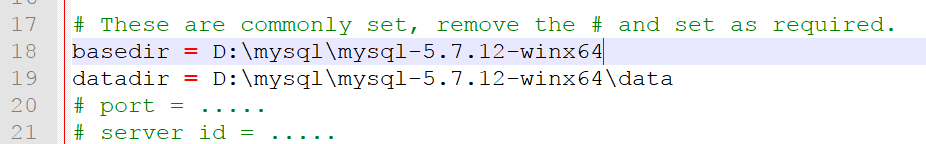
还要添加
[client]
default-character-set=utf8
在[mysqld]下添加
character-set-server=utf8
设置编码
3.以管理员身份打开命令行,cd到bin目录下,依次执行下面三个命令:
mysqld -install
mysqld --initialize
net start mysql
4. mysql -u root -p登录时,需要输入密码,否:
![]()
密码在哪设定的呢?
在安装目录下查找后缀为.err的文件,打开后可以看到这么一行:
![]()
一个临时的随机密码
centos下忘记root密码
刚租的阿里云ecs,不知道里面自带的mysql的密码,解决步骤如下
1. vi /etc/my.cnf
添加一句 skip-grant-tables
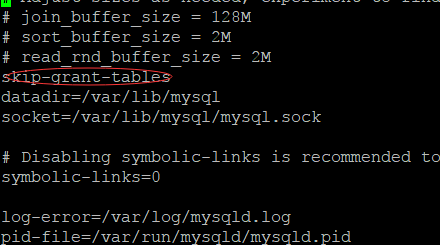
2. service mysqld restart
3.无密码登录修改root密码
mysql -uroot -p
use mysql;
update user set authentication_string=password('*****') where user='root';
flush privileges;
exit
4. 恢复/etc/my.cnf