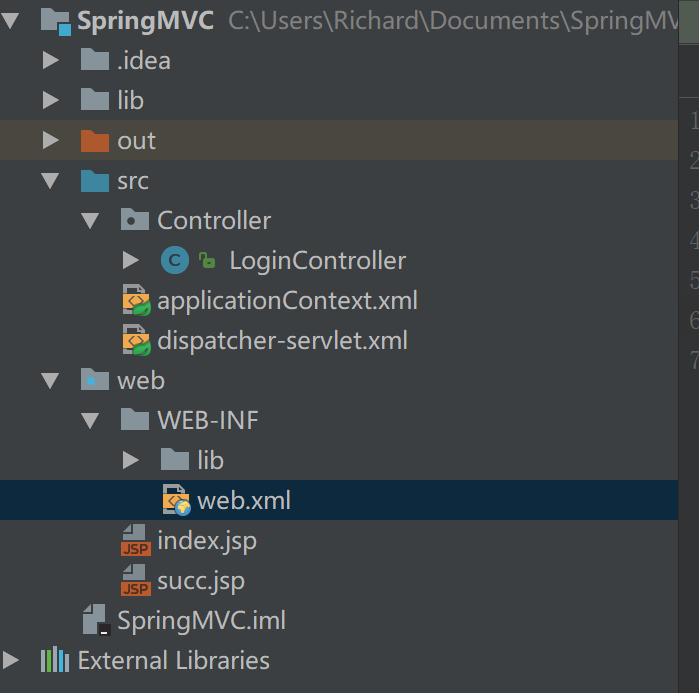刚刚踏入SpringMVC的学习,有一定Strust2的使用经验,边看书看博客,边总结,如有不对的地方还希望各位大佬多多指正。
Spring 响应过程与结构
(1)用户在客户端发送一个HTTP请求,Web服务器接受到该请求,如果在web.xml中匹配DispatcherServlet的请求映射路径,Web容器将该请求转交给DispatcherServlet处理。
(2)DispatcherServlet接受用户请求后,将根据请求信息以及HandlerMapping的配置找到处理请求的处理器(Controller)。可将HandlerMapping看成路由控制器,Controller看成目标主机。
(3)当DispatcherServlet根据HandlerMapping得到对应当前请求的Controller后,通过HandlerAdaptor对Controller进行封装,再以统一的适配器接口调用Controller。
HandlerAdapter是SpringMVC的框架级接口(适配器),使用统一的接口对各种Controller方法进行调用。
(4)处理器完成业务逻辑的处理后,将返回一个ModelAndView(也支持更多其他的返回类型,String、Map等,若视图逻辑名缺失,默认是转发到HTTP发起的页面 此处更多资讯可以查看SpringMVC Controller 返回值的可选类型)给DispatcherServlet,ModelAndView包含视图逻辑名和模块数据信息。
(5)DispatcherServlet借助ViewResolver完成逻辑视图名到真实视图对象的解析工作。
(6)当得到真实视图对象View后,DispatcherServlet就使用该View对象对ModelAndView中的数据模型进行视图渲染
(7)最终用户在客户端得到的响应信息,可能是一个普通的HTML页面,也可能是一个XML或者JSON串,甚至是一张图片或一个PDF文档等不同的媒体格式。
简单的说:DispatcherServlet相当与一个拦截收发站,拦截所有符合配置规则的请求,再转发到响应的Controller进行业务处理,业务处理后的数据交给ViewResovler进行视图渲染,完毕后,再
交会给DisptacherServlet进行与前端输出。
当然,我们更多的可能不会用到渲染的部分,作为后端我们更多的是获取数据,并进行业务处理,然后返回一个JSON给当前页面的AJAX进行后续的渲染。
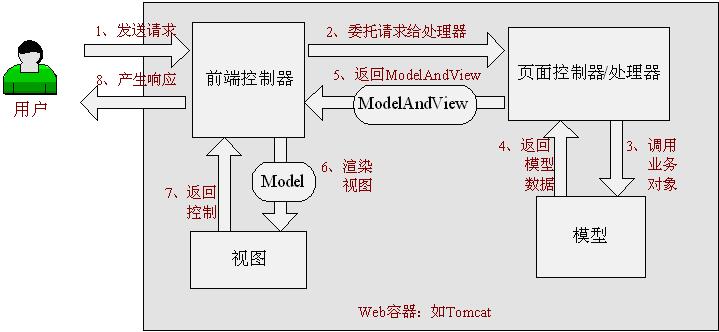
请求处理流程
XML配置
WEB.XML
<?xml version="1.0" encoding="UTF-8"?> <web-app xmlns="http://xmlns.jcp.org/xml/ns/javaee" xmlns:xsi="http://www.w3.org/2001/XMLSchema-instance" xsi:schemaLocation="http://xmlns.jcp.org/xml/ns/javaee http://xmlns.jcp.org/xml/ns/javaee/web-app_3_1.xsd" version="3.1"> <context-param> <param-name>contextConfigLocation</param-name> <param-value>classpath:applicationContext.xml</param-value> </context-param> <listener> <listener-class>org.springframework.web.context.ContextLoaderListener</listener-class> </listener> <servlet> <servlet-name>dispatcher</servlet-name> <servlet-class>org.springframework.web.servlet.DispatcherServlet</servlet-class> <init-param> <param-name>contextConfigLocation</param-name> <param-value>classpath:dispatcher-servlet.xml</param-value> </init-param> <load-on-startup>1</load-on-startup> </servlet> <servlet-mapping> <servlet-name>dispatcher</servlet-name> <url-pattern>/</url-pattern> </servlet-mapping> </web-app>
Dispatcher-Servlet.xml
<?xml version="1.0" encoding="UTF-8"?> <beans xmlns="http://www.springframework.org/schema/beans" xmlns:xsi="http://www.w3.org/2001/XMLSchema-instance" xmlns:context="http://www.springframework.org/schema/context" xmlns:mvc="http://www.springframework.org/schema/mvc" xmlns:beans="http://www.springframework.org/schema/beans" xsi:schemaLocation="http://www.springframework.org/schema/beans http://www.springframework.org/schema/beans/spring-beans.xsd http://www.springframework.org/schema/context http://www.springframework.org/schema/context/spring-context.xsd http://www.springframework.org/schema/mvc http://www.springframework.org/schema/mvc/spring-mvc.xsd"> <!--开启注解--> <context:component-scan base-package="Controller" use-default-filters="false"> <context:include-filter type="annotation" expression="org.springframework.stereotype.Controller"/> <context:include-filter type="annotation" expression="org.springframework.web.bind.annotation.ControllerAdvice"/> </context:component-scan> <!--Spring3.1开始的注解 HandlerMapping --> <bean class="org.springframework.web.servlet.mvc.method.annotation.RequestMappingHandlerMapping"/> <!--Spring3.1开始的注解 HandlerAdapter --> <bean class="org.springframework.web.servlet.mvc.method.annotation.RequestMappingHandlerAdapter"/>
<!--图像解析器--> <bean class="org.springframework.web.servlet.view.InternalResourceViewResolver"> <property name="prefix" value="/" /> <property name="suffix" value=".jsp" /> </bean> </beans>
applicationContext.xml
<?xml version="1.0" encoding="UTF-8"?> <beans xmlns="http://www.springframework.org/schema/beans" xmlns:xsi="http://www.w3.org/2001/XMLSchema-instance" xsi:schemaLocation="http://www.springframework.org/schema/beans http://www.springframework.org/schema/beans/spring-beans.xsd"> </beans>
目录结构: