常用标签
Div, p,title,em(斜体),a,strong(粗体),del(删除线),h1-h6,abbr,pre,blockquote(定义长引用)
表单标签:input(定义输出控件),button,select(选择列表)&option,form(表单),label(标注),textarea(长文本框),fieldset(围绕表单中元素的边框)&legend
列表标签:ul,ol,dl,li,dt,dd
表格:table,tbody,thead,tfoot,caption,tr,td,th,col,colgroup
特殊字符(字符实体): (空格),©(版权符号),<(小于号),>(大于号)
----------------------------------------------------------------------
H1~H6
<h1><a>标题</a></h1> 符合w3c标准 <a><h1>标题</h1></a>不符合,这样的可能权重高点
----------------------------------------------------------------------
Select选择列表,option定义选择列表中的选项
<select> <option value ="volvo">Volvo</option> <option value ="saab">Saab</option> <option value="opel">Opel</option> </select>
----------------------------------------------------------------------
Input定义输出控件
<form> First name: <input type="text" name="fname" /> Last name: <input type="text" name="lname" /> <input type="submit" value="Submit" /> </form>
----------------------------------------------------------------------
Label
<form> <label for="male">Male</label> <input type="radio" name="sex" id="male" /> <br />
<label for="female">Female</label> <input type="radio" name="sex" id="female" /> </form>
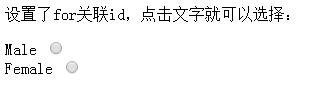
----------------------------------------------------------------------
Tbody表格主体,caption标题
<table> <caption>日历</caption> <thead> <tr><th>Month</th></tr> th标题行
</thead> <tbody> <tr><td>January</td></tr> 表格跨行 跨列 </tbody> rowspan colspan <tfoot> <tr><td>Sum</td></tr> </tfoot> </table>
----------------------------------------------------------------------
Abbr定义缩写
<abbr title="Hyper text Markup Language">HTML</abbr>

----------------------------------------------------------------------
Pre保留代码格式
<pre> 鼠标移到HTML上就显示 Hyper… 鼠标移到HTML上就显示 Hyper… </pre>
----------------------------------------------------------------------
Dl,dt,dd
<h2>一个定义列表:</h2> <dl> <dt>计算机</dt> 一个dt可以有多个dd <dd>用来计算的仪器 ... ...</dd> <dt>显示器</dt> <dd>以视觉方式显示信息的装置 ... ...</dd> </dl>
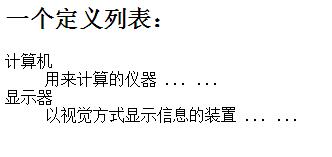
----------------------------------------------------------------------
Blockquote长文本引用
<blockquote> This is a long quotation. This is a long quotation. This is a long quotation. This is a long quotation. This is a long quotation. </blockquote> 请注意,浏览器在 blockquote 元素前后添加了换行,并增加了外边距。
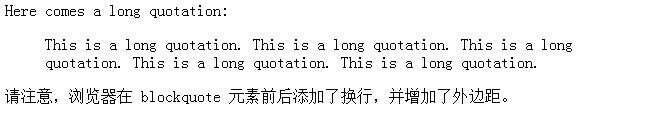
----------------------------------------------------------------------
Fieldset围绕表单中元素的边框
<form> <fieldset> <legend>健康信息</legend> 身高:<input type="text" /> 体重:<input type="text" /> </fieldset> </form>

----------------------------------------------------------------------
col,colgroup标签为表格中一个或多个列定义属性值。
<table width="300px"> <colgroup width="40%" /> <colgroup width="60%" /> <tr> <th>A</th><th>B</th> </tr> <tr> <td>aa</td><td>bb</td> </tr> <tr> <td>aa</td><td>bb</td> </tr> </table>

