application.yml 中配置https证书信息
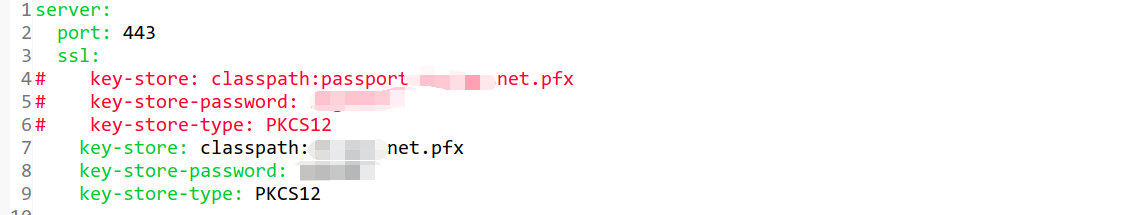
向spring容器中注入两个Bean,代码如下
import java.util.Map; import org.apache.catalina.Context; import org.apache.catalina.connector.Connector; import org.apache.tomcat.util.descriptor.web.SecurityCollection; import org.apache.tomcat.util.descriptor.web.SecurityConstraint; import org.simpleframe.core.dao.OpenDao; import org.springframework.beans.factory.annotation.Autowired; import org.springframework.beans.factory.annotation.Value; import org.springframework.boot.web.embedded.tomcat.TomcatServletWebServerFactory; import org.springframework.context.annotation.Bean; import org.springframework.context.annotation.Scope; import org.springframework.web.bind.annotation.RequestMapping; import org.springframework.web.bind.annotation.RestController; @RestController @Scope("prototype") public class UserController extends { @Bean public Connector connector(){ Connector connector=new Connector("org.apache.coyote.http11.Http11NioProtocol"); connector.setScheme("http"); connector.setPort(80); connector.setSecure(false); connector.setRedirectPort(443); return connector; } @Bean public TomcatServletWebServerFactory tomcatServletWebServerFactory(Connector connector){ TomcatServletWebServerFactory tomcat=new TomcatServletWebServerFactory(){ @Override protected void postProcessContext(Context context) { SecurityConstraint securityConstraint=new SecurityConstraint(); securityConstraint.setUserConstraint("CONFIDENTIAL"); SecurityCollection collection=new SecurityCollection(); collection.addPattern("/*"); securityConstraint.addCollection(collection); context.addConstraint(securityConstraint); } }; tomcat.addAdditionalTomcatConnectors(connector); return tomcat; } }