先来看个数据
df = DataFrame({"food":["bacon", "pulled pork", "bacon", "Pastrami", "corned beef"
, "Bacon", "pastrami", "honey ham", "nova lox"],
"ounces": [4, 3, 12, 6, 7.5, 8, 3, 5, 6]})
print(df)
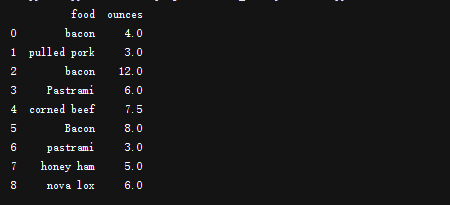
需求, 你想要添加一列表示该肉类食物来源的动物类型。 我们先编写一个肉类到动物的映射:
meat_to_animal = { "bacon": "pig", "pulled pork": "pig", "pastrami": "cow", "corned beef": "cow", "honey ham": "pig", "nova lox": "salmon" }
Series的map方法可以接受一个函数或含有映射关系的字典型对象, 但是这里有一个小问题, 即有些肉类
的首字母大写了, 而另一些则没有。因此, 我们还需要将各个值转换为小写:
各种方法:
df = DataFrame({"food":["bacon", "pulled pork", "bacon", "Pastrami", "corned beef"
, "Bacon", "pastrami", "honey ham", "nova lox"],
"ounces": [4, 3, 12, 6, 7.5, 8, 3, 5, 6]})
print(df)
meat_to_animal = {
"bacon": "pig",
"pulled pork": "pig",
"pastrami": "cow",
"corned beef": "cow",
"honey ham": "pig",
"nova lox": "salmon"
}
# df['animal'] = df['food'].map(str.lower).map(meat_to_animal)
# print(df)
# df['animal'] = df['food'].map(meat_to_animal)
# print(df)
df1 = df['food'].map(str.lower).map(meat_to_animal)
print(df1)
print("-----------------------")
df3 = df["food"].map(lambda x:meat_to_animal[x.lower()])
print(df3)
print('---------------------') #此方法得到的是key, 不是value了, 特此表明
df2 = df["food"].map(lambda x:x.lower(), meat_to_animal)
print(df2)
还要个方法, 替换值

df = DataFrame({"food":["bacon", "pulled pork", "bacon", "Pastrami", "corned beef"
, "Bacon", "pastrami", "honey ham", "nova lox"],
"ounces": [4, 3, 12, 6, 7.5, 8, 3, 5, 6]})
print(df)
meat_to_animal = {
"bacon": "pig",
"pulled pork": "pig",
"pastrami": "cow",
"corned beef": "cow",
"honey ham": "pig",
"nova lox": "salmon"
}
df['ounces'] = df['food'].map(str.lower).map(meat_to_animal)
print(df)
看源码例子
>>> x one 1 two 2 three 3 >>> y 1 foo 2 bar 3 baz >>> x.map(y) one foo two bar three baz
还有个na_nation参数, 如果需要看源码
>>> s = pd.Series([1, 2, 3, np.nan]) >>> s2 = s.map(lambda x: 'this is a string {}'.format(x), na_action=None) 0 this is a string 1.0 1 this is a string 2.0 2 this is a string 3.0 3 this is a string nan dtype: object >>> s3 = s.map(lambda x: 'this is a string {}'.format(x), na_action='ignore') 0 this is a string 1.0 1 this is a string 2.0 2 this is a string 3.0 3 NaN dtype: object
