需要先把mysql的主从复制配置好,然后才可以开始mycat的配置
m
ysql主从复制配置:https://www.cnblogs.com/renjianjun/p/9093062.html
mycat配置
1.mycat的目录
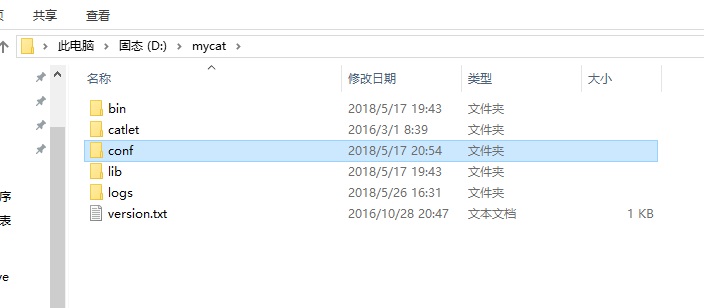
2.主要配置都在conf中
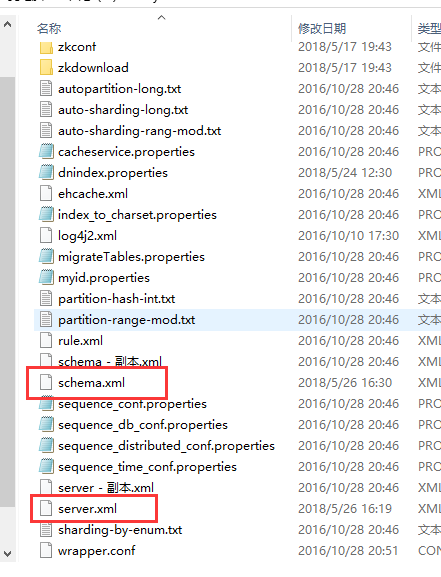
主要是这两个配置,还有一个配置是rule.xml,这个还没有研究,这两个配置目前可以满足要求
mycat的配置参数详细讲解:https://blog.csdn.net/tornadojava/article/details/54948662
1.server.xml的配置
这个是下载好的mycat自带的,需要对这个修改,改为自己的配置,这个主要的配置就是user节点
<?xml version="1.0" encoding="UTF-8"?> <!-- - - Licensed under the Apache License, Version 2.0 (the "License"); - you may not use this file except in compliance with the License. - You may obtain a copy of the License at - - http://www.apache.org/licenses/LICENSE-2.0 - - Unless required by applicable law or agreed to in writing, software - distributed under the License is distributed on an "AS IS" BASIS, - WITHOUT WARRANTIES OR CONDITIONS OF ANY KIND, either express or implied. - See the License for the specific language governing permissions and - limitations under the License. --> <!DOCTYPE mycat:server SYSTEM "server.dtd"> <mycat:server xmlns:mycat="http://io.mycat/"> <system> <property name="useSqlStat">0</property> <!-- 1为开启实时统计、0为关闭 --> <property name="useGlobleTableCheck">0</property> <!-- 1为开启全加班一致性检测、0为关闭 --> <property name="sequnceHandlerType">2</property> <!-- <property name="useCompression">1</property>--> <!--1为开启mysql压缩协议--> <!-- <property name="fakeMySQLVersion">5.6.20</property>--> <!--设置模拟的MySQL版本号--> <!-- <property name="processorBufferChunk">40960</property> --> <!-- <property name="processors">1</property> <property name="processorExecutor">32</property> --> <!--默认为type 0: DirectByteBufferPool | type 1 ByteBufferArena--> <property name="processorBufferPoolType">0</property> <!--默认是65535 64K 用于sql解析时最大文本长度 --> <!--<property name="maxStringLiteralLength">65535</property>--> <!--<property name="sequnceHandlerType">0</property>--> <!--<property name="backSocketNoDelay">1</property>--> <!--<property name="frontSocketNoDelay">1</property>--> <!--<property name="processorExecutor">16</property>--> <!-- <property name="serverPort">8066</property> <property name="managerPort">9066</property> <property name="idleTimeout">300000</property> <property name="bindIp">0.0.0.0</property> <property name="frontWriteQueueSize">4096</property> <property name="processors">32</property> --> <!--分布式事务开关,0为不过滤分布式事务,1为过滤分布式事务(如果分布式事务内只涉及全局表,则不过滤),2为不过滤分布式事务,但是记录分布式事务日志--> <property name="handleDistributedTransactions">0</property> <!-- off heap for merge/order/group/limit 1开启 0关闭 --> <property name="useOffHeapForMerge">1</property> <!-- 单位为m --> <property name="memoryPageSize">1m</property> <!-- 单位为k --> <property name="spillsFileBufferSize">1k</property> <property name="useStreamOutput">0</property> <!-- 单位为m --> <property name="systemReserveMemorySize">384m</property> <!--是否采用zookeeper协调切换 --> <property name="useZKSwitch">true</property> </system> <!-- 全局SQL防火墙设置 --> <!-- <firewall> <whitehost> <host host="127.0.0.1" user="mycat"/> <host host="127.0.0.2" user="mycat"/> </whitehost> <blacklist check="false"> </blacklist> </firewall> --> <user name="root"> <property name="password">123456</property> <property name="schemas">TESTDB</property> <!-- 表级 DML 权限设置 --> <!-- <privileges check="false"> <schema name="TESTDB" dml="0110" > <table name="tb01" dml="0000"></table> <table name="tb02" dml="1111"></table> </schema> </privileges> --> </user> <user name="user"> <property name="password">user</property> <property name="schemas">TESTDB</property> <property name="readOnly">true</property> </user> </mycat:server>
我自己需要的mycat的server.xml配置
<?xml version="1.0" encoding="UTF-8"?>
<!-- - - Licensed under the Apache License, Version 2.0 (the "License");
- you may not use this file except in compliance with the License. - You
may obtain a copy of the License at - - http://www.apache.org/licenses/LICENSE-2.0
- - Unless required by applicable law or agreed to in writing, software -
distributed under the License is distributed on an "AS IS" BASIS, - WITHOUT
WARRANTIES OR CONDITIONS OF ANY KIND, either express or implied. - See the
License for the specific language governing permissions and - limitations
under the License. -->
<!DOCTYPE mycat:server SYSTEM "server.dtd">
<mycat:server xmlns:mycat="http://io.mycat/">
<system>
<property name="useSqlStat">0</property> <!-- 1为开启实时统计、0为关闭 -->
<property name="useGlobleTableCheck">0</property> <!-- 1为开启全加班一致性检测、0为关闭 -->
<property name="sequnceHandlerType">2</property>
<!-- <property name="useCompression">1</property>--> <!--1为开启mysql压缩协议-->
<!-- <property name="fakeMySQLVersion">5.6.20</property>--> <!--设置模拟的MySQL版本号-->
<!-- <property name="processorBufferChunk">40960</property> -->
<!--
<property name="processors">1</property>
<property name="processorExecutor">32</property>
-->
<!--默认为type 0: DirectByteBufferPool | type 1 ByteBufferArena-->
<property name="processorBufferPoolType">0</property>
<!--默认是65535 64K 用于sql解析时最大文本长度 -->
<!--<property name="maxStringLiteralLength">65535</property>-->
<!--<property name="sequnceHandlerType">0</property>-->
<!--<property name="backSocketNoDelay">1</property>-->
<!--<property name="frontSocketNoDelay">1</property>-->
<!--<property name="processorExecutor">16</property>-->
<!--
<property name="serverPort">8066</property> <property name="managerPort">9066</property>
<property name="idleTimeout">300000</property> <property name="bindIp">0.0.0.0</property>
<property name="frontWriteQueueSize">4096</property> <property name="processors">32</property> -->
<!--分布式事务开关,0为不过滤分布式事务,1为过滤分布式事务(如果分布式事务内只涉及全局表,则不过滤),2为不过滤分布式事务,但是记录分布式事务日志-->
<property name="handleDistributedTransactions">0</property>
<!--
off heap for merge/order/group/limit 1开启 0关闭
-->
<property name="useOffHeapForMerge">1</property>
<!--
单位为m
-->
<property name="memoryPageSize">1m</property>
<!--
单位为k
-->
<property name="spillsFileBufferSize">1k</property>
<property name="useStreamOutput">0</property>
<!--
单位为m
-->
<property name="systemReserveMemorySize">384m</property>
<!--是否采用zookeeper协调切换 -->
<property name="useZKSwitch">true</property>
</system>
<!-- 全局SQL防火墙设置 -->
<!--
<firewall>
<whitehost>
<host host="127.0.0.1" user="mycat"/>
<host host="127.0.0.2" user="mycat"/>
</whitehost>
<blacklist check="false">
</blacklist>
</firewall>
-->
<!-- 这里主要配置的登陆mycat的账号和密码 -->
<user name="root">
<property name="password">123456</property>
<property name="schemas">rjj</property>
<!-- 表级 DML 权限设置 -->
<!--
<privileges check="false">
<schema name="TESTDB" dml="0110" >
<table name="tb01" dml="0000"></table>
<table name="tb02" dml="1111"></table>
</schema>
</privileges>
-->
</user>
<user name="lin3615">
<property name="password">123456</property>
<property name="schemas">rjj</property>
<property name="readOnly">true</property>
</user>
</mycat:server>
主要server中配置的就是登陆mycat的账号和密码
接下来就是schema.xml
schemal的配置,这个下载后的配置,需要改为自己需要的
<?xml version="1.0"?> <!DOCTYPE mycat:schema SYSTEM "schema.dtd"> <mycat:schema xmlns:mycat="http://io.mycat/"> <schema name="TESTDB" checkSQLschema="false" sqlMaxLimit="100"> <!-- auto sharding by id (long) --> <table name="travelrecord" dataNode="dn1,dn2,dn3" rule="auto-sharding-long" /> <!-- global table is auto cloned to all defined data nodes ,so can join with any table whose sharding node is in the same data node --> <table name="company" primaryKey="ID" type="global" dataNode="dn1,dn2,dn3" /> <table name="goods" primaryKey="ID" type="global" dataNode="dn1,dn2" /> <!-- random sharding using mod sharind rule --> <table name="hotnews" primaryKey="ID" autoIncrement="true" dataNode="dn1,dn2,dn3" rule="mod-long" /> <!-- <table name="dual" primaryKey="ID" dataNode="dnx,dnoracle2" type="global" needAddLimit="false"/> <table name="worker" primaryKey="ID" dataNode="jdbc_dn1,jdbc_dn2,jdbc_dn3" rule="mod-long" /> --> <table name="employee" primaryKey="ID" dataNode="dn1,dn2" rule="sharding-by-intfile" /> <table name="customer" primaryKey="ID" dataNode="dn1,dn2" rule="sharding-by-intfile"> <childTable name="orders" primaryKey="ID" joinKey="customer_id" parentKey="id"> <childTable name="order_items" joinKey="order_id" parentKey="id" /> </childTable> <childTable name="customer_addr" primaryKey="ID" joinKey="customer_id" parentKey="id" /> </table> <!-- <table name="oc_call" primaryKey="ID" dataNode="dn1$0-743" rule="latest-month-calldate" /> --> </schema> <!-- <dataNode name="dn1$0-743" dataHost="localhost1" database="db$0-743" /> --> <dataNode name="dn1" dataHost="localhost1" database="db1" /> <dataNode name="dn2" dataHost="localhost1" database="db2" /> <dataNode name="dn3" dataHost="localhost1" database="db3" /> <!--<dataNode name="dn4" dataHost="sequoiadb1" database="SAMPLE" /> <dataNode name="jdbc_dn1" dataHost="jdbchost" database="db1" /> <dataNode name="jdbc_dn2" dataHost="jdbchost" database="db2" /> <dataNode name="jdbc_dn3" dataHost="jdbchost" database="db3" /> --> <dataHost name="localhost1" maxCon="1000" minCon="10" balance="0" writeType="0" dbType="mysql" dbDriver="native" switchType="1" slaveThreshold="100"> <heartbeat>select user()</heartbeat> <!-- can have multi write hosts --> <writeHost host="hostM1" url="localhost:3306" user="root" password="123456"> <!-- can have multi read hosts --> <readHost host="hostS2" url="192.168.1.200:3306" user="root" password="xxx" /> </writeHost> <writeHost host="hostS1" url="localhost:3316" user="root" password="123456" /> <!-- <writeHost host="hostM2" url="localhost:3316" user="root" password="123456"/> --> </dataHost> <!-- <dataHost name="sequoiadb1" maxCon="1000" minCon="1" balance="0" dbType="sequoiadb" dbDriver="jdbc"> <heartbeat> </heartbeat> <writeHost host="hostM1" url="sequoiadb://1426587161.dbaas.sequoialab.net:11920/SAMPLE" user="jifeng" password="jifeng"></writeHost> </dataHost> <dataHost name="oracle1" maxCon="1000" minCon="1" balance="0" writeType="0" dbType="oracle" dbDriver="jdbc"> <heartbeat>select 1 from dual</heartbeat> <connectionInitSql>alter session set nls_date_format='yyyy-mm-dd hh24:mi:ss'</connectionInitSql> <writeHost host="hostM1" url="jdbc:oracle:thin:@127.0.0.1:1521:nange" user="base" password="123456" > </writeHost> </dataHost> <dataHost name="jdbchost" maxCon="1000" minCon="1" balance="0" writeType="0" dbType="mongodb" dbDriver="jdbc"> <heartbeat>select user()</heartbeat> <writeHost host="hostM" url="mongodb://192.168.0.99/test" user="admin" password="123456" ></writeHost> </dataHost> <dataHost name="sparksql" maxCon="1000" minCon="1" balance="0" dbType="spark" dbDriver="jdbc"> <heartbeat> </heartbeat> <writeHost host="hostM1" url="jdbc:hive2://feng01:10000" user="jifeng" password="jifeng"></writeHost> </dataHost> --> <!-- <dataHost name="jdbchost" maxCon="1000" minCon="10" balance="0" dbType="mysql" dbDriver="jdbc"> <heartbeat>select user()</heartbeat> <writeHost host="hostM1" url="jdbc:mysql://localhost:3306" user="root" password="123456"> </writeHost> </dataHost> --> </mycat:schema>
我自己的配置
<?xml version="1.0"?> <!DOCTYPE mycat:schema SYSTEM "schema.dtd"> <mycat:schema xmlns:mycat="http://io.mycat/"> <schema name="rjj" checkSQLschema="false" sqlMaxLimit="100" dataNode="dn1"> </schema> <!-- <dataNode name="dn1$0-743" dataHost="localhost1" database="db$0-743" /> -->
<!--database是实际的数据库的名称 --> <dataNode name="dn1" dataHost="localhost1" database="rjj" /> <!--<dataNode name="dn4" dataHost="sequoiadb1" database="SAMPLE" /> <dataNode name="jdbc_dn1" dataHost="jdbchost" database="db1" /> <dataNode name="jdbc_dn2" dataHost="jdbchost" database="db2" /> <dataNode name="jdbc_dn3" dataHost="jdbchost" database="db3" /> --> <dataHost name="localhost1" maxCon="1000" minCon="10" balance="0" writeType="0" dbType="mysql" dbDriver="native" switchType="1" slaveThreshold="100"> <!-- 配置真实MySQL与MyCat的心跳 --> <heartbeat>select user()</heartbeat> <!-- 配置真实的MySQL的连接路径,这里106的IP就是我们当作写入库的ip,主要是为了写入数据,这里的user是登陆这个数据库的账号,password是登陆数据库的密码 --> <writeHost host="hostMaster" url="192.168.1.106:3306" user="root" password="123456">
<!-- 这里是配置读取库的ip,这个是读取数据的mysql的服务器ip --> <readHost host="hostSlave" url="192.168.1.69:3306" user="root" password="123456"/> </writeHost> </dataHost> </mycat:schema>
配置好了然后启动
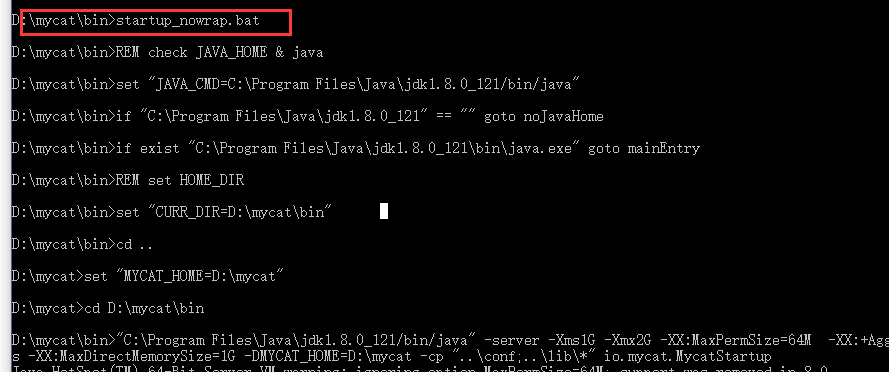
启动如果不报错,表示启动成功。好了开始测试了
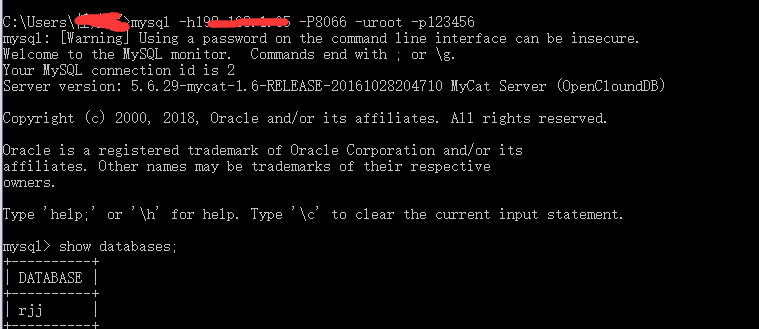
连接mycat
mysql -h192.168.1.xx -P8066 -uroot -p123456
-P:表示端口号
-h:表示mycat所在的ip地址
-u:表示登陆mycat的用户名,就是我们在mycat的server中配置的用户名
-p:表示用户密码,就是我们在mycat的server中配置的用户密码
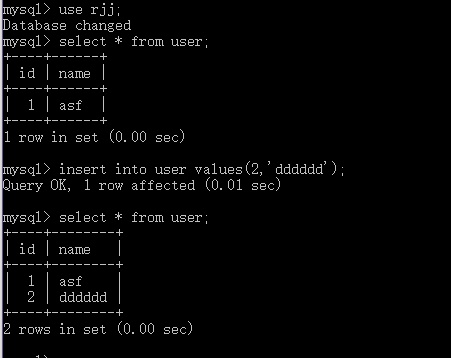 、
、
插入数据查询看看是否成功

查看mycat日志没有报错,我们 select 查询一下数据库的数据,看看是否成功了就可以了