一、Action<T>和Func<T>委托
除了上篇描述的为每个参数和返回类型定义一个新委托类型之外,还可以使用Action<T>和Func<T>委托。通过T的标示,我们可以知道这是两个泛型委托。
二、Action<T>
其中Action<T>委托表示引用一个void返回类型的方法。这个委托存在不同的变体,可以传递最多16种不同的参数类型。如:Action<in T1>表示调用带一个参数的方法(返回类型为void),Action<in T1,in T2>表示两个参数,Action<in T1.....in T16>表示16个参数(最多16个);在这就以上篇中数据操作类,加以改造:
public class MathOperation { public static void Add(int x, int y) { int result = x + y; Console.WriteLine("x+y={0}", result); } public static void Reduce(int x, int y) { int result = x - y; Console.WriteLine("x-y={0}", result); } public static void Process(Action<int, int> action, int x, int y) { action(x, y); } }
执行代码:
Action<int, int>[] operation = { MathOperation.Add, MathOperation.Reduce }; for (int i = 0; i < operation.Length; i++) { Console.WriteLine("执行第{0}个委托方法", i); for (int j = 1; j < 10; j++) { MathOperation.Process(operation[i], i, j); Thread.Sleep(20); } }
输出结果:
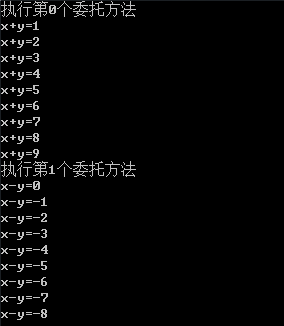
三、Func<T>
Func<T>调用带返回类型的方法。与Action<T>类似,Func<T>也定义了不同的变体,至多可以16个参数类型和一个返回类型。Func<out TResult>委托类型可以调用带返回类型且无参的方法,Func<in T,out TResult>表示带有一个参数的方法。我们继续在数据操作类上改造:
public class MathOperation { public static int Add(int x, int y) { int result = x + y; return result; } public static int Reduce(int x, int y) { int result = x - y; return result; } public static void Process(Func<int, int, int> action, int x, int y) { int result = action(x, y); Console.WriteLine("执行结果为:{0}", result); } }
执行代码:
Func<int, int,int>[] operation = { MathOperation.Add, MathOperation.Reduce }; for (int i = 0; i < operation.Length; i++) { Console.WriteLine("执行第{0}个委托方法", i); for (int j = 1; j < 10; j++) { MathOperation.Process(operation[i], i, j); Thread.Sleep(20); } }
执行结果:
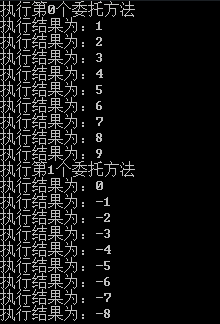
四、员工工资排序实例
首先定义一个员工类
public class Empolyee { /// <summary> /// 姓名 /// </summary> public string Name { get; set; } /// <summary> /// 工资 /// </summary> public decimal Salary { get; set; } public Empolyee(string name, decimal salary) { this.Name = name; this.Salary = salary; } /// <summary> /// 重构 /// </summary> /// <returns></returns> public override string ToString() { return string.Format("{0}的工资为:{1}", Name, Salary); } /// <summary> /// 定义一个比较员工工资的静态方法(用于向通用排序类传值) /// </summary> /// <param name="e1"></param> /// <param name="e2"></param> /// <returns></returns> public static bool CompareTo(Empolyee e1, Empolyee e2) { return e1.Salary < e2.Salary; } }
然后创建一个排序类:
public class SortUtil { public static void Sort<T>(IList<T> arrList, Func<T, T, bool> compare) { ////冒泡排序 //for (int i = 0; i < arrList.Count - 1; i++) //{ // for (int j = i + 1; j < arrList.Count - 1; j++) // { // if (compare(arrList[i], arrList[j])) // { // var temp = arrList[i]; // arrList[i] = arrList[j]; // arrList[j] = temp; // } // } //} bool result = true; do { result = false; for (var i = 0; i < arrList.Count - 1; i++) { if (compare(arrList[i], arrList[i + 1])) { T temp = arrList[i]; arrList[i] = arrList[i + 1]; arrList[i + 1] = temp; result = true; } } } while (result); } }
执行代码:
Empolyee[] list = { new Empolyee("A",12.3M), new Empolyee("B",12.4M), new Empolyee("C",12.2M), new Empolyee("D",12.5M), new Empolyee("E",12.1M) }; SortUtil.Sort<Empolyee>(list, Empolyee.CompareTo); foreach (var item in list) { Console.WriteLine(item.ToString()); }
执行结果:
