这一部分介绍同一窗口下不同视图之间的链接跳转。
前提:完成上一步骤MAIN视图ALV显示。
1.效果展示
点击ALV物料下划线链接,页面跳转到物料明细页面。

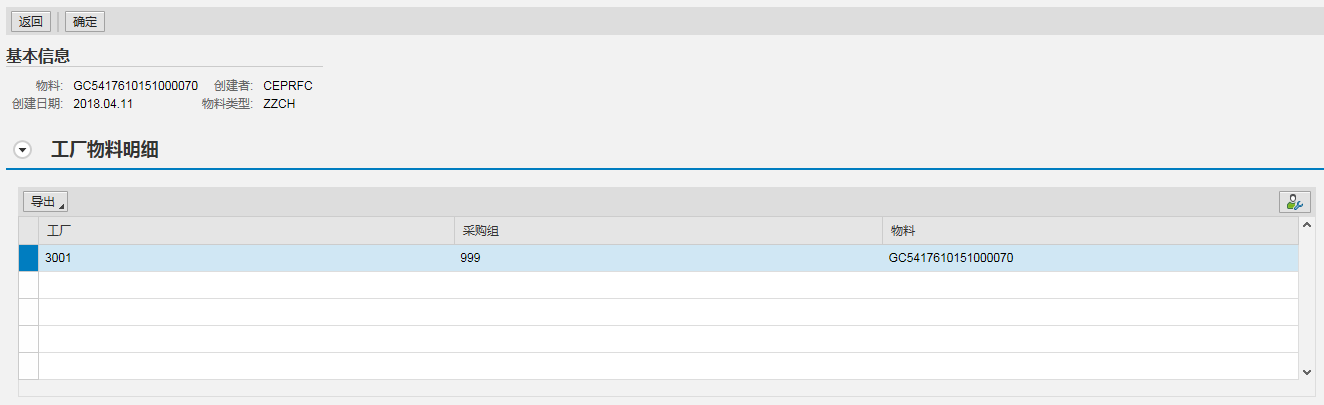
2.实现过程
基于上一步骤在MAIN页面显示ALV物料信息,通过ALV物料下划链接跳转到物料明细页面。
物料明细页面主要有两部分:基本信息、工厂物料明细。
这两部分信息需要增加两个节点(ZSMM_DETAIL-基本信息 ZSMM_ITEM-工厂物料明细)、一个ALV组件(工厂物料明细)。
2.1Context增加节点
2.1.1进入Componentcontroller组件控制页,增加节点ZSMM_DETAIL(基本信息),记录数据有且只有一条,则Cardinality=1..1 Selection=0..1

增加节点ZSMM_ITEM(工厂物料明细),记录数据可能有多条,则Cardinality = 0..n selection = 0..1

2.1.2进入视图VIEW-MAIN同上新增节点
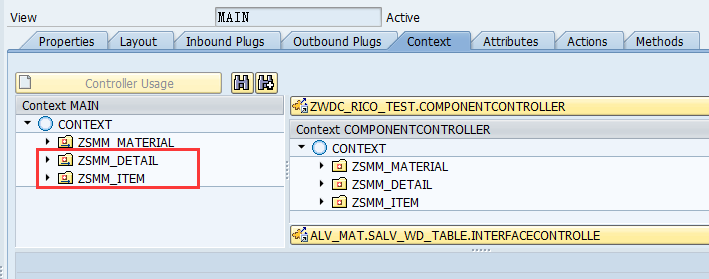
2.2增加ALV组件

进入Componentcontroller增加ALV组件ALV_DETAIL,如下图所示:
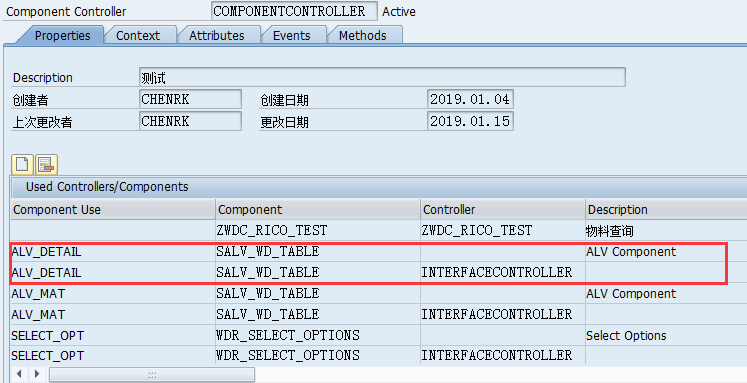
窗口WINDOWS增加ALV组件
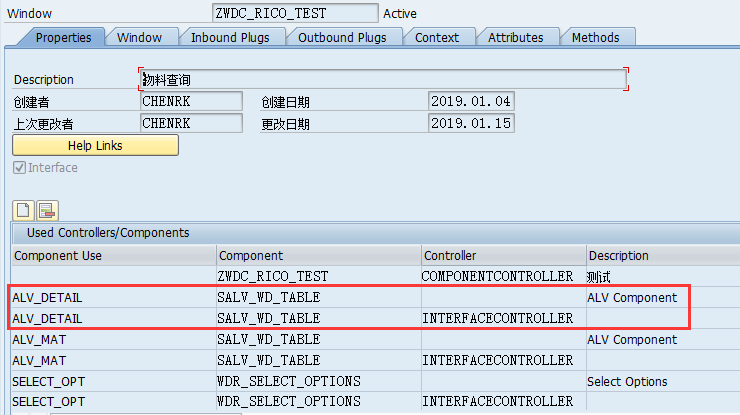
2.3新增视图MATERIAL_DETAIL
属性页增加组件ALV_DETAIL,显示工厂物料明细。
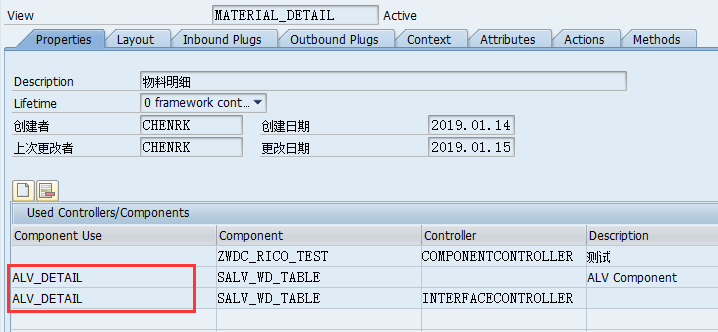
布局页面如下:基本信息数据绑定的是节点ZSMM_DETAIL
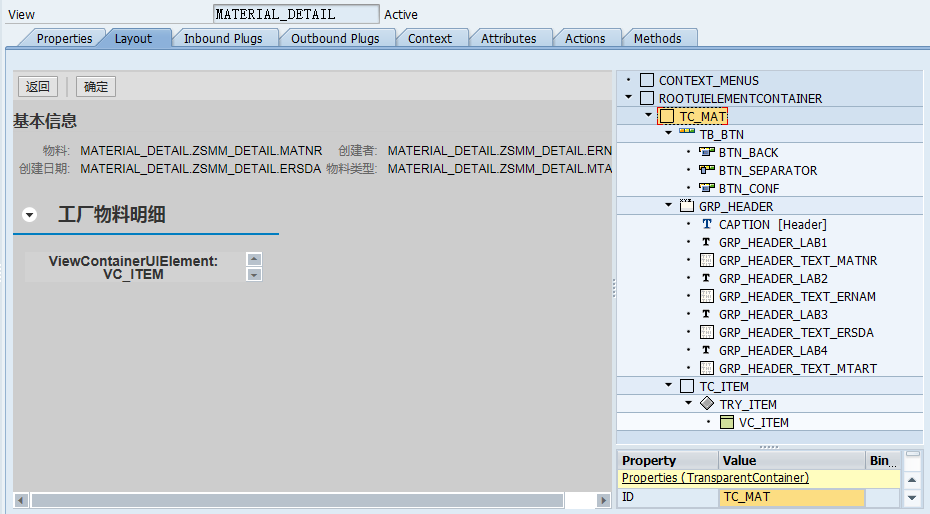

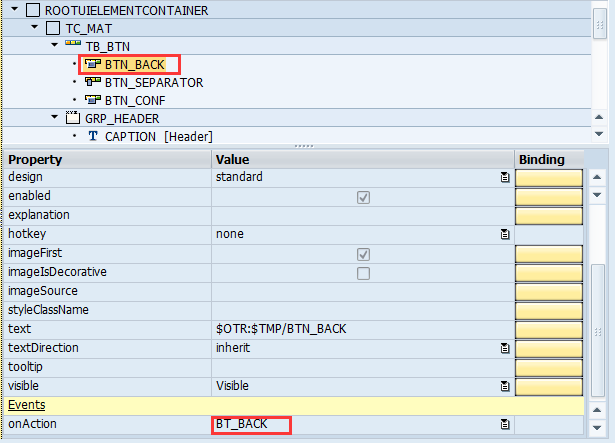
Context节点设置(同2.1部分的操作)
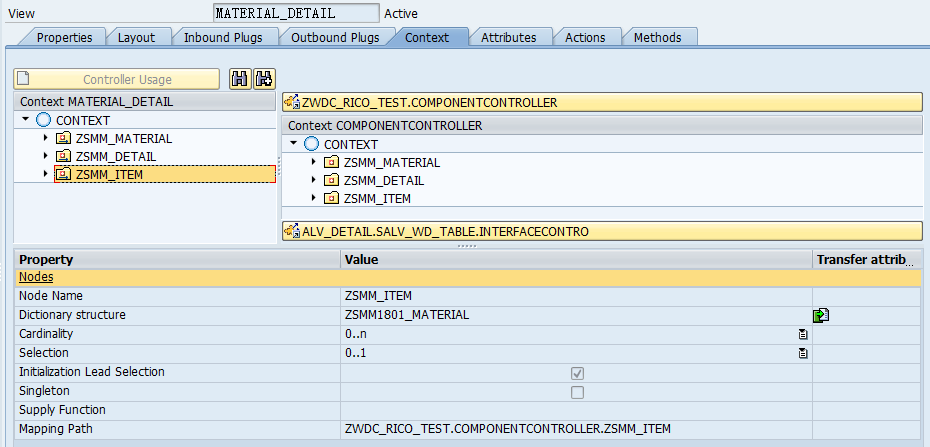
Attributes属性页
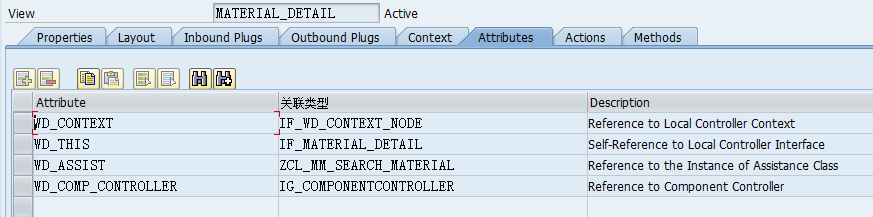
Actions动作事件页

Methods方法页
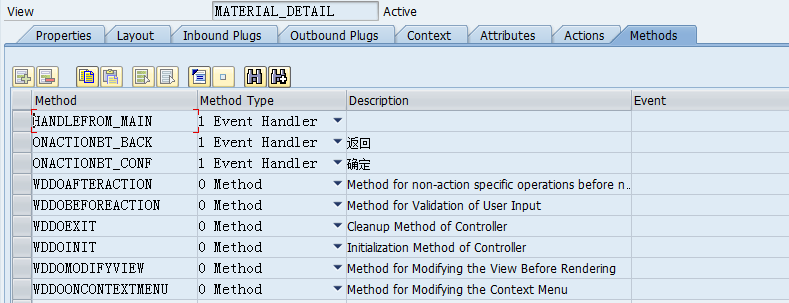
2.4VIEW视图之间跳转
设置VIEW视图MAIN、MATERIAL_DETAIL之间的跳转:MAIN视图通过ALV下划链接跳转到MATERIAL_DETAIL视图,MATERIAL_DETAIL视图返回按钮触发后返回到MAIN视图
2.4.1设置MAIN视图:Inbound Plugs/Outbound Plugs
FROM_DETAIL来自MATERIAL_DETAIL视图的事件
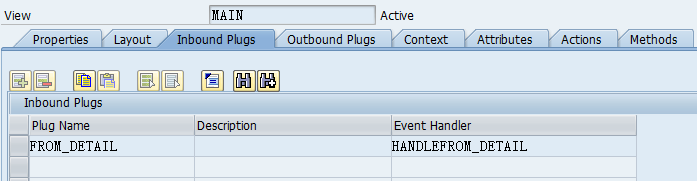
TO_DETAIL输出参数到MATERIAL_DETAIL视图,当前参数为空。

2.4.2设置MATERIAL_DETAIL视图:Inbound Plugs/Outbound Plugs

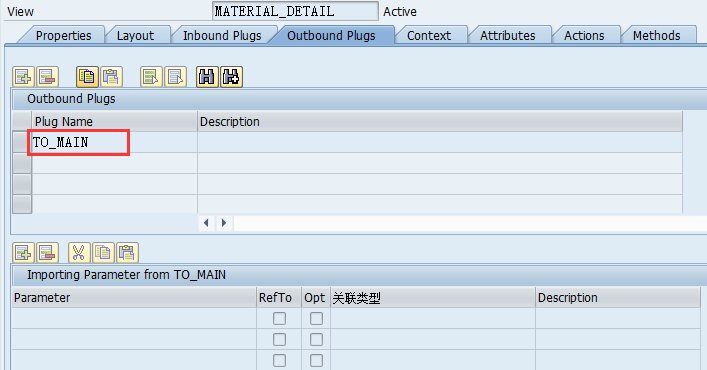
2.5窗口WINDOWS嵌套视图
在一个窗口中实现视图之间的跳转。
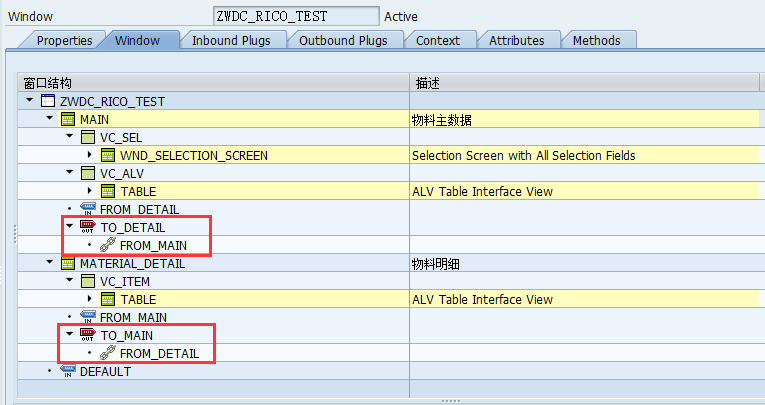
2.6代码部分
2.6.1视图MAIN方法METHODS:ON_LINK
视图MAIN中ALV行项目物料MATNR下划线链接触发事件ON_LINK

代码部分:
method on_link . "定义 data: lo_nd_detail type ref to if_wd_context_node, "节点 lo_el_detail type ref to if_wd_context_element, "元素 ls_detail type wd_this->element_zsmm_detail. "结构 **Main获取ALV选择行记录 data: lo_nd_alv type ref to if_wd_context_node, "节点 lt_alv type wd_this->elements_zsmm_material, "表体 ls_alv type wd_this->element_zsmm_material. "结构 "获取节点 lo_nd_alv = wd_context->get_child_node( name = wd_this->wdctx_zsmm_material ). "获取内表 lo_nd_alv->get_static_attributes_table( importing table = lt_alv ). "获取行记录 if lt_alv[] is not initial. read table lt_alv index r_param->index into ls_alv. endif. **Material_detail基本信息 "获取节点 context-zsmm_material lo_nd_detail = wd_context->get_child_node( name = wd_this->wdctx_zsmm_detail ). "获取结构记录 ls_detail = ls_alv. "获取节点元素清单 lo_el_detail = lo_nd_detail->get_element( ). "节点元素中的属性赋值 lo_el_detail->set_static_attributes( static_attributes = ls_detail ). **Material_detail物料明细 data: lo_nd_item type ref to if_wd_context_node, "节点 lo_el_item type ref to if_wd_context_element, "元素 lt_item type wd_this->elements_zsmm_item, "表体 ls_item type wd_this->element_zsmm_item. "结构 "获取节点zsmm_item lo_nd_item = wd_context->get_child_node( name = wd_this->wdctx_zsmm_item ). select * into corresponding fields of table lt_item from marc where matnr = ls_alv-matnr. "Data binding 节点ZSMM_ITEM绑定数据IT_ITEM lo_nd_item->bind_table( new_items = lt_item "数据表 set_initial_elements = abap_true "abap_true原始记录清空并新增记录 ). "跳转到MATERIAL_DETAIL物料明细视图 wd_this->fire_to_detail_plg( ). endmethod.
备注:fire_to_detail_plg( )是在MAIN视图中设置Outbound Plugs-to_detail生成的跳转方法。
2.6.2视图MATERIAL_DETAIL方法:ONACTIONBT_BACK
视图MATERIAL_DETAIL中按钮ONACTIONBT_BACK触发事件,返回MAIN视图
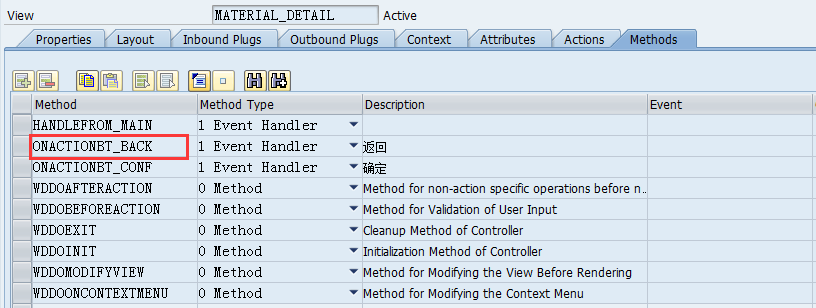
代码部分:
method ONACTIONBT_BACK . "返回MAIN视图 wd_this->fire_to_main_plg( ). endmethod.
备注:fire_to_main_plg( )是在MATERIAL_DETAIL视图中Outbound Plugs-TO_MAIN生成的跳转方法。
2.6.3初始化ALV组件:ALV_ITEM
在视图MATERIAL_DETAIL中增加了ALV组件,显示工厂物料明细。需对ALV进行初始化。
进入Componentcontroller界面METHODS方法:INIT_ALV_DETAIL
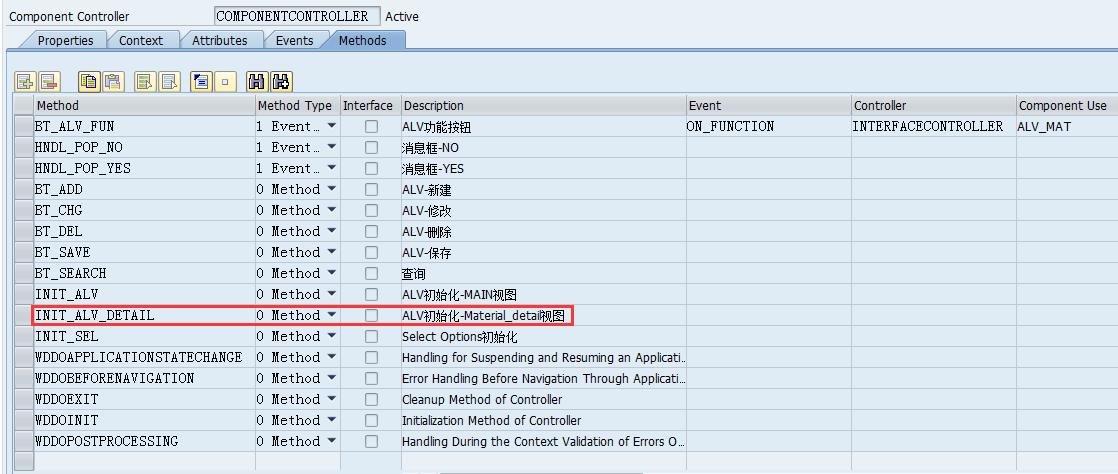
代码部分:
method INIT_ALV_DETAIL . data: lo_nd_item type ref to if_wd_context_node, lo_cmp_alv type ref to if_wd_component_usage, lo_cmpif_alv type ref to iwci_salv_wd_table, lo_config type ref to cl_salv_wd_config_table. * alv component usage lo_cmp_alv = wd_this->wd_cpuse_alv_detail( ). "Properties->component use if lo_cmp_alv->has_active_component( ) is initial. lo_cmp_alv->create_component( ). endif. * set data node lo_nd_item = wd_context->get_child_node( name = wd_this->wdctx_zsmm_item ). "context-node lo_cmpif_alv = wd_this->wd_cpifc_alv_detail( ). "Properties->component use lo_cmpif_alv->set_data( lo_nd_item ). * configure alv lo_config = lo_cmpif_alv->get_model( ). * table settings lo_config->if_salv_wd_table_settings~set_fixed_table_layout( value = abap_true ). lo_config->if_salv_wd_table_settings~set_visible_row_count( 5 ). lo_config->if_salv_wd_table_settings~set_width( '100%' ). lo_config->if_salv_wd_table_settings~set_footer_visible( if_salv_wd_c_table_settings=>footer_visible_on_demand ). lo_config->if_salv_wd_table_settings~set_scrollable_col_count( 3 ). lo_config->if_salv_wd_table_settings~set_read_only( abap_false ). lo_config->if_salv_wd_table_settings~set_data_check( if_salv_wd_c_table_settings=>data_check_on_cell_event ). lo_config->if_salv_wd_std_functions~set_view_list_allowed( abap_false ). lo_config->if_salv_wd_std_functions~set_pdf_allowed( abap_false ). lo_config->if_salv_wd_std_functions~set_edit_check_available( abap_false ). lo_config->if_salv_wd_std_functions~set_edit_insert_row_allowed( abap_false ). lo_config->if_salv_wd_std_functions~set_edit_append_row_allowed( abap_false ). lo_config->if_salv_wd_std_functions~set_edit_delete_row_allowed( abap_false ). * table toolbar * data: * lo_fun_add type ref to cl_salv_wd_function, * lo_btn_add type ref to cl_salv_wd_fe_button, * lo_fun_chg type ref to cl_salv_wd_function, * lo_btn_chg type ref to cl_salv_wd_fe_button, * lo_fun_del type ref to cl_salv_wd_function, * lo_btn_del type ref to cl_salv_wd_fe_button, * lo_fun_save type ref to cl_salv_wd_function, * lo_btn_save type ref to cl_salv_wd_fe_button. * * lo_fun_add = lo_config->if_salv_wd_function_settings~create_function( 'BT_ADD' ). * create object lo_btn_add. * lo_btn_add->set_text( wd_assist->get_text( key = 'B01' ) ). * lo_btn_add->set_image_source( value = '~Icon/AddRow' ). * lo_fun_add->set_editor( lo_btn_add ). * * lo_fun_chg = lo_config->if_salv_wd_function_settings~create_function( 'BT_CHG' ). * create object lo_btn_chg. * lo_btn_chg->set_text( wd_assist->get_text( key = 'B02' ) ). * lo_btn_chg->set_image_source( value = '~Icon/EditChangedItem' ). * lo_fun_chg->set_editor( lo_btn_chg ). * * lo_fun_del = lo_config->if_salv_wd_function_settings~create_function( 'BT_DEL' ). * create object lo_btn_del. * lo_btn_del->set_text( wd_assist->get_text( key = 'B03' ) ). * lo_btn_del->set_image_source( value = '~Icon/DeletedItem' ). * lo_fun_del->set_editor( lo_btn_del ). * * lo_fun_save = lo_config->if_salv_wd_function_settings~create_function( 'BT_SAVE' ). * create object lo_btn_save. * lo_btn_save->set_text( wd_assist->get_text( key = 'B04' ) ). * lo_btn_save->set_image_source( value = '~Icon/Save' ). * lo_fun_save->set_editor( lo_btn_save ). * table columns and column header data: lt_columns type salv_wd_t_column_ref, ls_column type salv_wd_s_column_ref, lo_column type ref to cl_salv_wd_column, lo_header type ref to cl_salv_wd_column_header, lo_dropdown_by_key type ref to cl_salv_wd_uie_dropdown_by_key, lo_input_field type ref to cl_salv_wd_uie_input_field, lo_text_view type ref to cl_salv_wd_uie_text_view, lo_checkbox type ref to cl_salv_wd_uie_checkbox, lr_link type ref to cl_salv_wd_uie_link_to_action, lv_field_name type string, lv_length type i. lt_columns = lo_config->if_salv_wd_column_settings~get_columns( ). loop at lt_columns into ls_column. lo_column = ls_column-r_column. lo_header = lo_column->get_header( ). lo_header->set_ddic_binding_field( if_salv_wd_c_column_settings=>ddic_bind_none ). case ls_column-id. when 'MATNR'. "lo_column->set_width( value = '18' ). lo_header->set_text( value = wd_assist->get_text( key = 'A01' ) ). create object lo_input_field exporting value_fieldname = ls_column-id. lo_input_field->set_read_only_fieldname( value = 'FG_READ' ). lo_column->set_cell_editor( lo_input_field ). when 'WERKS'. "lo_column->set_width( value = '4' ). lo_header->set_text( value = wd_assist->get_text( key = 'A10' ) ). create object lo_input_field exporting value_fieldname = ls_column-id. lo_input_field->set_read_only_fieldname( value = 'FG_READ' ). lo_column->set_cell_editor( lo_input_field ). when 'EKGRP'. "lo_column->set_width( value = '3' ). lo_header->set_text( value = wd_assist->get_text( key = 'A11' ) ). create object lo_input_field exporting value_fieldname = ls_column-id. lo_input_field->set_read_only_fieldname( value = 'FG_READ' ). lo_column->set_cell_editor( lo_input_field ). when others. lo_column->set_visible( value = cl_wd_uielement=>e_visible-blank ). endcase. endloop. endmethod.
上述操作基本完成。
2.7测试
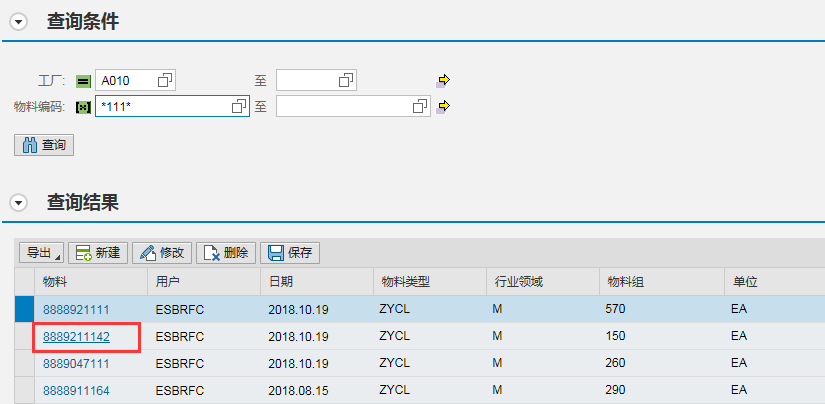


3.关注点
ALV组件:组件尽量不要重复使用,多视图容易冲突。
Context节点:节点元素属性根据用途区分不同的业务场景。
关系:
Windows->view->container->select_options/Table->Component use
Windows->view->Inbound/Outbound Plugs
语法关注:
lo_nd_detail type ref to if_wd_context_node, "节点 lo_el_detail type ref to if_wd_context_element, "元素 lt_detail type wd_this->element_zsmm_detail. "内表 ls_detail type wd_this->element_zsmm_detail. "结构 "获取节点ZSMM_DETAIL lo_nd_detail = wd_context->get_child_node( name = wd_this->wdctx_zsmm_detail ). "获取节点内表数据 lo_nd_alv->get_static_attributes_table( importing table = lt_detail ). "获取行记录 read table lt_detail index r_param->index into ls_detail "获取节点元素 lo_el_detail = lo_nd_detail->get_element( ). "节点元素属性赋值 lo_el_detail->set_static_attributes( static_attributes = ls_detail ). "节点数据绑定 lo_nd_detail->bind_table( new_items = lt_detail set_initial_elements = abap_true ).