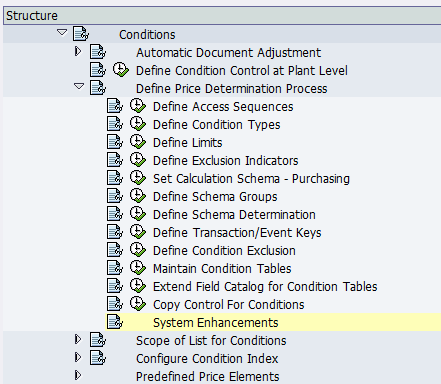(1) SE38 执行RV80HGEN, 激活所有公式; 该程序的作用是根据表TFRM,TFRMT在RV61ANNN等程序中增加INCLUDE RV61A701这样的代码
(2) SE38 打开RV61ANNN, Utilities Menu>Update Navigation Index.
System Enhancements
If you have extended the field catalog to include your own fields, you must make the relevant fields accessible in the Purchasing transactions.
This section describes how to proceed.
Communication structures
The following communication structures are relevant to pricing:
- KOMK (Price determination communication header)
- KOMP (Price determination communication item)
- KOMG (Allowed fields for condition structures)
For technical reasons, the communication structure KOMG is used. This represents the total of KOMK and KOMP and contains all fields that can basically be used for price determination purposes. The inclusion of new fields in KOMK or KOMP automatically means that they are also included in KOMG.
INCLUDES
Fields for price determination are contained in the following INCLUDES:
- Header data in KOMKAZ (INCLUDE in KOMK/KOMG)
- Item data in KOMPAZ (INCLUDE in KOMP/KOMG)
USER EXITS
The new fields in the processing of purchasing documents are filled with the following USER EXITS:
- Extension of LMEKO001 with function module EXIT_SAPLMEKO_001
(for the header fields of table KOMK)
- Extension of LMEKO002 with function module EXIT_SAPLMEKO_002
(for the item fields of table KOMP)
You must activate the USER EXITS with transaction CMOD.
Example
The example describes how to proceed in order to use the document field EKGRP (purchasing group) for price determination (in the standard system it is not defined for this purpose).
- 1. First check whether there is a corresponding document field in the standard system.
- The purchasing group (= field EKGRP) is found in purchasing documents at header level.
- 2. Check whether a header or item field is involved.
- Field EKGRP is stored in table EKKO and is therefore a header field.
- 3. Include the field name ZZEKGRP in the communication structure KOMK (via the INCLUDE KOMKAZ) and assign the data element EKGRP to it.
- Note that new data fields must begin with the letters "ZZ" or "YY", because SAP keeps these name slots free in the standard system to protect them from being overwritten at the time of Release changeovers.
- 4. Activate the structure.
- This causes those structures in which this INCLUDE structure is integrated also to be generated.
- 5. Populate the new field in program ZXM06U14, which is used in the
- function module EXIT_SAPLMEKO_001, as follows:
- MOVE I_KOMK TO E_KOMK.
- MOVE I_EKKO-EKGRP TO E_KOMK-EKGRP.