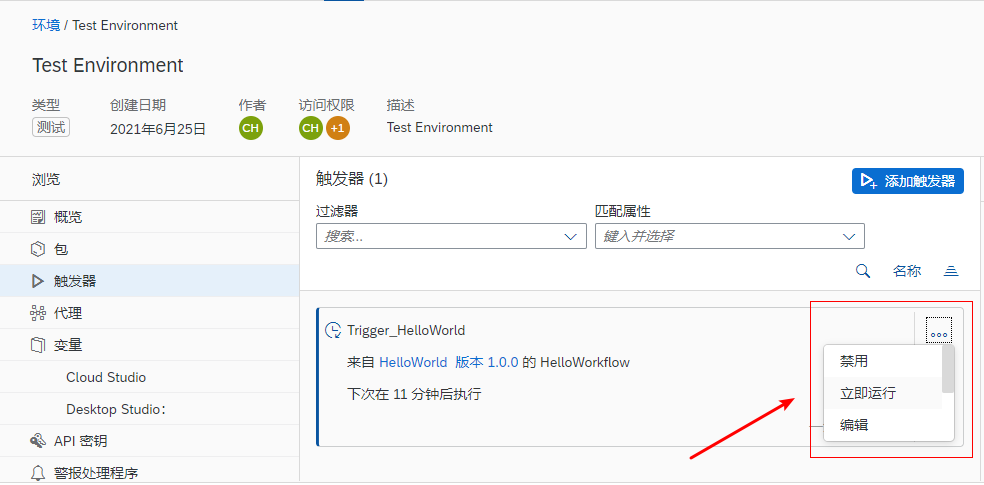1.创建项目
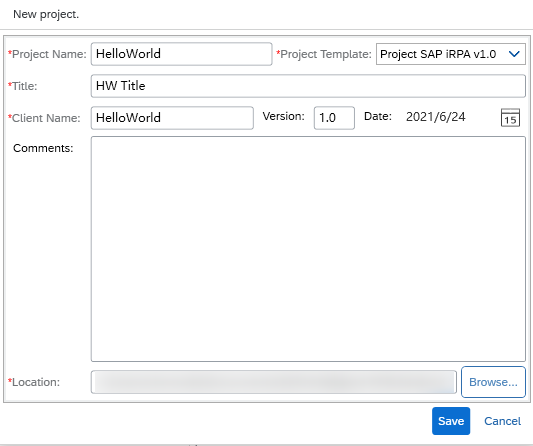
2.创建WorkFlow
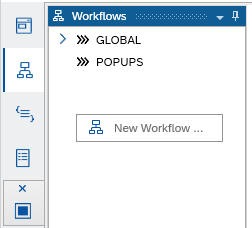
增加Activity: Popup-MsgBox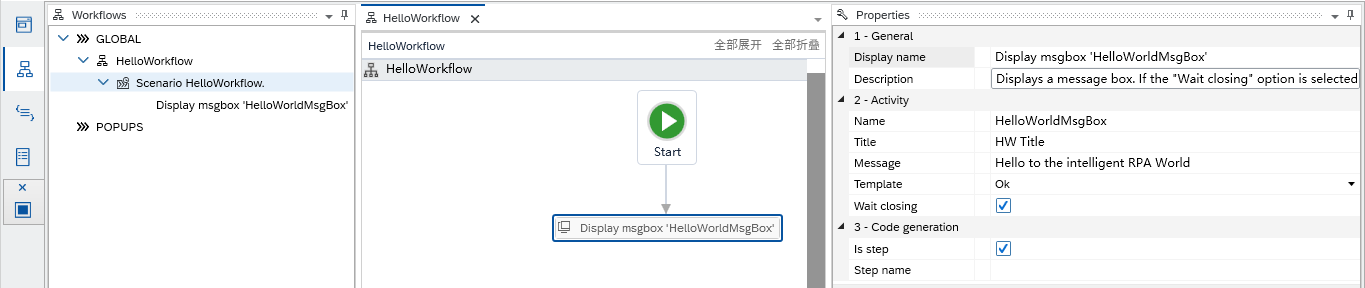
3.生成业务场景
点击Build生成Script

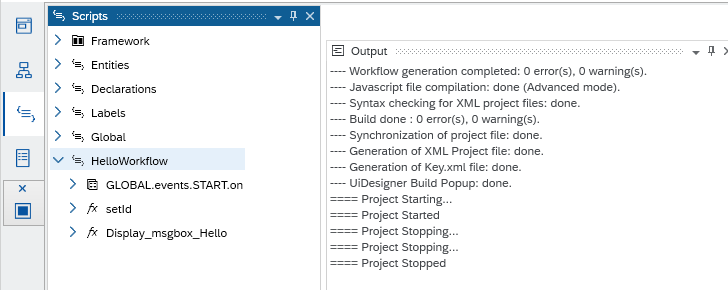
4.配置Desktop Agent Tenant Registration
iRPA-2-Desktop Agent Tenant Registration
5.测试
在Script中选中HelloWorkflow,点击Debug,自动启动Desktop Agent

在Agent中点击Test HelloWorkflow

显示如下:

6.导出项目
In the menu bar, click -> File -> Export project.
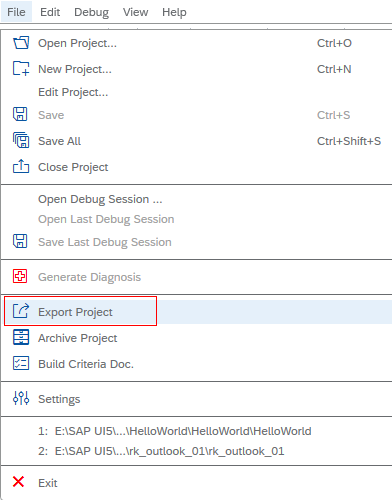

7.导入项目到iRPA Factory
a.登录iRPA Factory
b.Go to the Packages tab and click Import.
c.Select the ZIP file that you previously exported.
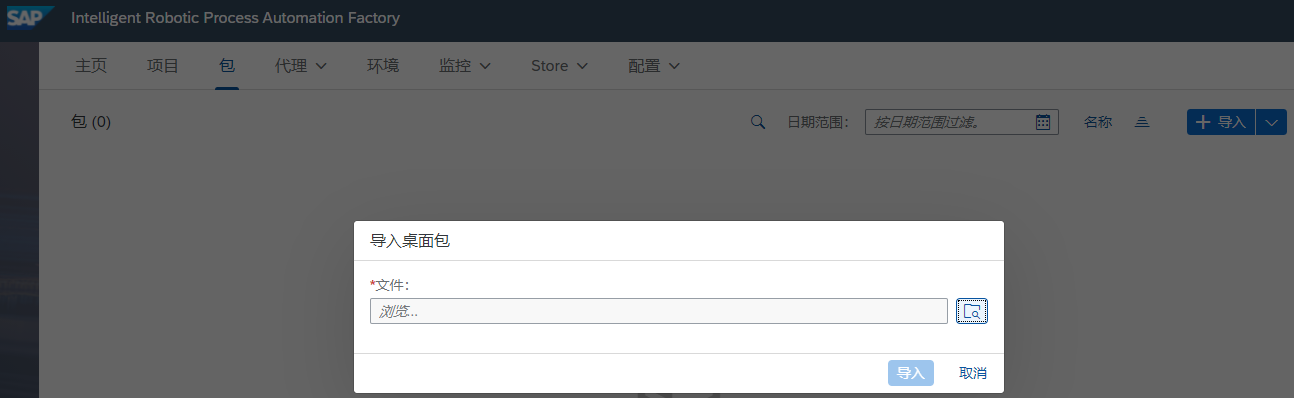
d.The system suggests a name for a cloud project that will be automatically generated when the desktop package is imported. Click Import.
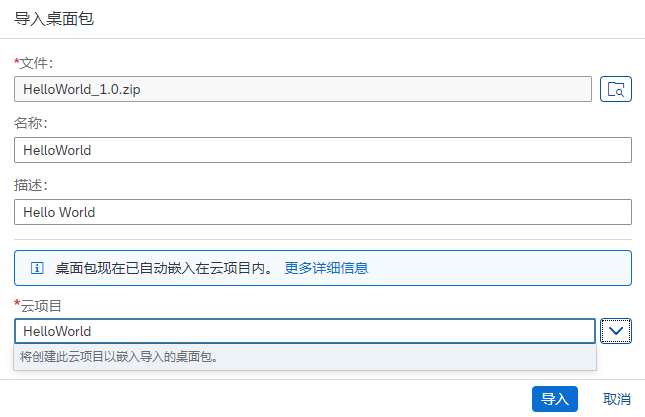
8.增加触发器Trigger
a.On the Packages tab, click Add trigger � on the right of your package.
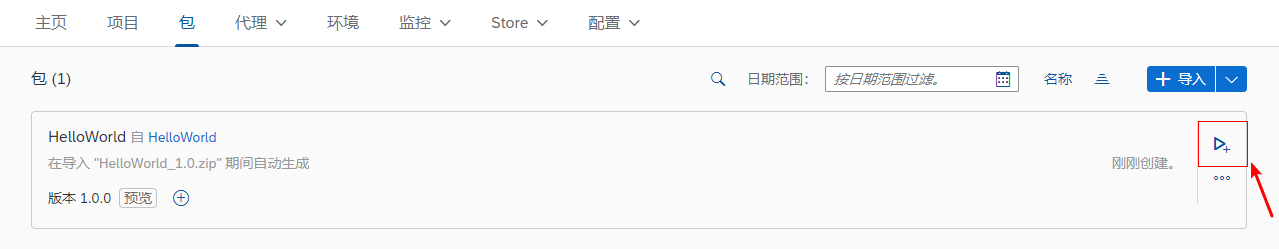
b.Select your environment and click Next. The package is automatically deployed in the environment.
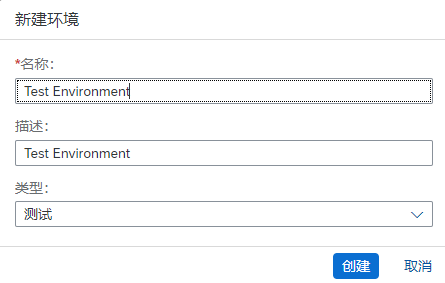
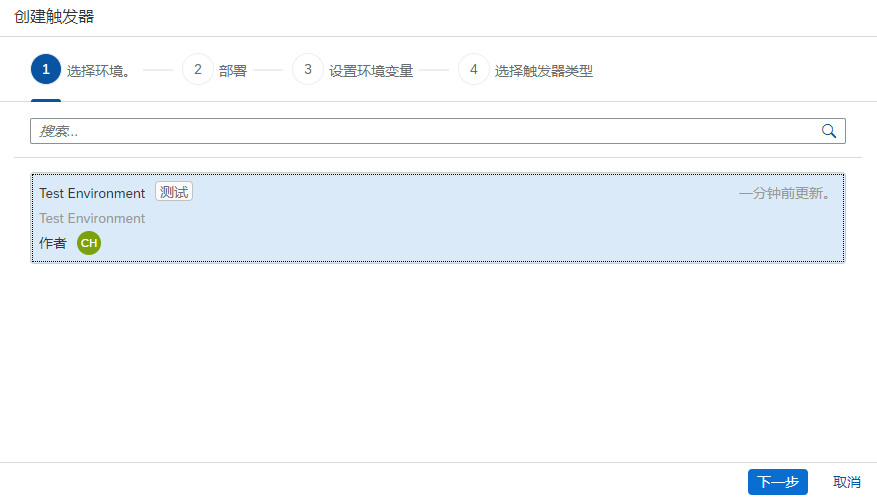
c.Select the mode Scheduled and click Next.

d.Enter a name.
e.Optional: enter a description.
f.Select the scenario.
g.Select the priority of the trigger: keep the default selection (low).
h.Select a date range and a recurrence.
i.Click Create.