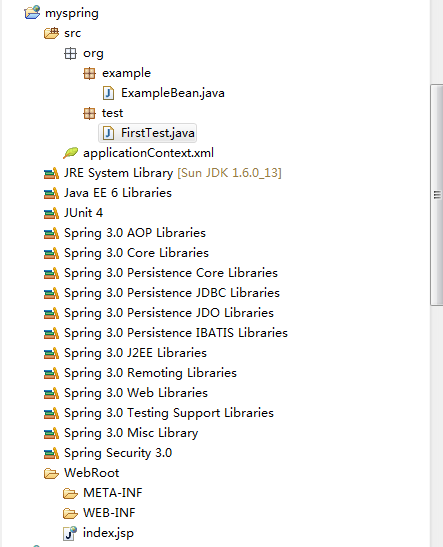关于Spring的书籍都会花很大篇幅来讲解Spring如何注入各种bean的问题,非常令人头疼,自己在工作中还从来没有用到过。
所以就要跳过那些篇章,直接学习基于注解的组件扫描。

发现spring2是不支持组件自动扫描的,所以上一篇spring的代码要做改动
1重新从myeclipse导入spring3的library
2更改applicationContext.xml,支持spring3,且填入一句<context:component-scan base-package="org.example"/>
<?xml version="1.0" encoding="UTF-8"?> <beans xmlns:xsi="http://www.w3.org/2001/XMLSchema-instance" xmlns="http://www.springframework.org/schema/beans" xmlns:cache="http://www.springframework.org/schema/cache" xmlns:context="http://www.springframework.org/schema/context" xmlns:task="http://www.springframework.org/schema/task" xmlns:tx="http://www.springframework.org/schema/tx" xsi:schemaLocation=" http://www.springframework.org/schema/beans http://www.springframework.org/schema/beans/spring-beans-3.2.xsd http://www.springframework.org/schema/cache http://www.springframework.org/schema/cache/spring-cache-3.2.xsd http://www.springframework.org/schema/context http://www.springframework.org/schema/context/spring-context-3.2.xsd http://www.springframework.org/schema/task http://www.springframework.org/schema/task/spring-task-3.2.xsd http://www.springframework.org/schema/tx http://www.springframework.org/schema/tx/spring-tx-3.2.xsd " default-lazy-init="true"> <context:component-scan base-package="org.example"/> </beans>
3加入新的测试方法:
/** * @Title: testComponentScan * @Description: 测试组件扫描机制 * @param 设定文件 * @return void 返回类型 * @throws */ @Test public void testComponentScan(){ String conf = "applicationContext.xml"; ApplicationContext ac = new ClassPathXmlApplicationContext(conf); ExampleBean example = ac.getBean("exampleBean",ExampleBean.class); example.Execute(); }
4输出结果

目录截图: