首先安装node-sass和sass-loader
cnpm install node-sass && sass-loader --save
在webpack.config.js 的modules中添加配置:
{ test: /.scss$/, exclude: /node_modules/, loaders: ["style", "css", "sass"] }, { test: /.js$/, loader: 'babel', exclude: /node_modules/ },
即可在vue组件的script标签中 require('../css/header.scss');或者在<style lang='scss'>中写入sass
将css在vue组件外写时,可以写一个base scss
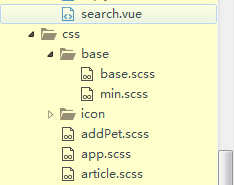
min.scss:
//基础font-size $font:16; //设计稿宽度 $screen:750; //主色 $bColor: #f9696c; $fontC:#666; @function px2rem($n){ @return #{$n/($screen*$font/320)}rem }
base.scss:
@charset "utf-8"; /* CSS Document */ body,h1,h2,h3,h4,h5,h6,hr,p,blockquote,dl,dt,dd,ul,ol,li,pre,form,fieldset,legend,button,input,textarea,th,td{margin:0;padding:0;} body,input,textarea,select,button,table{border-collapse:collapse;border-spacing:0;} body{font:normal 1em/1.25em 'microsoft Yahei',Verdana,Arial,Helvetica,sans-serif;color:#000;-webkit-text-size-adjust:none} h1,h2,h3,h4,h5,h6{font-size:100%;} img,fieldset{border:0 none;} ul,ol,li{list-style:none;} em,address{font-style:normal;} table{border-collapse:collapse;} em,i{font-style:normal;} strong,b{font-weight:normal;} img{border:none;} input,img{vertical-align:middle;} input{outline:none;} *{-webkit-tap-highlight-color: rgba(0, 0, 0, 0);} textarea:focus{outline:0;} a{text-decoration:none;} .clearfix:after{display:block;clear:both;visibility:hidden;height:0;content:" ";font-size:0;} .clearfix{*zoom:1;} @import "min";
在其他sass文件比如footer.scss中引入base,即可使用公共的scss:
@import "base/min"; .footer{ position: absolute; bottom:0; left: 0; z-index: 100; width: 100%; height:px2rem(100); background-color: #f4f4f4; div{ position: relative; border-top:1px solid #ddd; } a{ position: relative; height: px2rem(100); display: block; float:left; width:33.33%; text-align: center; box-sizing: border-box; span{ display: block; margin: px2rem(10) auto 0; width: px2rem(40); height:px2rem(40); font-size: px2rem(40); color: #999; } p{ color:#999; font-size:px2rem(22); } &.active { span,p{ color: $bColor } } } }