一、安装Nginx
1、安装依赖扩展
# yum -y install wget openssl* gcc gcc-c++ autoconf libjpeg libjpeg-devel libpng libpng-devel freetype freetype-devel libxml2 libxml2-devel zlib zlib-devel glibc glibc-devel glib2 glib2-devel bzip2 bzip2-devel ncurses ncurses-devel curl curl-devel e2fsprogs e2fsprogs-devel krb5 krb5-devel libidn libidn-devel openssl openssl-devel openldap openldap-devel nss_ldap openldap-clients openldap-servers make gd gd2 gd-devel gd2-devel libxslt libxslt-devel libaio libaio-devel
2、下载Nginx源码包
# wget http://nginx.org/download/nginx-1.13.5.tar.gz
3、创建用户名和用户组
# groupadd www
# useradd -r -g www www
4、解压并安装
# tar -zxvf nginx-1.13.5.tar.gz # cd nginx-1.13.5 # ./configure --user=www --group=www --prefix=/usr/local/nginx # make && make install
5、启动nginx服务
# /usr/local/nginx/sbin/nginx &
6、关闭防火墙或者开放80端口
关闭防火墙 # systemctl stop firewalld.service 开启80端口 # firewall-cmd --zone=public --add-port=80/tcp --permanent # firewall-cmd --reload
7、访问页面 http://ip
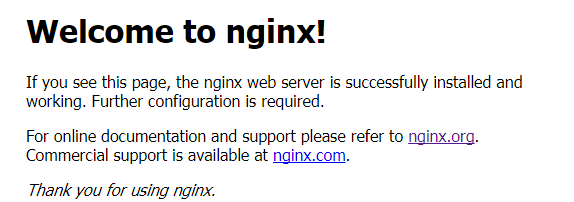
二、安装MySQL-5.7.19
1、下载安装包
# wget https://dev.mysql.com/get/Downloads/MySQL-5.7/mysql-5.7.19-linux-glibc2.12-x86_64.tar.gz
2、创建mysql用户和用户组
# groupadd mysql
# useradd -r -r mysql mysql
3、解压安装包并创建data目录
# tar -zxf mysql-5.7.19-linux-glibc2.12-x86_64.tar.gz # mv mysql-5.7.19-linux-glibc2.12-x86_64 /usr/local/mysql # cd /usr/local/mysql # mkdir data logs
# echo "" > logs/error.log
4、初始化MySQL
# ./bin/mysqld --initialize --user=mysql --basedir=/usr/local/mysql --datadir=/usr/local/mysql/data --port=3306
初始化之后会生成一个随机的root账号的密码,如下(如果初始化的时候有指定log-error的路径,则在log-error中查看密码)
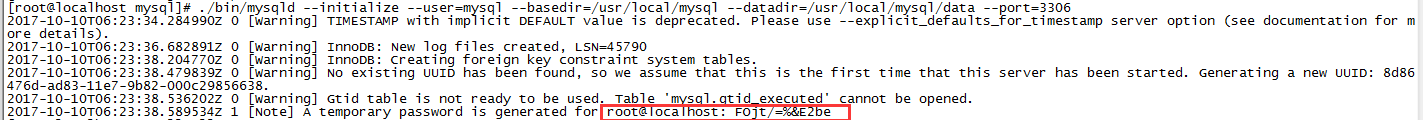
或者使用 --initialize-insecure 不生成随机密码
5、授权
# cd /usr/local
# chown -R mysql:mysql mysql
6、启动MySQL服务
# /usr/local/mysql/bin/mysqld_safe --user=mysql &
7、数据库配置
# vim /etc/my.cnf [client] port=3306 socket=/tmp/mysql.sock default-character-set=utf8 [mysql] no-auto-rehash default-character-set=utf8 [mysqld] user = mysql port = 3306 basedir = /usr/local/mysql datadir = /usr/local/mysql/data socket = /tmp/mysql.sock pid-file = mysql3306.pid log-error=/usr/local/mysql/logs/error.log skip_name_resolve = 1 open_files_limit = 65535 back_log = 1024 max_connections = 1500 max_connect_errors = 1000000 table_open_cache = 1024 table_definition_cache = 1024 table_open_cache_instances = 64 thread_stack = 512K external-locking = FALSE max_allowed_packet = 32M sort_buffer_size = 16M join_buffer_size = 16M thread_cache_size = 2250 query_cache_size = 0 query_cache_type = 0 interactive_timeout = 600 wait_timeout = 600 tmp_table_size = 96M max_heap_table_size = 96M ###***slowqueryparameters long_query_time = 0.1 slow_query_log = 1 slow_query_log_file = /usr/local/mysql/logs/slow.log ###***binlogparameters log-bin=mysql-bin binlog_cache_size=4M max_binlog_cache_size=8M max_binlog_size=1024M binlog_format=MIXED expire_logs_days=7 ###***master-slavereplicationparameters server-id=3306 #slave-skip-errors=all [mysqldump] quick max_allowed_packet=32M
8、拷贝服务文件
# cp /usr/local/mysql/support-files/mysql.server /etc/init.d/mysqld
9、重启MySQL服务
# /etc/init.d/mysqld restart
10、配置环境变量
# vi /etc/profile #最后一行添加以下两行: export MYSQL_HOME=/usr/local/mysql export PATH=$PATH:$MYSQL_HOME/bin #保存退出 source /etc/profile
11、修改root密码
mysql -uroot -p mysql SET password=PASSWORD("123456");
12、设置开机自启
chkconfig --add mysqld chkconfig mysqld on
三、安装PHP
1、安装依赖库——libmcrypt
# wget http://downloads.sourceforge.net/mcrypt/libmcrypt-2.5.8.tar.gz # tar zxvf libmcrypt-2.5.8.tar.gz # cd libmcrypt-2.5.8/ # ./configure # make && make install # /sbin/ldconfig # cd libltdl/ # ./configure --enable-ltdl-install # make && make install # ln -sf /usr/local/lib/libmcrypt.la /usr/lib/libmcrypt.la # ln -sf /usr/local/lib/libmcrypt.so /usr/lib/libmcrypt.so # ln -sf /usr/local/lib/libmcrypt.so.4 /usr/lib/libmcrypt.so.4 # ln -sf /usr/local/lib/libmcrypt.so.4.4.8 /usr/lib/libmcrypt.so.4.4.8 # ldconfig
2、安装依赖库——mhash
# wget http://downloads.sourceforge.net/mhash/mhash-0.9.9.9.tar.gz # tar zxvf mhash-0.9.9.9.tar.gz # cd mhash-0.9.9.9/ # ./configure # make && make install # ln -sf /usr/local/lib/libmhash.a /usr/lib/libmhash.a # ln -sf /usr/local/lib/libmhash.la /usr/lib/libmhash.la # ln -sf /usr/local/lib/libmhash.so /usr/lib/libmhash.so # ln -sf /usr/local/lib/libmhash.so.2 /usr/lib/libmhash.so.2 # ln -sf /usr/local/lib/libmhash.so.2.0.1 /usr/lib/libmhash.so.2.0.1 # ldconfig
3、安装依赖库——mcrypt
# wget http://downloads.sourceforge.net/mcrypt/mcrypt-2.6.8.tar.gz # tar zxvf mcrypt-2.6.8.tar.gz # cd mcrypt-2.6.8/ # ./configure # make && make install
4、下载PHP安装包
wget -O php-7.1.10.tar.gz http://hk1.php.net/get/php-7.1.10.tar.gz/from/this/mirror
5、解压安装包
# tar -zxf php-7.1.10.tar.gz # cd php-7.1.10
# ./configure --prefix=/usr/local/php --with-config-file-path=/usr/local/php/etc --enable-fpm --with-fpm-user=www --with-fpm-group=www --with-mysqli --with-pdo-mysql --with-iconv-dir --with-freetype-dir --with-jpeg-dir --with-png-dir --with-zlib --with-libxml-dir=/usr --enable-xml --disable-rpath --enable-bcmath --enable-shmop --enable-sysvsem --enable-inline-optimization --with-curl --enable-mbregex --enable-mbstring --with-mcrypt --enable-ftp --with-gd --enable-gd-native-ttf --with-openssl --with-mhash --enable-pcntl --enable-sockets --with-xmlrpc --enable-zip --enable-soap --without-pear --with-gettext --disable-fileinfo --enable-maintainer-zts --enable-opcache --with-xsl
或者
# ./configure --prefix=/usr/local/php --with-config-file-path=/usr/local/php/etc --enable-fpm --with-fpm-user=www --with-fpm-group=www --with-mysqli --with-pdo-mysql --with-iconv-dir --with-freetype-dir --with-jpeg-dir --with-png-dir --with-zlib --with-libxml-dir=/usr --enable-xml --disable-rpath --enable-bcmath --enable-shmop --enable-sysvsem --enable-inline-optimization --with-curl --enable-mbregex --enable-mbstring --enable-ftp --with-gd --enable-gd-native-ttf --with-openssl --with-mhash --enable-pcntl --enable-sockets --with-xmlrpc --enable-zip --enable-soap --without-pear --with-gettext --disable-fileinfo --enable-maintainer-zts --with-libdir=lib64
# make && make install
6、修改配置文件
# cp php.ini-development /usr/local/php/etc/php.ini # cp ./sapi/fpm/php-fpm.conf /usr/local/php/etc/php-fpm.conf # cp /usr/local/php/etc/php-fpm.d/www.conf.default /usr/local/php/etc/php-fpm.d/www.conf
7、php-fpm随系统自启动
# cp ./sapi/fpm/init.d.php-fpm /etc/init.d/php-fpm
8、启动PHP
# /usr/local/php/sbin/php-fpm
9、设置PHP的环境变量
# vim /etc/profile export PHP_HOME=/usr/local/php export PATH=$PATH:$PHP_HOME/bin 重启生效 source /etc/profile
10、设置开启自启动
# cd /etc/init.d/ # chmod 744 php-fpm # chkconfig --add php-fpm # chkconfig php-fpm on