struts2实现文件上传(多文件上传)及下载
一、要实现文件上传,需在项目中添加两个jar文件
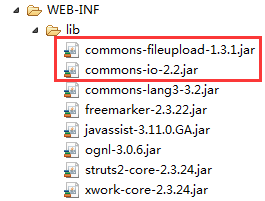
二、上传准备的页面
注:必须植入enctype="multipart/form-data"属性,以及提交方式要设置成post
<h2>单个文件上传</h2>
<s:form action="upload.action" enctype="multipart/form-data" method="post">
<s:textfield name="title" label="标题"/>
<s:file name="upload" label="选择文件"/><br/>
<s:submit name="submit" value="上传文件"></s:submit>
</s:form>
实现文件上传的Action类
public class UploadAction extends ActionSupport{
//封装上传文件属性
private File upload;
//封装上传文件的类型
private String uploadContentType;
//封装上传文件名称
private String uploadFileName;
//获取文件上传的路径
private String savePath;
@Override
public String execute() throws Exception {
byte[] buffer=new byte[1024];
//读取文件
FileInputStream fis=new FileInputStream(getUpload());
//保存文件
FileOutputStream fos=new FileOutputStream(getSavePath()+"\"+this.getUploadFileName());
int length=fis.read(buffer);
while(length>0){
//每次写入length长度的内容
fos.write(buffer,0,length);
length=fis.read(buffer);
}
fis.close();
fos.flush();
fos.close();
return SUCCESS;
}
//获取文件上传的保存路径 通过读取存放目录获得保存路径
public String getSavePath() {
return ServletActionContext.getServletContext().getRealPath(savePath);
}
在Action中使用了三个属性封装文件信息:
File类型的XXX属性,与表单的File控件的name属性一样,用于封装File控件对应的文件内容
String类型的xxxFileName属性,该属性名称由前面的File类型属性和FileName组合,是固定的语法,是封装File控件对应文件的文件名
String类型的XXXContentType属性,同样由xxx属性和ContentType组合而成,是固定语法,封装File控件对应文件的文件类型
配置Action:
<?xml version="1.0" encoding="UTF-8"?>
<!DOCTYPE struts PUBLIC
"-//Apache Software Foundation//DTD Struts Configuration 2.3//EN"
"http://struts.apache.org/dtds/struts-2.3.dtd">
<struts>
<constant name="struts.devMode" value="true"></constant>
<package name="default" namespace="/" extends="struts-default">
<!-- 文件上传 -->
<action name="upload" class="cn.happy.action.UploadAction">
<!-- 通过param参数设置保存目录的路径 -->
<param name="savePath">/upload</param>
<result name="success">ok.jsp</result>
</action>
</package>
</struts>
上传成功后的结果页面:植入的value是Action类中所对应的实体类属性
您所上传的文件是:<s:property value="uploadFileName"/><br/> 文件类型:<s:property value="uploadContentType"/>
实现效果:
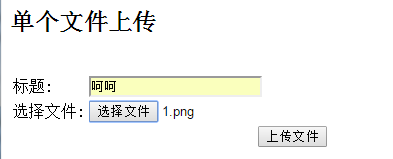

三、多文件上传
与单文件上传的不同之处在于 将三个属性的类型修改成数组类型,并通过for循环进行遍历
public class SomeUploadAction extends ActionSupport {
// 封装上传文件属性
private File[] upload;
// 封装上传文件的类型
private String[] uploadContentType;
// 封装上传文件名称
private String[] uploadFileName;
// 封装文件上传的路径
private String savePath;
public String execute() throws Exception {
byte[] buffer = new byte[1024];
for (int i = 0; i < upload.length; i++) {
FileInputStream fis = new FileInputStream(getUpload()[i]);
FileOutputStream fos = new FileOutputStream(getSavePath() + "\"
+ this.getUploadFileName()[i]);
int length = fis.read(buffer);
while (length > 0) {
fos.write(buffer, 0, length);
length = fis.read(buffer);
}
fos.flush();
fos.close();
fis.close();
}
return SUCCESS;
}
public String getSavePath() {
return ServletActionContext.getServletContext().getRealPath(savePath);
}
实现效果:
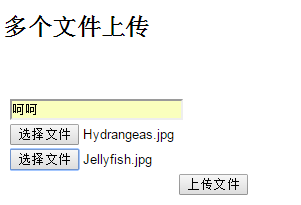
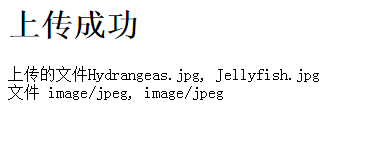
四、实现文件下载
为了支持文件的下载,Struts2框架提供了stream结果类型,该类型的作用就是专门用于实现文件下载的功能
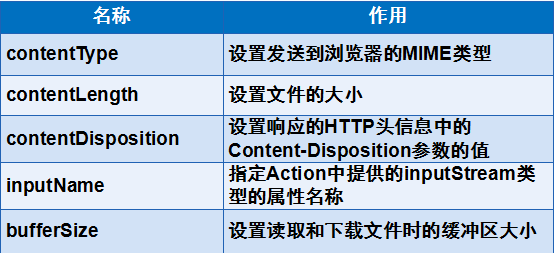
实现文件下载:
由于在Struts2中实现文件下载时需要用到InputStream,所以在文件下载Action中要提供一个获得InputStream的方法,通过这个输入流将可以获取希望下载的文件内容
public class DownAction extends ActionSupport{
//读取下载文件的目录
private String inputPath;
//下载文件的文件名
private String fileName;
//读取下载文件的输入流
private InputStream inputStream;
//下载文件的类型
private String conetntType;
@Override
public String execute() throws Exception {
return SUCCESS;
}
//创建InputStream输入流
public InputStream getInputStream() throws FileNotFoundException {
String path=ServletActionContext.getServletContext().getRealPath(inputPath);
return new BufferedInputStream(new FileInputStream(path+"\"+fileName));
}
通过Context上下文得到下载文件的实际路径,并构建了一个InputStream输入流实现文件下载读取
Action配置:
<?xml version="1.0" encoding="UTF-8"?>
<!DOCTYPE struts PUBLIC
"-//Apache Software Foundation//DTD Struts Configuration 2.3//EN"
"http://struts.apache.org/dtds/struts-2.3.dtd">
<struts>
<constant name="struts.devMode" value="true"></constant>
<package name="default" namespace="/" extends="struts-default">
<!-- 文件下载 -->
<action name="down" class="cn.happy.action.DownAction">
<param name="inputPath">/image</param>
<result name="success" type="stream">
<param name="contentType">application/octet-stream</param>
<param name="inputName">inputStream</param>
<param name="contentDisposition">attachment;filename="${fileName}"</param>
<param name="bufferSize">4096</param>
</result>
</action>
</package>
</struts>
在配置文件中,contentType参数决定了下载文件的类型。不同文件类型对应的参数值也是不同的。
通常情况下,contentType参数直接设置为application/octet-stream即可
contentDispoistion参数由两个部分组成,前面的部分表示处理文件的形式,如attachement表示在下载时弹出对话框,提示用户保存或者直接打开文件,而后一部分表示下载文件的名称,两部分之间以“;”进行分隔

当单击超链接时,即可下载
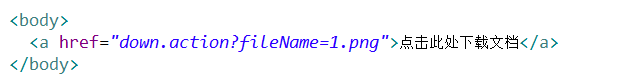
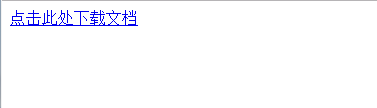
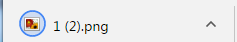
首先我们看看StreamResult这个类的源码:
|
1
2
3
4
5
6
7
8
9
10
11
12
13
14
15
16
17
|
public class StreamResult extends StrutsResultSupport { private static final long serialVersionUID = -1468409635999059850L; protected static final Logger LOG = LoggerFactory.getLogger(StreamResult.class); public static final String DEFAULT_PARAM = "inputName"; protected String contentType = "text/plain"; protected String contentLength; protected String contentDisposition = "inline"; protected String contentCharSet ; protected String inputName = "inputStream"; protected InputStream inputStream; protected int bufferSize = 1024; protected boolean allowCaching = true;} |
|
1
2
3
4
5
6
7
8
9
10
11
12
13
14
15
16
17
18
19
20
21
22
23
24
25
26
27
28
29
30
31
32
33
34
35
36
37
38
39
40
41
42
43
44
45
46
47
48
49
50
51
52
53
|
public class FileDownloadAction extends ActionSupport implements ServletRequestAware { private HttpServletRequest request; private String inputPath; private String fileName; private String target; private String mimeType; private String rootPath; private static Logger logger = Logger.getLogger(FileDownloadAction.class .getName()); /** * 注入输入流 * * @return * @throws Exception */ public InputStream getTargetFile() throws Exception { // 获取目标文件类型 mimeType = ServletActionContext.getServletContext().getMimeType( inputPath); String browserType = ServletActionContext.getRequest().getHeader( "User-Agent"); // IE浏览器编码方式是URLEncoder编码 boolean isIE11 = browserType.contains("rv") && browserType.contains("Trident"); if (browserType.contains("MSIE") || isIE11) { fileName = URLEncoder.encode(fileName, "ISO8859-1"); } return new FileInputStream(inputPath); } @Override public String execute() throws Exception { rootPath = request.getSession().getServletContext().getRealPath("/"); try { // 获取关键路径 String[] sep = inputPath.split(":"); String userId = (String) ActionContext.getContext() .getSession().get("userId"); if (userId == null) {// 登陆控制 return "mainPage"; } inputPath = rootPath + "//WEB-INF//uploadify-files//document//" + sep[0] + "//" + sep[1] + "//" + sep[2] + "//" + sep[3]; fileName = new String(sep[3].getBytes("UTF-8"), "ISO8859-1"); return "success"; } catch (Exception e) { e.printStackTrace(); return "errorPage"; } }} |
|
1
2
3
4
5
6
7
8
9
10
11
12
13
14
15
16
|
<!-- 文件下载 --> <action name="fileDownload" class="com.bjhit.eranges.actions.download.FileDownloadAction"> <!-- 指定被下载资源的位置 --> <param name="inputPath">${inputPath}</param> <!-- 配置结果类型为stream的结果 --> <result name="success" type="stream"> <!-- 指定下载文件的文件类型 --> <param name="contentType">${mimeType}</param> <!-- 指定由getTargetFile()方法返回被下载文件的inputStream --> <param name="inputName">targetFile</param> <param name="contentDisposition">attachment;filename="${fileName}"</param> <!-- 指定下载文件的缓冲大小 --> <param name="bufferSize">1024</param> </result> </action> |
|
1
|
<Connector URIEncoding="UTF-8" connectionTimeout="20000" port="8080" protocol="HTTP/1.1" redirectPort="8443" useBodyEncodingForURI="true"/> |
简单记录下,以便将来查阅。
文件的上传在此不多做解说,大家可以参考我写的这篇html5无插件的方式实现:http://my.oschina.net/gongxufan/blog/189824。不过该方法只适用于IE10+和ff chrome等高版本的浏览器。在这里主要讨论文件下载,下面开始进入主题。
首先我们看看StreamResult这个类的源码:
|
1
2
3
4
5
6
7
8
9
10
11
12
13
14
15
16
17
|
public class StreamResult extends StrutsResultSupport { private static final long serialVersionUID = -1468409635999059850L; protected static final Logger LOG = LoggerFactory.getLogger(StreamResult.class); public static final String DEFAULT_PARAM = "inputName"; protected String contentType = "text/plain"; protected String contentLength; protected String contentDisposition = "inline"; protected String contentCharSet ; protected String inputName = "inputStream"; protected InputStream inputStream; protected int bufferSize = 1024; protected boolean allowCaching = true;} |
从该类的字段来看基本是围绕一个http响应头的设置,包括mineType,缓冲区大小,字符编码,下载的文件名等的设置。我们可以在Action中注入这些要用的字段值就可以了,当然需要在strut.xml中通过el动态配置。下面给出一个实例:
|
1
2
3
4
5
6
7
8
9
10
11
12
13
14
15
16
17
18
19
20
21
22
23
24
25
26
27
28
29
30
31
32
33
34
35
36
37
38
39
40
41
42
43
44
45
46
47
48
49
50
51
52
53
|
public class FileDownloadAction extends ActionSupport implements ServletRequestAware { private HttpServletRequest request; private String inputPath; private String fileName; private String target; private String mimeType; private String rootPath; private static Logger logger = Logger.getLogger(FileDownloadAction.class .getName()); /** * 注入输入流 * * @return * @throws Exception */ public InputStream getTargetFile() throws Exception { // 获取目标文件类型 mimeType = ServletActionContext.getServletContext().getMimeType( inputPath); String browserType = ServletActionContext.getRequest().getHeader( "User-Agent"); // IE浏览器编码方式是URLEncoder编码 boolean isIE11 = browserType.contains("rv") && browserType.contains("Trident"); if (browserType.contains("MSIE") || isIE11) { fileName = URLEncoder.encode(fileName, "ISO8859-1"); } return new FileInputStream(inputPath); } @Override public String execute() throws Exception { rootPath = request.getSession().getServletContext().getRealPath("/"); try { // 获取关键路径 String[] sep = inputPath.split(":"); String userId = (String) ActionContext.getContext() .getSession().get("userId"); if (userId == null) {// 登陆控制 return "mainPage"; } inputPath = rootPath + "//WEB-INF//uploadify-files//document//" + sep[0] + "//" + sep[1] + "//" + sep[2] + "//" + sep[3]; fileName = new String(sep[3].getBytes("UTF-8"), "ISO8859-1"); return "success"; } catch (Exception e) { e.printStackTrace(); return "errorPage"; } }} |
然后在xml中进行配置
|
1
2
3
4
5
6
7
8
9
10
11
12
13
14
15
16
|
<!-- 文件下载 --> <action name="fileDownload" class="com.bjhit.eranges.actions.download.FileDownloadAction"> <!-- 指定被下载资源的位置 --> <param name="inputPath">${inputPath}</param> <!-- 配置结果类型为stream的结果 --> <result name="success" type="stream"> <!-- 指定下载文件的文件类型 --> <param name="contentType">${mimeType}</param> <!-- 指定由getTargetFile()方法返回被下载文件的inputStream --> <param name="inputName">targetFile</param> <param name="contentDisposition">attachment;filename="${fileName}"</param> <!-- 指定下载文件的缓冲大小 --> <param name="bufferSize">1024</param> </result> </action> |
这里的注入方式是get,所以响应的字段要有get方法。在处理下载时中文文件名乱码的时候要主要IE的编码方式是URL编码的,要单独转换一下。然后get请求乱码的处理这里采用的是配置tomcat的URI编码来做的,否则需要自己进行编码解码。tomcat配置如下:
|
1
|
<Connector URIEncoding="UTF-8" connectionTimeout="20000" port="8080" protocol="HTTP/1.1" redirectPort="8443" useBodyEncodingForURI="true"/> |
总结:文件下载主要是考虑好存放路劲和访问控制,最好不要将敏感类型文件暴露在公众可以访问的目录,最好放web-inf或者本地文件系统。中文乱码主要是get请求乱码造成找不到文件,或者因为不同浏览器编码方式不一样导致中文文件名下载是乱码。解决办法是设置好tomcat服务器的URI编码方式为UTF-8,项目统一使用该编码方式,然后针对不同的浏览器采用不同的编码方式实现中文文件名的下载。
简单记录下,以便将来查阅。
