通常我们在ListView中展示一列同类数据,例如城市名称。不过可以对ListView的DataTemplate稍作修改,让其显示层叠信息。例如:需要在ListView中显示省份和省份对应的城市名称。首先准备基础类,
City类:
public class City : ViewModeBase
{
private string _name;
public string Name
{
get
{
return _name;
}
set
{
if (_name != value)
{
_name = value;
OnPropertyChanged("Name");
}
}
}
}
Province类:
public class Province : ViewModeBase
{
private string _name;
public string Name
{
get
{
return _name;
}
set
{
if (_name != value)
{
_name = value;
OnPropertyChanged("Name");
}
}
}
private ObservableCollection<City> _citys;
public ObservableCollection<City> Citys
{
get
{
return _citys;
}
set
{
if (_citys != value)
{
_citys = value;
OnPropertyChanged("Citys");
}
}
}
public Province()
{
_citys = new ObservableCollection<City>();
}
}
制作模拟数据:
ObservableCollection<Province> _provinces = null;
public MainWindow()
{
InitializeComponent();
Province provinceJs = new Province() { Name = "江苏" };
provinceJs.Citys.Add(new City() { Name = "南京"});
provinceJs.Citys.Add(new City() { Name = "苏州" });
provinceJs.Citys.Add(new City() { Name = "无锡" });
provinceJs.Citys.Add(new City() { Name = "常州" });
provinceJs.Citys.Add(new City() { Name = "镇江" });
provinceJs.Citys.Add(new City() { Name = "泰州" });
provinceJs.Citys.Add(new City() { Name = "南通" });
Province provinceZj = new Province() { Name = "浙江" };
provinceZj.Citys.Add(new City() { Name = "杭州" });
provinceZj.Citys.Add(new City() { Name = "宁波" });
provinceZj.Citys.Add(new City() { Name = "温州" });
provinceZj.Citys.Add(new City() { Name = "嘉兴" });
provinceZj.Citys.Add(new City() { Name = "湖州" });
provinceZj.Citys.Add(new City() { Name = "绍兴" });
provinceZj.Citys.Add(new City() { Name = "金华" });
provinceZj.Citys.Add(new City() { Name = "衢州" });
Province provinceSd = new Province() { Name = "山东" };
provinceSd.Citys.Add(new City() { Name = "济南" });
provinceSd.Citys.Add(new City() { Name = "潍坊" });
provinceSd.Citys.Add(new City() { Name = "泰安" });
_provinces = new ObservableCollection<Province>();
_provinces.Add(provinceJs);
_provinces.Add(provinceZj);
_provinces.Add(provinceSd);
DataContext = _provinces;
}
XAML:
<Window.Resources>
<BooleanToVisibilityConverter x:Key="BooleanToVisibilityConverter"/>
</Window.Resources>
<Grid>
<ListView ItemsSource="{Binding .}" Width="100" Height="300">
<ListView.Template>
<ControlTemplate>
<ScrollViewer VerticalScrollBarVisibility="Auto" HorizontalScrollBarVisibility="Auto">
<ItemsPresenter/>
</ScrollViewer>
</ControlTemplate>
</ListView.Template>
<ListView.ItemsPanel>
<ItemsPanelTemplate>
<StackPanel IsItemsHost="True"
VirtualizingStackPanel.IsVirtualizing="True"
VirtualizingStackPanel.VirtualizationMode="Recycling" />
</ItemsPanelTemplate>
</ListView.ItemsPanel>
<ListView.ItemTemplate>
<DataTemplate DataType="{x:Type local:Province}">
<Grid>
<Grid.RowDefinitions>
<RowDefinition Height="Auto"/>
<RowDefinition Height="*"/>
</Grid.RowDefinitions>
<!--Province-->
<Border Grid.Row="0" Background="#e1e2e7">
<StackPanel Orientation="Horizontal" Margin="20,8">
<TextBlock Text="{Binding Name}" Foreground="#647081" FontSize="14"/>
<!--<ToggleButton Content="{Binding Name}" IsChecked="False" x:Name="_toggleButton" FontSize="14" Foreground="#647081"/>-->
</StackPanel>
</Border>
<!--City List-->
<!--<ListBox Grid.Row="1" ItemsSource="{Binding Citys}"
Visibility="{Binding ElementName=_toggleButton, Path=IsChecked,Converter={StaticResource BooleanToVisibilityConverter}}">-->
<ListView Grid.Row="1" ItemsSource="{Binding Citys}">
<ListView.Template>
<ControlTemplate>
<Grid>
<ItemsPresenter/>
</Grid>
</ControlTemplate>
</ListView.Template>
<ListView.ItemsPanel>
<ItemsPanelTemplate>
<StackPanel IsItemsHost="True"/>
</ItemsPanelTemplate>
</ListView.ItemsPanel>
<ListView.ItemTemplate>
<DataTemplate DataType="{x:Type local:City}">
<TextBlock Text="{Binding Name}" Foreground="#647081" FontSize="12"/>
</DataTemplate>
</ListView.ItemTemplate>
</ListView>
</Grid>
</DataTemplate>
</ListView.ItemTemplate>
</ListView>
</Grid>
运行效果:
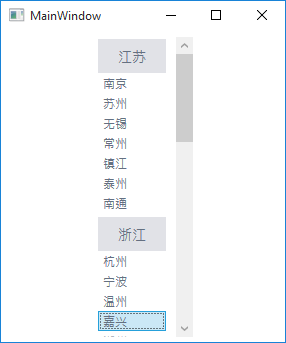
通过在ListView的DataTemplate中再绑定一个ListView来展示层叠信息
感谢您的阅读,代码点击这里下载。
原文:https://www.cnblogs.com/wangchaoyuana/p/7523415.html
