1、首先将窗体的“Localizable”属性置为“True”,然后将“Language”属性置为自己想要的语言,点击重新生成项目
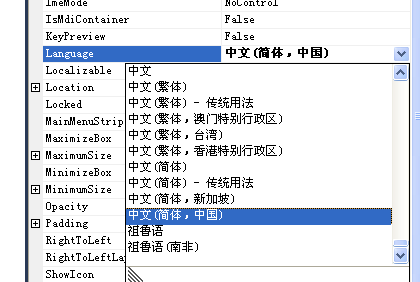
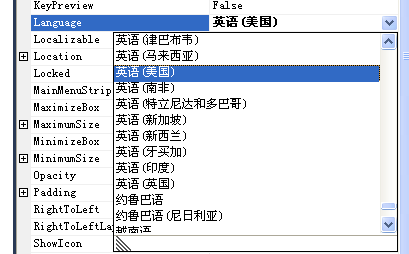
例如:置为“中文”,以及“英文”。当每次置为不同的语言并重新生成项目后,将“Languate”属性再次置为默认,并重新生成项目
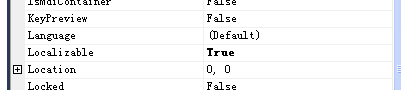
这一系列操作后,该窗体会为每一个不同的语言生成一个窗体资源文件"窗体名称.语种.resx"
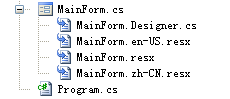
英文:en-US 中文:zh-CN
将这两个资源文件中控件的Text属性设置成相应语种的名称,例如英文的
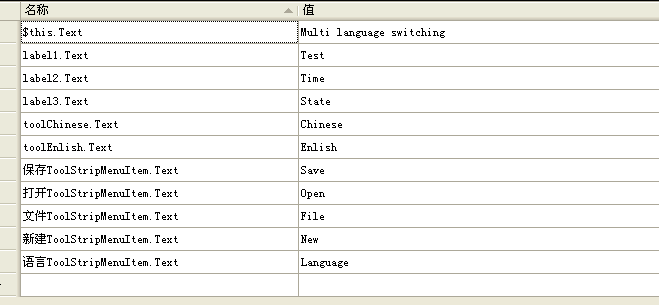
然后在切换语言的时候,执行以下方法为控件设置
/// <summary> /// 设置控件的 Text 属性 /// </summary> private void SetControlText() { Thread.CurrentThread.CurrentUICulture = new System.Globalization.CultureInfo("en-US"); ComponentResourceManager resources = new ComponentResourceManager(typeof(MainForm)); resources.ApplyResources(this, "$this"); SetApply(this, resources); } private void SetApply(Control cs, ComponentResourceManager r) { foreach (Control c in cs.Controls) { r.ApplyResources(c, c.Name); SetApply(c, r); } }
