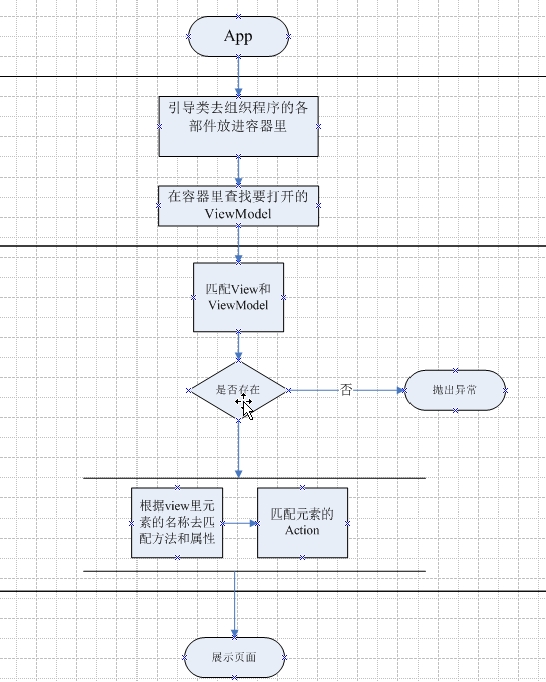用了几天时间看了一下开源框架Caliburn.Micro
这是他源码的地址http://caliburnmicro.codeplex.com/
文档也写的很详细,自己在看它的文档和代码时写了一些demo和笔记,还有它实现的原理记录一下
学习Caliburn.Micro要有MEF和MVVM的基础
先说一下他的命名规则和引导类
以后我会把Caliburn.Micro的
Actions
IResult,IHandle
IConductor ,Conductor<T>
这些常用功能写下来。
先看一下Caliburn.Micro的大概流程,画的不太好,先这样吧
好了,我们开始今天的笔记。
从一个小例子说起 Demo下载:BootstrapperAndConventions.rar
这个例子是有父窗体打开一下子窗体的小功能
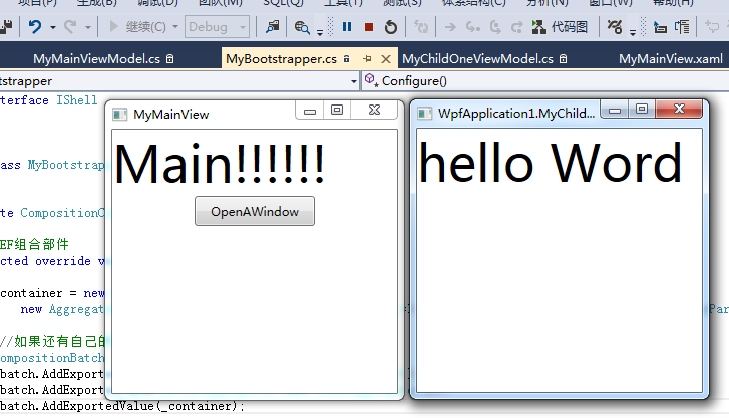
程序要引入的三个类库
Caliburn.Micro
System.Windows.Interactivity
和
System.ComponentModel.Composition
上边两个Caliburn.Micro的例子里有提供下边的在Vs里就能找到
看一下引导类
1 public interface IShell 2 { 3 4 } 5 public class MyBootstrapper:Bootstrapper<IShell> 6 { 7 8 private CompositionContainer _container; 9 10 //用MEF组合部件 11 protected override void Configure() 12 { 13 _container = new CompositionContainer( 14 new AggregateCatalog(AssemblySource.Instance.Select(x => new AssemblyCatalog(x)).OfType<ComposablePartCatalog>())); 15 16 ///如果还有自己的部件都加在这个地方 17 CompositionBatch _batch = new CompositionBatch(); 18 _batch.AddExportedValue<IWindowManager>(new WindowManager()); 19 _batch.AddExportedValue<IEventAggregator>(new EventAggregator()); 20 _batch.AddExportedValue(_container); 21 22 23 _container.Compose(_batch); 24 } 25 //根据传过来的key或名称得到实例 26 protected override object GetInstance(Type service, string key) 27 { 28 string _contract = string.IsNullOrEmpty(key) ? AttributedModelServices.GetContractName(service) : key; 29 30 var _exports = _container.GetExportedValues<object>(_contract); 31 32 if (_exports.Any()) 33 { 34 return _exports.First(); 35 } 36 throw new Exception(string.Format("找不到{0}实例", _contract)); 37 } 38 //获取某一特定类型的所有实例 39 protected override IEnumerable<object> GetAllInstances(Type service) 40 { 41 return _container.GetExportedValues<object>(AttributedModelServices.GetContractName(service)); 42 } 43 //将实例传递给 Ioc 容器,使依赖关系注入 44 protected override void BuildUp(object instance) 45 { 46 _container.SatisfyImportsOnce(instance); 47 } 48 49 }
我们要实现Bootstrapper<T>这个类
一般我用我MEF做为容器,重写这个类的三个方法,写法也比较固定,就像上边我写的那这样
如果有自己的一些东西需要配置可以写在Config里
除了上边的三个方法还有OnStartup和OnExit分别是程序进入和退出的执行事件,可根据自己的需要做相应的重写
还要在App.xaml里加入
<Application x:Class="CalibrunMicAction.App" xmlns="http://schemas.microsoft.com/winfx/2006/xaml/presentation" xmlns:x="http://schemas.microsoft.com/winfx/2006/xaml" xmlns:booter="clr-namespace:CalibrunMicAction"> <Application.Resources> <ResourceDictionary> <ResourceDictionary.MergedDictionaries> <ResourceDictionary> <booter:Mybootstrapper x:Key="appbooter"/> </ResourceDictionary> </ResourceDictionary.MergedDictionaries> </ResourceDictionary> </Application.Resources> </Application>
这样程序 就会打开Export IShell的窗体
原理
是根据反射有MEF 去查找容器里是否有Exprort IShell的ViewModel如果有就根据名称去匹配相应的View映射关系并打开,
如果没有找到就抛出异常
1 <Window x:Class="WpfApplication1.MyMainView" 2 xmlns="http://schemas.microsoft.com/winfx/2006/xaml/presentation" 3 xmlns:x="http://schemas.microsoft.com/winfx/2006/xaml" 4 Title="MyMainView" Height="300" Width="300"> 5 <StackPanel> 6 <TextBlock x:Name="StrMain" FontSize="50"/> 7 <Button x:Name="OpenOneChild" Content="OpenAWindow" Width="120" Height="30"/> 8 </StackPanel> 9 </Window>
MainViewModel
1 using Caliburn.Micro; 2 using System; 3 using System.Collections.Generic; 4 using System.ComponentModel.Composition; 5 using System.Linq; 6 using System.Text; 7 8 namespace WpfApplication1 9 { 10 [Export(typeof(IShell))] 11 public class MyMainViewModel 12 { 13 readonly IWindowManager _myWM; 14 public string StrMain 15 { 16 get; 17 private set; 18 } 19 [ImportingConstructor] 20 public MyMainViewModel(IWindowManager wm) 21 { 22 StrMain = "Main!!!!!!"; 23 _myWM = wm; 24 } 25 MyChildOneViewModel _MyChildW = new MyChildOneViewModel(); 26 public void OpenOneChild() 27 { 28 29 _myWM.ShowDialog(_MyChildW); 30 } 31 } 32 }
你会发现MainView的后台代码和前台都没有指定ViewModel
这是Caliburn.Microj里很棒的一点命名匹配规则,原理:它用利用反射和正则表达式去匹配View和ViewModel
系统现有的是自动匹配名称为View和ViewModel 、PageView和PageViewModel结尾的窗体和类
如果想自己定义一种匹配规则也是可以的,我这就就不讲了
运行起来你会发现
TextBlock和Button的属性和事件也自动匹配上了
原理:
匹配好View和ViewModel后
去查找View里的元素名称和viewModel里的方法或属性是否有一至的如果有一至的就绑定
!注意!:给控件命名的时候如txt_abc这样加下划线Calibrn会把这个名字分开
成txt和abc两个属性它会去txt属性里去找abc属性绑定
代码里打开子窗体是用的Caliburn.Micro自己的IWindowManager接口
这是一个专门用来打开窗体的类
它可以以Show() ShowDialog还有ShowPopup形式打开窗体
今天就先说到这,下次会写一下Caliburn的Actions
Demo下载:BootstrapperAndConventions.rar