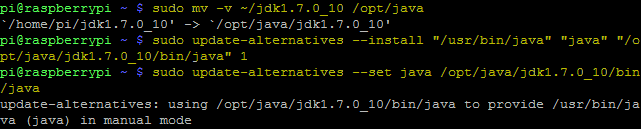INSTALLATION PROCEDURE ON RASPBERRY PI
The remaining steps should be performed directly on the console of the Raspberry Pi or using a SSH terminal connection with shell access. In the last step, we transfered the Oracle JDK file to the "pi" user's home directory. We should be logged in as the "pi" user and already in the user's home directory.
Lets create a new directory where we will install the JDK files to.
sudo mkdir -p -v /opt/java
Next, lets unpack the Oracle JDK .gz file using this command
tar xvzf ~/jdk-7u10-linux-arm-sfp.gz
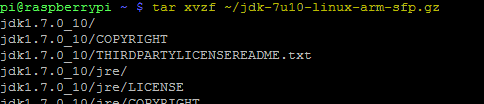 The unpacking process will take a few seconds to complete. It unpacks all the contents of the Oracle JDK tz file to a new directory named "jdk1.7.0_10" located in the user's home directory.
The unpacking process will take a few seconds to complete. It unpacks all the contents of the Oracle JDK tz file to a new directory named "jdk1.7.0_10" located in the user's home directory.
With the unpack complete its now time to move the new unpacked directory to the Java install location that we created earlier under "opt/java".
sudo mv -v ~/jdk1.7.0_10 /opt/java
We can also delete the original .tz file as it is no longer needed
rm ~/jdk-7u10-linux-arm-sfp.gz
To complete the JDK installation we need to let the system know there is a new JVM installed and where it is located. Use the following command to perform this task.
sudo update-alternatives --install "/usr/bin/java" "java" "/opt/java/jdk1.7.0_10/bin/java" 1
And finally we also need to tell the system that we want this JDK to be the default Java runtime for the system. The following command will perform this action.
sudo update-alternatives --set java /opt/java/jdk1.7.0_10/bin/java
Now java is installed. To test and verify we can execute the java command using the version argument.
java -version
You should get the following response:
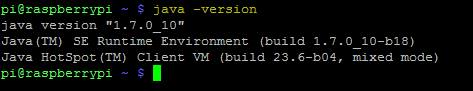
That's it the Oracle JDK is installed and ready for use.
ADD JAVA_HOME ENVIRONMENT VARIABLE
Some Java programs require a JAVA_HOME environment variable to be configured on the system. Add the following line to you "/etc/environment" using your favorite text editor.
JAVA_HOME="/opt/java/jdk1.7.0_10"
Also, edit your "~/.bashrc" file using this command
nano ~/.bashrc
and add the following two lines to the bottom of the file and save.
export JAVA_HOME="/opt/java/jdk1.7.0_10"
export PATH=$PATH:$JAVA_HOME/bin
Reboot or re-login to apply the export to your environment.
------------------------------------------------------------------------
att:
sudo update-alternatives --install "/usr/bin/java" "java" "/opt/javak1.7.0_10/bin/java" 1
--install <link> <name> <path> <priority>