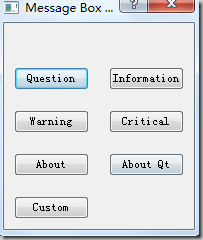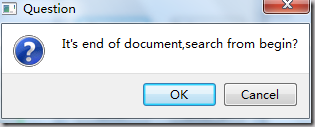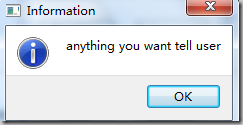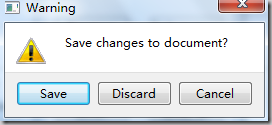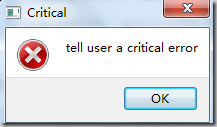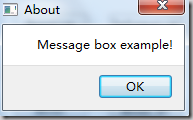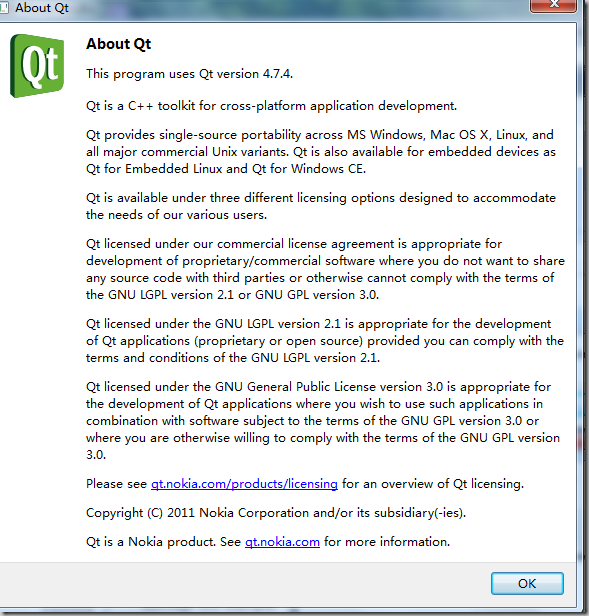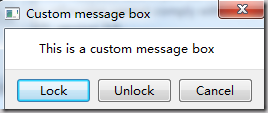MessageBox.h
#ifndef MESSAGEBOX_H
#define MESSAGEBOX_H
#include <QtGui>
#include "ui_messagebox.h"
class MessageBox : public QDialog
{
Q_OBJECT
public:
MessageBox(QWidget *parent = 0, Qt::WFlags flags = 0);
~MessageBox();
private:
Ui::MessageBoxClass ui;
QLabel *label;
private slots:
void slotQuestion();
void slotInformation();
void slotWarning();
void slotCritical();
void slotAbout();
void slotAboutQt();
void slotCustom();
};
#endif // MESSAGEBOX_H
MessageBox.cpp
#include "messagebox.h"
MessageBox::MessageBox(QWidget *parent, Qt::WFlags flags)
: QDialog(parent, flags)
{
ui.setupUi(this);
setWindowTitle(tr("Message Box Example"));
label = new QLabel;
QPushButton *btn1 = new QPushButton("Question");
QPushButton *btn2 = new QPushButton("Information");
QPushButton *btn3 = new QPushButton("Warning");
QPushButton *btn4 = new QPushButton("Critical");
QPushButton *btn5 = new QPushButton("About");
QPushButton *btn6 = new QPushButton("About Qt");
QPushButton *btn7 = new QPushButton("Custom");
QGridLayout *grid = new QGridLayout;
grid->addWidget(btn1,0,0);
grid->addWidget(btn2,0,1);
grid->addWidget(btn3,1,0);
grid->addWidget(btn4,1,1);
grid->addWidget(btn5,2,0);
grid->addWidget(btn6,2,1);
grid->addWidget(btn7,3,0);
QVBoxLayout *mainLayout = new QVBoxLayout;
mainLayout->setMargin(10);
mainLayout->setSpacing(20);
mainLayout->addWidget(label);
mainLayout->addLayout(grid);
setLayout(mainLayout);
connect(btn1,SIGNAL(clicked()),this,SLOT(slotQuestion()));
connect(btn2,SIGNAL(clicked()),this,SLOT(slotInformation()));
connect(btn3,SIGNAL(clicked()),this,SLOT(slotWarning()));
connect(btn4,SIGNAL(clicked()),this,SLOT(slotCritical()));
connect(btn5,SIGNAL(clicked()),this,SLOT(slotAbout()));
connect(btn6,SIGNAL(clicked()),this,SLOT(slotAboutQt()));
connect(btn7,SIGNAL(clicked()),this,SLOT(slotCustom()));
}
MessageBox::~MessageBox()
{
}
void MessageBox::slotQuestion()
{
switch(QMessageBox::question(this,"Question",tr("It's end of document,search from begin?"),
QMessageBox::Ok|QMessageBox::Cancel,QMessageBox::Ok))
{
case QMessageBox::Ok:
label->setText(" Question button / Ok ");
break;
case QMessageBox::Cancel:
label->setText(" Question button / Cancel ");
break;
default:
break;
}
return;
}
void MessageBox::slotInformation()
{
QMessageBox::information(this,"Information",tr("anything you want tell user"));
return;
}
void MessageBox::slotWarning()
{
switch(QMessageBox::warning(this,"Warning",tr("Save changes to document?"),
QMessageBox::Save|QMessageBox::Discard|QMessageBox::Cancel,QMessageBox::Save))
{
case QMessageBox::Save:
label->setText(" Warning button / Save ");
break;
case QMessageBox::Discard:
label->setText(" Warning button / Discard ");
break;
case QMessageBox::Cancel:
label->setText(" Warning button / Cancel ");
break;
default:
break;
}
return;
}
void MessageBox::slotCritical()
{
QMessageBox::critical(this,"Critical",tr("tell user a critical error"));
label->setText(" Critical MessageBox ");
return;
}
void MessageBox::slotAbout()
{
QMessageBox::about(this,"About",tr("Message box example!"));
label->setText(" About MessageBox ");
return;
}
void MessageBox::slotAboutQt()
{
QMessageBox::aboutQt(this,"About Qt");
label->setText(" About Qt MessageBox ");
return;
}
void MessageBox::slotCustom()
{
QMessageBox customMsgBox;
customMsgBox.setWindowTitle("Custom message box");
QPushButton *lockButton = customMsgBox.addButton(tr("Lock"),QMessageBox::ActionRole);
QPushButton *unlockButton = customMsgBox.addButton(tr("Unlock"),QMessageBox::ActionRole);
QPushButton *cancelButton = customMsgBox.addButton(QMessageBox::Cancel);
customMsgBox.setIconPixmap(QPixmap(":/images/linuxredhat.png"));
customMsgBox.setText(tr("This is a custom message box"));
customMsgBox.exec();
if(customMsgBox.clickedButton() == lockButton)
label->setText(" Custom MessageBox / Lock ");
if(customMsgBox.clickedButton() == unlockButton)
label->setText(" Custom MessageBox / Unlock ");
if(customMsgBox.clickedButton() == cancelButton)
label->setText(" Custom MessageBox / Cancel ");
return;
}
main.cpp
#include "messagebox.h"
#include <QtGui/QApplication>
int main(int argc, char *argv[])
{
QApplication a(argc, argv);
MessageBox *w=new MessageBox;
w->show();
return a.exec();
}
效果图: