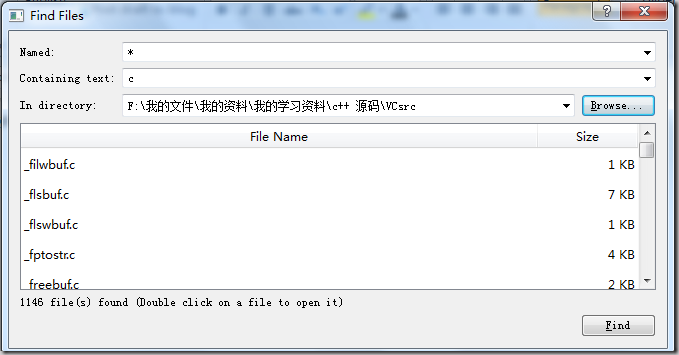先看看效果图吧,可以查找文件,以及通过文件内容进行查找
#ifndef WINDOW_H
#define WINDOW_H
#include <QDialog>
#include <QDir>
QT_BEGIN_NAMESPACE
class QComboBox;
class QLabel;
class QPushButton;
class QTableWidget;
class QTableWidgetItem;
QT_END_NAMESPACE
//! [0]
class Window : public QDialog
{
Q_OBJECT
public:
Window(QWidget *parent = 0);
private slots:
void browse();
void find();
void openFileOfItem(int row, int column);
private:
QStringList findFiles(const QStringList &files, const QString &text);
void showFiles(const QStringList &files);
QPushButton *createButton(const QString &text, const char *member);
QComboBox *createComboBox(const QString &text = QString());
void createFilesTable();
QComboBox *fileComboBox;
QComboBox *textComboBox;
QComboBox *directoryComboBox;
QLabel *fileLabel;
QLabel *textLabel;
QLabel *directoryLabel;
QLabel *filesFoundLabel;
QPushButton *browseButton;
QPushButton *findButton;
QTableWidget *filesTable;
QDir currentDir;
};
//! [0]
#endif
#include <QtGui>
#include "window.h"
//! [0]
Window::Window(QWidget *parent)
: QDialog(parent)
{
browseButton = createButton(tr("&Browse..."), SLOT(browse()));
findButton = createButton(tr("&Find"), SLOT(find()));
fileComboBox = createComboBox(tr("*"));
textComboBox = createComboBox();
directoryComboBox = createComboBox(QDir::currentPath());
fileLabel = new QLabel(tr("Named:"));
textLabel = new QLabel(tr("Containing text:"));
directoryLabel = new QLabel(tr("In directory:"));
filesFoundLabel = new QLabel;
createFilesTable();
//! [0]
//! [1]
QHBoxLayout *buttonsLayout = new QHBoxLayout;
buttonsLayout->addStretch();
buttonsLayout->addWidget(findButton);
QGridLayout *mainLayout = new QGridLayout;
mainLayout->addWidget(fileLabel, 0, 0);
mainLayout->addWidget(fileComboBox, 0, 1, 1, 2);
mainLayout->addWidget(textLabel, 1, 0);
mainLayout->addWidget(textComboBox, 1, 1, 1, 2);
mainLayout->addWidget(directoryLabel, 2, 0);
mainLayout->addWidget(directoryComboBox, 2, 1);
mainLayout->addWidget(browseButton, 2, 2);
mainLayout->addWidget(filesTable, 3, 0, 1, 3);
mainLayout->addWidget(filesFoundLabel, 4, 0, 1, 3);
mainLayout->addLayout(buttonsLayout, 5, 0, 1, 3);
setLayout(mainLayout);
setWindowTitle(tr("Find Files"));
resize(700, 300);
}
//! [1]
//! [2]
void Window::browse()
{
QString directory = QFileDialog::getExistingDirectory(this,
tr("Find Files"), QDir::currentPath());
if (!directory.isEmpty()) {
if (directoryComboBox->findText(directory) == -1)
directoryComboBox->addItem(directory);
directoryComboBox->setCurrentIndex(directoryComboBox->findText(directory));
}
}
//! [2]
static void updateComboBox(QComboBox *comboBox)
{
if (comboBox->findText(comboBox->currentText()) == -1)
comboBox->addItem(comboBox->currentText());
}
//! [3]
void Window::find()
{
filesTable->setRowCount(0);
QString fileName = fileComboBox->currentText();
QString text = textComboBox->currentText();
QString path = directoryComboBox->currentText();
//! [3]
updateComboBox(fileComboBox);
updateComboBox(textComboBox);
updateComboBox(directoryComboBox);
//! [4]
currentDir = QDir(path);
QStringList files;
if (fileName.isEmpty())
fileName = "*";
files = currentDir.entryList(QStringList(fileName),
QDir::Files | QDir::NoSymLinks);
if (!text.isEmpty())
files = findFiles(files, text);
showFiles(files);
}
//! [4]
//! [5]
QStringList Window::findFiles(const QStringList &files, const QString &text)
{
QProgressDialog progressDialog(this);
progressDialog.setCancelButtonText(tr("&Cancel"));
progressDialog.setRange(0, files.size());
progressDialog.setWindowTitle(tr("Find Files"));
//! [5] //! [6]
QStringList foundFiles;
for (int i = 0; i < files.size(); ++i) {
progressDialog.setValue(i);
progressDialog.setLabelText(tr("Searching file number %1 of %2...")
.arg(i).arg(files.size()));
qApp->processEvents();
//! [6]
if (progressDialog.wasCanceled())
break;
//! [7]
QFile file(currentDir.absoluteFilePath(files[i]));
if (file.open(QIODevice::ReadOnly)) {
QString line;
QTextStream in(&file);
while (!in.atEnd()) {
if (progressDialog.wasCanceled())
break;
line = in.readLine();
if (line.contains(text)) {
foundFiles << files[i];
break;
}
}
}
}
return foundFiles;
}
//! [7]
//! [8]
void Window::showFiles(const QStringList &files)
{
for (int i = 0; i < files.size(); ++i) {
QFile file(currentDir.absoluteFilePath(files[i]));
qint64 size = QFileInfo(file).size();
QTableWidgetItem *fileNameItem = new QTableWidgetItem(files[i]);
fileNameItem->setFlags(fileNameItem->flags() ^ Qt::ItemIsEditable);
QTableWidgetItem *sizeItem = new QTableWidgetItem(tr("%1 KB")
.arg(int((size + 1023) / 1024)));
sizeItem->setTextAlignment(Qt::AlignRight | Qt::AlignVCenter);
sizeItem->setFlags(sizeItem->flags() ^ Qt::ItemIsEditable);
int row = filesTable->rowCount();
filesTable->insertRow(row);
filesTable->setItem(row, 0, fileNameItem);
filesTable->setItem(row, 1, sizeItem);
}
filesFoundLabel->setText(tr("%1 file(s) found").arg(files.size()) +
(" (Double click on a file to open it)"));
}
//! [8]
//! [9]
QPushButton *Window::createButton(const QString &text, const char *member)
{
QPushButton *button = new QPushButton(text);
connect(button, SIGNAL(clicked()), this, member);
return button;
}
//! [9]
//! [10]
QComboBox *Window::createComboBox(const QString &text)
{
QComboBox *comboBox = new QComboBox;
comboBox->setEditable(true);
comboBox->addItem(text);
comboBox->setSizePolicy(QSizePolicy::Expanding, QSizePolicy::Preferred);
return comboBox;
}
//! [10]
//! [11]
void Window::createFilesTable()
{
filesTable = new QTableWidget(0, 2);
filesTable->setSelectionBehavior(QAbstractItemView::SelectRows);
QStringList labels;
labels << tr("File Name") << tr("Size");
filesTable->setHorizontalHeaderLabels(labels);
filesTable->horizontalHeader()->setResizeMode(0, QHeaderView::Stretch);
filesTable->verticalHeader()->hide();
filesTable->setShowGrid(false);
connect(filesTable, SIGNAL(cellActivated(int,int)),
this, SLOT(openFileOfItem(int,int)));
}
//! [11]
//! [12]
void Window::openFileOfItem(int row, int /* column */)
{
QTableWidgetItem *item = filesTable->item(row, 0);
QDesktopServices::openUrl(QUrl::fromLocalFile(currentDir.absoluteFilePath(item->text())));
}
//! [12]
#include <QApplication>
#include "window.h"
int main(int argc, char *argv[])
{
QApplication app(argc, argv);
Window window;
window.show();
return app.exec();
}