Flask
#index.html <!DOCTYPE html> <html lang="en"> <head> <meta charset="UTF-8"> <title>我的网站</title> </head> <body> <div><input type = 'text' placeholder="请输入你的账号" name="username"></div> <div><input type = 'text' placeholder="请输入你的密码" name="password"></div> <input type="button" value="提交"> <div style=" 90px;height: 100px; background-color: blue"> </div> <a href="www.baidu.com">百度</a> </body> </html>
import flask import json import tools server = flask.Flask(__name__) import datetime @server.route('/api/get_time') def get_time(): now = str(datetime.datetime.now()) return "现在的时间是:%s"%now @server.route('/api/say_hello') def say_hell(): return 'hello' @server.route('/index') def my_page(): f = open('index.html',encoding='utf-8') res = f.read() f.close() return res @server.route('/login',methods=['post','get']) def login(): #username #password username =flask.request.values.get('username') password = flask.request.values.get('password') if username and password: sql = "select username,passowrd from app_myuser where username = '%s' and password = '%s';" %(username,password) result = tools.my_db(sql) #执行sql if result: res = {'error_code':1000,'msg':'登陆成功'} #return json.dumps(res,ensure_ascii=False,indent=4) #sql='' else: res = {"error_code":3001,"msg":'账号/密码错误'} else: res = {'error_code':3000,"msg":"必填参数未填,请查看接口文档"} #return json.dumps(res,ensure_ascii=False,indent=4) return json.dumps(res, ensure_ascii=False, indent=4) @server.route('/add_student',methods=['post']) def add_student(): params = flask.request.json #入参是字典的时候用它 if params: name = params.get('name') sex = params.get('sex') #如果没有传,默认为男 age = str(params.get("age")) #int addr = params.get('addr') grade = params.get('grade') phone = str(params.get('phone')) #最小为11位,不能重复 gold = str(params.get('gold')) #金币可为小数,如未传,默认500 #sql = "insert into app_student(name)" if name and age and addr and grade and phone: #必填参数 if sex not in ['男','女']: #校验性别 res = {'error_code':3003,'msg':'性别只能是男和女'} elif not age.isdigit(): #校验年龄 res = {'error_code':3003,'msg':'年龄输入错误'} elif len(phone)!=11 or not phone.isdigit(): res = {'error_code': 3003, 'msg': '手机输入非法'} elif not gold.isdigit() and not tools.check_float(): res = {'error_code': 3003, 'msg': '金币输入非法'} else: sql = "select * from app_student where phone = '%s';"%(phone) result = tools.my_db(sql) if result: res = {"error_code":3004,"msg":"手机号已存在"} else: sql = "insert into app_student(name,sex,age,addr,grade,phone,gold) values" "('%s','%s','%s','%s','%s','%s','%s');"%(name,sex,age,addr,grade,phone,gold) tools.my_db(sql) res = {'error_code':200,'msg':'增加学生成功'} else: res = {"error_code": 3003, "meg": "必填参数未填"} return json.dumps(res,ensure_ascii=False) else: res = {"error_code":3302,'msg':'入参必须是json'} return json.dumps(res,ensure_ascii=False) @server.route('/upload',methods=['post']) def file_upload(): f = flask.request.files.get('wj',None) if f: cur_time = datetime.datetime.now().strftime("%Y%m%%d%H%%M%S") new_file_name = cur_time+f.filename f.save(new_file_name) #保存文件 res = {"msg":"上传成功!"} else: res = {"msg":"没有上传文件"} return json.dumps(res,ensure_ascii=False) server.run(port=8888,debug=True)
#host写成0.0.0.0的话,那么在一个局域网里面的人都可以访问了 #debug=True 加上它 就不需要重启了,改完代码他会自动重启
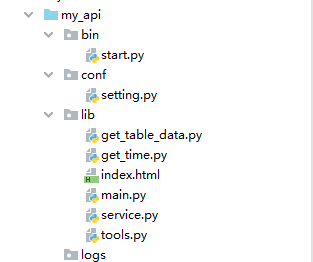
#start.py import os,sys res = os.path.abspath(__file__) #取当前这个文件绝对路径 base_path = os.path.dirname(os.path.dirname(res)) #取两次父目录 sys.path.insert(0,base_path) #加入环境变量,跨平台中,可以将包放到随便一个目录就能运行 #import sys #sys.path.insert(0,r'C:Users ongpPycharmProjectsjnzDay10my_api') from lib.service import server from lib import get_time,main from conf.setting import server_info #需要将运行的文件先导入并运行,不然会报错 server.run(**server) #启动服务
#setting.py #mysql 配置信息 my_info = { 'host':'118.24.3.20', 'port':'3306', 'user':'jxz', 'password':'123456', 'charset':'utf08', 'autocommit':True } server_info = { 'HOST':'0.0.0.0', 'PORT':5000, 'debug':True }
#get_table_data.py from lib.service import server from lib.tools import my_db import flask import json def get_table_data(): #获取某个表中的数据 table_name = flask.request.values.get('table_name') sql = 'select * from %s;'%table_name res = my_db(sql) return json.dumps(res,ensure_ascii=False)
#get_time.py from lib.service import server import datetime @server.route('/get_time') def get_time(): now = str(datetime.datetime.now()) return "现在的时间是:%s"%now
#index.html <!DOCTYPE html> <html lang="en"> <head> <meta charset="UTF-8"> <title>我的网站</title> </head> <body> <div><input type = 'text' placeholder="请输入你的账号" name="username"></div> <div><input type = 'text' placeholder="请输入你的密码" name="password"></div> <input type="button" value="提交"> <div style=" 90px;height: 100px; background-color: blue"> </div> <a href="www.baidu.com">百度</a> </body> </html>
#main.py import flask import json from lib import tools import datetime from lib.service import server @server.route('/say_hello') def say_hell(): return 'hello' @server.route('/index') def my_page(): f = open('index.html',encoding='utf-8') res = f.read() f.close() return res @server.route('/login',methods=['post','get']) def login(): #username #password username =flask.request.values.get('username') password = flask.request.values.get('password') if username and password: sql = "select username,passowrd from app_myuser where username = '%s' and password = '%s';" %(username,password) result = tools.my_db(sql) #执行sql if result: res = {'error_code':1000,'msg':'登陆成功'} #return json.dumps(res,ensure_ascii=False,indent=4) #sql='' else: res = {"error_code":3001,"msg":'账号/密码错误'} else: res = {'error_code':3000,"msg":"必填参数未填,请查看接口文档"} #return json.dumps(res,ensure_ascii=False,indent=4) return json.dumps(res, ensure_ascii=False, indent=4) @server.route('/add_student',methods=['post']) def add_student(): params = flask.request.json #入参是字典的时候用它 if params: name = params.get('name') sex = params.get('sex') #如果没有传,默认为男 age = str(params.get("age")) #int addr = params.get('addr') grade = params.get('grade') phone = str(params.get('phone')) #最小为11位,不能重复 gold = str(params.get('gold')) #金币可为小数,如未传,默认500 #sql = "insert into app_student(name)" if name and age and addr and grade and phone: #必填参数 if sex not in ['男','女']: #校验性别 res = {'error_code':3003,'msg':'性别只能是男和女'} elif not age.isdigit(): #校验年龄 res = {'error_code':3003,'msg':'年龄输入错误'} elif len(phone)!=11 or not phone.isdigit(): res = {'error_code': 3003, 'msg': '手机输入非法'} elif not gold.isdigit() and not tools.check_float(): res = {'error_code': 3003, 'msg': '金币输入非法'} else: sql = "select * from app_student where phone = '%s';"%(phone) result = tools.my_db(sql) if result: res = {"error_code":3004,"msg":"手机号已存在"} else: sql = "insert into app_student(name,sex,age,addr,grade,phone,gold) values" "('%s','%s','%s','%s','%s','%s','%s');"%(name,sex,age,addr,grade,phone,gold) tools.my_db(sql) res = {'error_code':200,'msg':'增加学生成功'} else: res = {"error_code": 3003, "meg": "必填参数未填"} return json.dumps(res,ensure_ascii=False) else: res = {"error_code":3302,'msg':'入参必须是json'} return json.dumps(res,ensure_ascii=False) @server.route('/upload',methods=['post']) def file_upload(): f = flask.request.files.get('wj',None) if f: cur_time = datetime.datetime.now().strftime("%Y%m%%d%H%%M%S") new_file_name = cur_time+f.filename f.save(new_file_name) #保存文件 res = {"msg":"上传成功!"} else: res = {"msg":"没有上传文件"} return json.dumps(res,ensure_ascii=False)
#service.py import flask server = flask.Flask(__name__) #把当前这个python文件当作一个服务
#tools.py import pymysql from conf.setting import my_info def my_db(sql): conn = pymysql.connect(**my_info) cur = conn.cursor(cursor = pymysql.cursors.DictCursor) cur.execute(sql) res = cur.fetchall() cur.close() conn.close() return res def check_float(s): ''' 这个函数的作用就是判断传入的字符串是否是合法的小数 :param s: 传入一个字符串 :return: True/false ''' s = str(s) if s.count('.')==1: s_split = s.split('.') left,right = s_split if left.isdigit() and right.isdigit(): return True elif left.startswith('-') and left[1:].isdigit() and right.isdigit(): return True return False
网络请求
from urllib.request import urlopen from urllib.parse import urlencode url = "http://www.baidu.com" res = urlopen(url).read() #get请求 f = open('a.html','w',encoding='utf-8') f.write(res.decode())
from urllib.request import urlopen from urllib.parse import urlencode url = 'http://api.nnzhp.cn/api/user/login' data = {"username":'wrp123',"passwd":'Wrp123'} data = urlencode(data) #通过urlencode变成username=wrp123&passwd=Wrp123 res = urlopen(url,data.encode()).read() #将data变成byte类型 print(res.decode()) #转为字符串类型 import json d = json.loads(res.decode()) print(d.get('login_info').get('sign'))
使用requests模块
#GET请求
import requests import json url = "http://www.baidu.com" res = requests.get(url,params={"K":"V","K1":"V1"}, cookies={"a":"b"},headers={"a":"b"}) #如果cookies中信息多,不需要cookies参数,将cookies变成字符串,headers={"cookies":str} print(res.text) #返回字符串
#POST请求
import requests import json url = 'http://api.nnzhp.cn/api/user/login' res1 = requests.post(url,data = {"username":'wrp123',"passwd":'Wrp123'}) print(res1.json()) #返回的是一个字典 print(res1.text) #json
#下载二进制内容
import requests import json mp3_url ='http://upuwmp3.changba.com/userdata/userwork/943/1205649943.mp3' res = requests.get(mp3_url) mp3 = res.content #返回二进制的内容 f = open('g.mp3','wb') f.write(mp3) f.close()
#上传 import requests import json url = 'http://api.nnzhp.cn/api/file/file_upload' res = requests.post(url,files={'file':open('g.mp3','rb')}) #上传文件 print(res.json())
#BODY为JSON import requests import json url = 'http://api.nnzhp.cn/api/user/add_stu' data = {"phone":"13266565555","grade":"三年级","name":"小李"} res = requests.post(url,json=data) print(res.json())