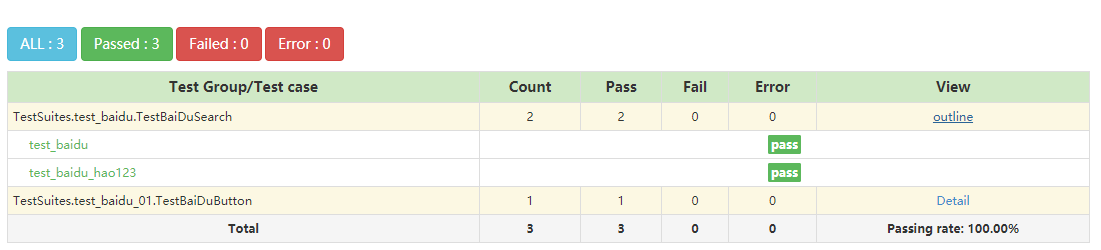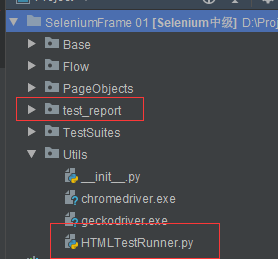
新建文件夹test_report,在网上下载HTMLTestRunner.py文件放在Utils包中
注意,如果你使用的是python 3.x的话,HTMLTestRunner.py文件也需要用python 3.x的
接下来,我们改造TestRunner文件
# coding=utf-8 import unittest import Utils.HTMLTestRunner import os import time #设置报告文件保存路径 report_path = os.path.dirname(os.path.abspath('.'))+'/test_report/' # 获取系统当前时间 now = time.strftime("%Y-%m-%d-%H_%M_%S", time.localtime(time.time())) #设置报告名称格式 HtmlFile = report_path +now +"_TestReport.html" fp=open(HtmlFile,"wb") suite = unittest.TestLoader().discover("TestSuites") if __name__ == '__main__': runner = Utils.HTMLTestRunner.HTMLTestRunner(stream=fp,title="测试报告",description="用例情况") runner.run(suite)
运行文件后,可以在test_report目录下,找到对应的测试报告文件