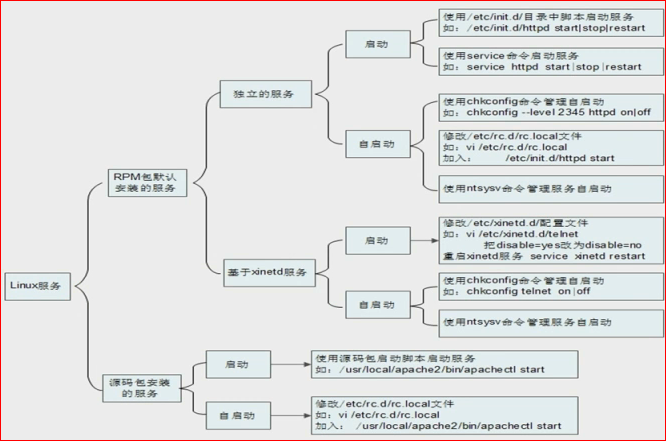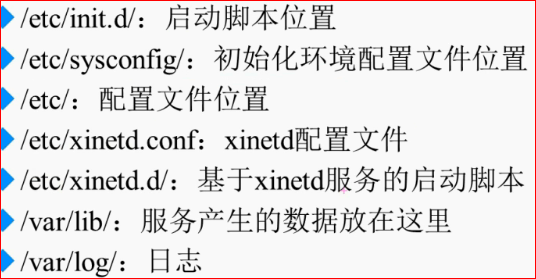1 服务分类
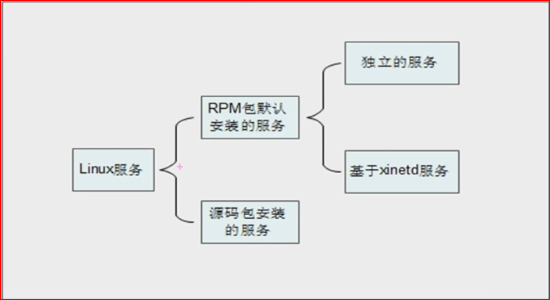
服务管理内容
启动
自启动
查询已安装的服务
RPM包安装的服务 自启动的 chkconfig --list 2345中如果是启用,代表下次开机会自启动
正在运行的服务 ps aux
源码包安装的服务
查看服务的安装位置,一般是/usr/local/下
系统运行级别 配置文件位于 /etc/inittab
0 关机
1 单用户 类似于Windows的安全模式,用户修复
2 不完全多用户,不含NFS服务 文件共享服务,简单但不太安全
3 完全多用户 字符界面
4 未分配
5 图形界面 X11 X window
6 重启
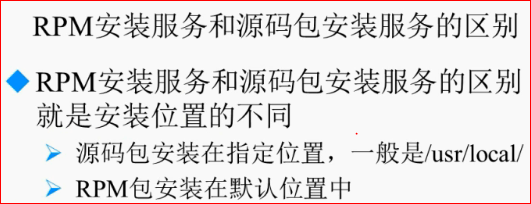
2 RPM服务的管理
独立服务管理
/etc/init.d -> /etc/rc.d/init.d 软链接
启动
/etc/init.d/独立服务名 start|stop|restart|status 标准方式
service 独立服务名 start|stop|restart|status redhat专有命令
service --status-all 查询所有已安装的rpm独立服务
自启动
1 chkconfig 命令
chkconfig --list | grep httpd 查询
chkconfig [--level 2345] httpd on/off 开启/关闭 默认就是2345
2 修改文件 /etc/rc.local -> /etc/rc.d/rc.local
把要自启动的命令写入该文件中即可
eg. /etc/rc.d/init.d/httpd start
说明:文件中的 touch /var/lock/subsys/local 会记录系统启动的时间
3 使用ntsysv工具 类似于setup 也是redhat专有
基于xinetd服务的管理 超级守护进程 了解即可 一般不用
安装xinetd与telnet
yum -y install xinetd
yum -y install telnet-server 仅学习,不安全,用完删
启动
vi /etc/xinetd.d/telnet
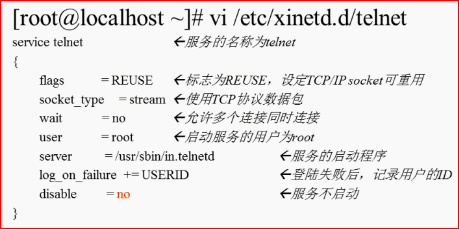
service xinetd restart 重启xinetd服务
自启动
chkconfig telnet on/off
ntsysv
注意:基于xinetd服务的启动和自启动是绑定的
3 源码包服务的管理
启动
使用绝对路径,可以查看源码包的安装说明(INSTALL),查看启动脚本的方法
eg. /usr/local/bin/apachectl start|stop
自启动
#vi /etc/rc.d/rc.local
加入
/usr/local/apache2/bin/apachectl start
让源码包服务被 服务管理命令 识别 --不推荐,容易乱
service命令是查找的位置: /etc/init.d/ -> /etc/rc.d/init.d/ 添加到这里即可
ln -s /usr/local/apache2/bin/apachectl /etc/init.d/apache
service apache start|stop|restart
让源码包服务被 chkconfig与ntsysv命令 管理自启 --不推荐,容易乱
vi /etc/init.d/apache
加入
#chkconfig: 35 86 76 运行级别 启动顺序 关闭顺序
#description: source package apache 说明,内容随意
#chkconfig --add apache
4 总结