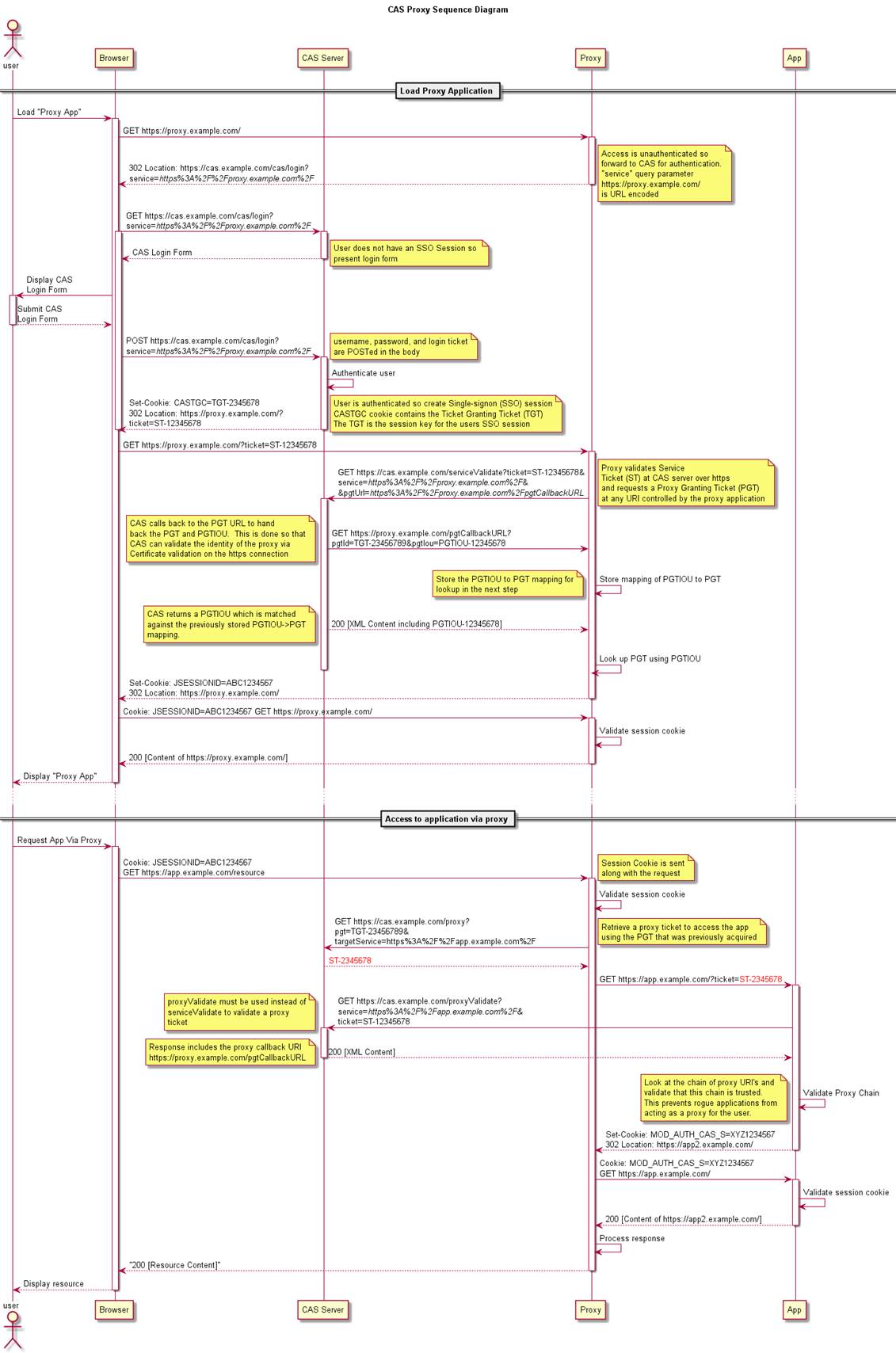CAS - CAS Protocol https://apereo.github.io/cas/6.4.x/protocol/CAS-Protocol.html
CAS Protocol
The CAS protocol is a simple and powerful ticket-based protocol. The complete protocol specification may be found here.
It involves one or many clients and one server. Clients are embedded in CASified applications (called “CAS services”) whereas the CAS server is a standalone component:
- The CAS server is responsible for authenticating users and granting accesses to applications
- The CAS clients protect the CAS applications and retrieve the identity of the granted users from the CAS server.
The key concepts are:
- The
TGT(Ticket Granting Ticket), stored in theTGCcookie, represents a SSO session for a user. - The
ST(Service Ticket), transmitted as aGETparameter in urls, stands for the access granted by the CAS server to the CASified application for a specific user.
Specification Versions
The following specification versions are recognized and implemented by Apereo CAS.
3.0.3
The current CAS protocol specification is 3.0.3. The actual protocol specification is available here, which is hereby implemented by the Apereo CAS Server as the official reference implementation. It’s mainly a capture of the most common enhancements built on top of the CAS protocol revision 2.0. Among other features, the most noticeable update between versions 2.0 and 3.0 is the ability to return the authentication/user attributes through the new /p3/serviceValidate endpoint.
2.0
The version 2.0 protocol specification is available at CAS-Protocol-Specification.
Web flow diagram

Proxy web flow diagram
One of the most powerful feature of the CAS protocol is the ability for a CAS service to act as a proxy for another CAS service, transmitting the user identity.