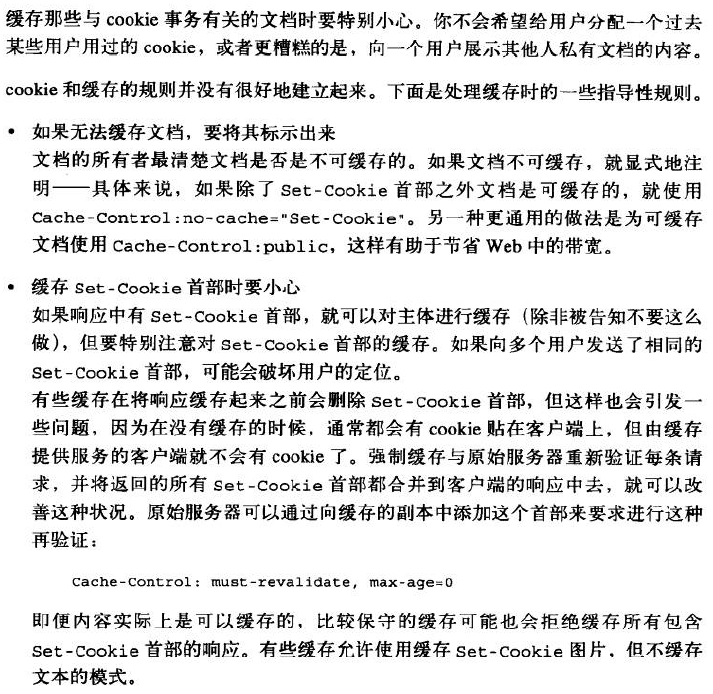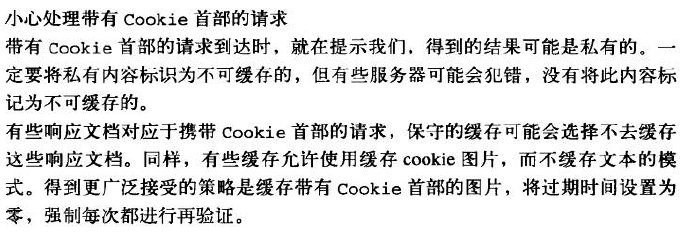w
HTTP The Definitive Guide
11.6.9 Cookies and Caching
You have to be careful when caching documents that are involved with cookie transactions. You don't
want to assign one user some past user's cookie or, worse, show one user the contents of someone
else's personalized document.
The rules for cookies and caching are not well established. Here are some guiding principles for
dealing with caches:
Mark documents uncacheable if they are
The document owner knows best if a document is uncacheable. Explicitly mark documents
uncacheable if they are—specifically, use Cache-Control: no-cache="Set-Cookie" if the
document is cacheable except for the Set-Cookie header. The other, more general practice of
using Cache-Control: public for documents that are cacheable promotes bandwidth savings in
the Web. Be cautious about caching Set-Cookie headers
If a response has a Set-Cookie header, you can cache the body (unless told otherwise), but
you should be extra cautious about caching the Set-Cookie header. If you send the same Set-
Cookie header to multiple users, you may be defeating user targeting.
Some caches delete the Set-Cookie header before storing a response in the cache, but that also
can cause problems, because clients served from the cache will no longer get cookies slapped
on them that they normally would without the cache. This situation can be improved by
forcing the cache to revalidate every request with the origin server and merging any returned
Set-Cookie headers with the client response. The origin server can dictate such revalidations
by adding this header to the cached copy:
Cache-Control: must-revalidate, max-age=0
More conservative caches may refuse to cache any response that has a Set-Cookie header,
even though the content may actually be cacheable. Some caches allow modes when Set-
Cookied images are cached, but not text.
Be cautious about requests with Cookie headers
When a request arrives with a Cookie header, it provides a hint that the resulting content
might be personalized. Personalized content must be flagged uncacheable, but some servers
may erroneously not mark this content as uncacheable.
Conservative caches may choose not to cache any document that comes in response to a
request with a Cookie header. And again, some caches allow modes when Cookied images
are cached, but not text. The more accepted policy is to cache images with Cookie headers,
with the expiration time set to zero, thus forcing a revalidate every time.