Console Standard https://console.spec.whatwg.org/#log
File an issue about the selected text
Console
Living Standard — Last Updated 21 July 2018
- Participate:
- GitHub whatwg/console (new issue, open issues)
- IRC: #whatwg on Freenode
- Commits:
- GitHub whatwg/console/commits
- Snapshot as of this commit
- @consolelog
- Tests:
- web-platform-tests console/ (ongoing work)
- Translations (non-normative):
- 日本語
Abstract
This specification defines APIs for console debugging facilities.
Table of Contents
- 1 Namespace
console - 2 Supporting abstract operations
- Acknowledgments
- Index
- References
- IDL Index
Status
This specification is an early work in progress that welcomes feedback to refine toward more precise and compatible definitions. It is also the editors' first specification, so please be kind and constructive.
Please join us in the issue tracker for more discussion.
1. Namespace console
[Exposed=(Window,Worker,Worklet)] namespaceconsole{ // but see namespace object requirements below // Logging void assert(optional booleancondition= false, any...data); void clear(); void debug(any...data); void error(any...data); void info(any...data); void log(any...data); void table(anytabularData, optional sequence<DOMString>properties); void trace(any...data); void warn(any...data); void dir(anyitem, optional object?options); void dirxml(any...data); // Counting void count(optional DOMStringlabel= "default"); void countReset(optional DOMStringlabel= "default"); // Grouping void group(any...data); void groupCollapsed(any...data); void groupEnd(); // Timing void time(optional DOMStringlabel= "default"); void timeLog(optional DOMStringlabel= "default", any...data); void timeEnd(optional DOMStringlabel= "default"); };
For historical reasons, console is lowercased.
It is important that console is always visible and usable to scripts, even if the developer console has not been opened or does not exist.
For historical web-compatibility reasons, the namespace object for console must have as its [[Prototype]] an empty object, created as if byObjectCreate(%ObjectPrototype%), instead of %ObjectPrototype%.
1.1. Logging methods
1.1.1. assert(condition, ...data)
-
If condition is true, return.
-
Let message be a string without any formatting specifiers indicating generically an assertion failure (such as "Assertion failed").
-
Otherwise:
-
Perform Logger("assert", data).
1.1.2. clear()
-
Empty the appropriate group stack.
-
If possible for the environment, clear the console. (Otherwise, do nothing.)
1.1.3. debug(...data)
-
Perform Logger("debug", data).
1.1.4. error(...data)
-
Perform Logger("error", data).
1.1.5. info(...data)
-
Perform Logger("info", data).
1.1.6. log(...data)
-
Perform Logger("log", data).
1.1.7. table(tabularData, properties)
Try to construct a table with the columns of the properties of tabularData (or use properties) and rows of tabularData and log it with a logLevel of "log". Fall back to just logging the argument if it can’t be parsed as tabular.
TODO: This will need a good algorithm.
1.1.8. trace(...data)
-
Let trace be some implementation-specific, potentially-interactive representation of the callstack from where this method was called.
-
Optionally, let formattedData be the result of Formatter(data), and incorporate formattedData as a label for trace.
-
Perform Printer("trace", « trace »).
The identifier of a function printed in a stack trace is implementation-dependant. It is also not guaranteed to be the same identifier that would be seen in new Error().stack.
1.1.9. warn(...data)
-
Perform Logger("warn", data).
1.1.10. dir(item, options)
-
Let object be item with generic JavaScript object formatting applied.
-
Perform Printer("dir", « object », options).
1.1.11. dirxml(...data)
-
Let finalList be a new list, initially empty.
-
For each item of data:
-
Let converted be a DOM tree representation of item if possible; otherwise let converted be item with optimally useful formatting applied.
-
Append converted to finalList.
-
-
Perform Logger("dirxml", finalList).
1.2. Counting methods
Each console namespace object has an associated count map, which is a map of strings to numbers, initially empty.
1.2.1. count(label)
-
Let map be the associated count map.
-
Otherwise, set map[label] to 1.
-
Let concat be the concatenation of label, U+003A (:), U+0020 SPACE, and ToString(map[label]).
-
Perform Logger("count", « concat »).
1.2.2. countReset(label)
-
Let map be the associated count map.
-
Otherwise:
-
Let message be a string without any formatting specifiers indicating generically that the given label does not have an associated count.
-
Perform Logger("countReset", « message »);
-
1.3. Grouping methods
A group is an implementation-specific, potentially-interactive view for output produced by calls to Printer, with one further level of indentation than its parent. Each console namespace object has an associated group stack, which is a stack, initially empty. Only the last group in a group stack will host output produced by calls to Printer.
1.3.1. group(...data)
-
Let group be a new group.
-
If data is not empty, let groupLabel be the result of Formatter(data). Otherwise, let groupLabel be an implementation-chosen label representing a group.
-
Incorporate groupLabel as a label for group.
-
Optionally, if the environment supports interactive groups, group should be expanded by default.
-
Perform Printer("group", « group »).
-
Push group onto the appropriate group stack.
1.3.2. groupCollapsed(...data)
-
Let group be a new group.
-
If data is not empty, let groupLabel be the result of Formatter(data). Otherwise, let groupLabel be an implementation-chosen label representing a group.
-
Incorporate groupLabel as a label for group.
-
Optionally, if the environment supports interactive groups, group should be collapsed by default.
-
Perform Printer("groupCollapsed", « group »).
-
Push group onto the appropriate group stack.
1.3.3. groupEnd()
-
Pop the last group from the group stack.
1.4. Timing methods
Each console namespace object has an associated timer table, which is a map of strings to times, initially empty.
1.4.1. time(label)
-
If the associated timer table contains an entry with key label, return, optionally reporting a warning to the console indicating that a timer with labellabel has already been started.
-
Otherwise, set the value of the entry with key label in the associated timer table to the current time.
1.4.2. timeLog(label, ...data)
-
Let timerTable be the associated timer table.
-
Let startTime be timerTable[label].
-
Let duration be a string representing the difference between the current time and startTime, in an implementation-defined format.
"4650", "4650.69 ms", "5 seconds", and "00:05" are all reasonable ways of displaying a 4650.69 ms duration.
-
Let concat be the concatenation of label, U+003A (:), U+0020 SPACE, and duration.
-
Prepend concat to data.
-
Perform Printer("timeLog", data).
timeLog() is included in the call to Logger to make it easier for users to supply intermediate timer logs with some extra data throughout the life of a timer. For example:
console.time("MyTimer");
console.timeLog("MyTimer", "Starting application up…");
// Perhaps some code runs to bootstrap a complex app
// ...
console.timeLog("MyTimer", "UI is setup, making API calls now");
// Perhaps some fetch()'s here filling the app with data
// ...
console.timeEnd("MyTimer");
1.4.3. timeEnd(label)
-
Let timerTable be the associated timer table.
-
Let startTime be timerTable[label].
-
Remove timerTable[label].
-
Let duration be a string representing the difference between the current time and startTime, in an implementation-defined format.
-
Let concat be the concatenation of label, U+003A (:), U+0020 SPACE, and duration.
-
Perform Printer("timeEnd", « concat »).
See whatwg/console#134 for plans to make timeEnd() and timeLog() formally report warnings to the console when a given label does not exist in the associated timer table.
2. Supporting abstract operations
2.1. Logger(logLevel, args)
The logger operation accepts a log level and a list of other arguments. Its main output is the implementation-defined side effect of printing the result to the console. This specification describes how it processes format specifiers while doing so.
-
If args is empty, return.
-
Let first be args[0].
-
Let rest be all elements following first in args.
-
If rest is empty, perform Printer(logLevel, « first ») and return.
-
If first does not contain any format specifiers, perform Printer(logLevel, args).
-
Return undefined.
console.log("hello!"), this will first print "hello!", then the undefined return value from the console.log call.
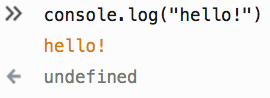
2.2. Formatter(args)
The formatter operation tries to format the first argument provided, using the other arguments. It will try to format the input until no formatting specifiers are left in the first argument, or no more arguments are left. It returns a list of objects suitable for printing.
-
Let target be the first element of args.
-
Let current be the second element of args.
-
Find the first possible format specifier specifier, from the left to the right in target.
-
If specifier is
%s, let converted be the result of Call(%String%, undefined, « current »). -
If specifier is
%dor%i:-
If Type(current) is Symbol, let converted be
NaN -
Otherwise, let converted be the result of Call(%parseInt%, undefined, « current, 10 »).
-
-
If specifier is
%f:-
If Type(current) is Symbol, let converted be
NaN -
Otherwise, let converted be the result of Call(%parseFloat%, undefined, « current »).
-
-
If specifier is
%o, optionally let converted be current with optimally useful formatting applied. -
If specifier is
%O, optionally let converted be current with generic JavaScript object formatting applied. -
TODO: process %c
-
If any of the previous steps set converted, replace specifier in target with converted.
-
Let result be a list containing target together with the elements of args starting from the third onward.
-
-
If target does not have any format specifiers left, return result.
-
If result’s size is 1, return result.
-
Return Formatter(result).
2.2.1. Summary of formatting specifiers
The following is an informative summary of the format specifiers processed by the above algorithm.
| Specifier | Purpose | Type Conversion |
|---|---|---|
%s |
Element which substitutes is converted to a string | %String%(element) |
%d or %i |
Element which substitutes is converted to an integer | %parseInt%(element, 10) |
%f |
Element which substitutes is converted to a float | %parseFloat%(element, 10) |
%o |
Element is displayed with optimally useful formatting | n/a |
%O |
Element is displayed with generic JavaScript object formatting | n/a |
%c |
Applies provided CSS | n/a |
2.3. Printer(logLevel, args[, options])
The printer operation is implementation-defined. It accepts a log level indicating severity, a List of arguments to print, and an optional object of implementation-specific formatting options. Elements appearing in args will be one of the following:
-
JavaScript objects of any type.
-
Implementation-specific representations of printable things such as a stack trace or group.
-
Objects with either generic JavaScript object formatting or optimally useful formatting applied.
If the options object is passed, and is not undefined or null, implementations may use options to apply implementation-specific formatting to the elements inargs.
How the implementation prints args is up to the implementation, but implementations should separate the objects by a space or something similar, as that has become a developer expectation.
By the time the printer operation is called, all format specifiers will have been taken into account, and any arguments that are meant to be consumed by format specifiers will not be present in args. The implementation’s job is simply to print the List. The output produced by calls to Printer should appear only within the last group on the appropriate group stack if the group stack is not empty, or elsewhere in the console otherwise.
If the console is not open when the printer operation is called, implementations should buffer messages to show them in the future up to an implementation-chosen limit (typically on the order of at least 100).
2.3.1. Indicating logLevel severity
Each console method uses a unique value for the logLevel parameter when calling Printer, allowing implementations to customize each printed message depending on the method from which it originated. However, it is common practice to group together certain methods and treat their output similarly, in four broad categories. This table summarizes these common groupings:
| Grouping | console methods | Description |
|---|---|---|
| log | log(), trace(), dir(), dirxml(), group(), groupCollapsed(), debug(), timeLog() |
A generic log |
| info | count(), info(), timeEnd() |
An informative log |
| warn | warn(), countReset() |
A log warning the user of something indicated by the message |
| error | error(), assert() |
A log indicating an error to the user |
These groupings are meant to document common practices, and do not constrain implementations from providing special behavior for each method, as in the following examples:
timeEnd() blue, while leaving info() a more neutral color.
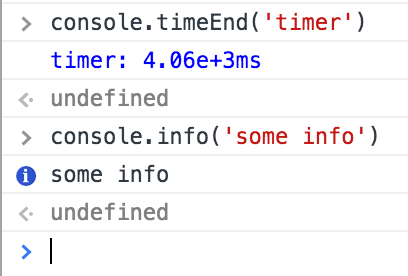
count() might not always print new output, but instead could update previously-output counts.
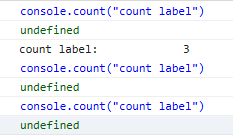
2.3.2. Printer user experience innovation
Since Printer is implementation-defined, it is common to see UX innovations in its implementations. The following is a non-exhaustive list of potential UX enhancements:
-
De-duplication of identical output to prevent spam.
In this example, the implementation not only batches multiple identical messages, but also provides the number of messages that have been batched together.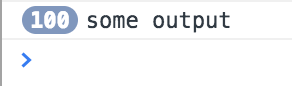
-
Extra UI off to the side allowing the user to filter messages by log level severity.
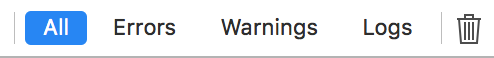
- Extra UI off to the side indicating the current state of the timer table, group stack, or other internally maintained data.
- Flashing portions of the console to alert the user of something important.
2.3.3. Common object formats
Typically objects will be printed in a format that is suitable for their context. This section describes common ways in which objects are formatted to be most useful in their context. It should be noted that the formatting described in this section is applied to implementation-specific object representations that will eventually be passed into Printer, where the actual side effect of formatting will be seen.
An object with generic JavaScript object formatting is a potentially expandable representation of a generic JavaScript object. An object with optimally useful formatting is an implementation-specific, potentially-interactive representation of an object judged to be maximally useful and informative.
2.3.4. Example printer in Node.js
stdout or stderr.
Example implementation in Node.js using [ECMASCRIPT]:
const util = require('util');
function print(logLevel, ...args) {
const message = util.format(...args);
if (logLevel === 'error') {
process.stderr.write(message + '
');
} else if (logLevel === 'log' || logLevel === 'info' || logLevel === 'warn') {
process.stdout.write(message + '
');
}
}
Here a lot of the work is done by the util.format function. It stringifies nested objects, and converts non-string arguments into a readable string version, e.g. undefined becomes the string "undefined" and false becomes "false":
print('log', 'duck', [{foo: 'bar'}]); // prints: duck [ { foo: 'bar' } ]
on stdout
print('log', 'duck', false); // prints: duck false
on stdout
print('log', 'duck', undefined); // prints: duck undefined
on stdout
Acknowledgments
The editors would like to thank Boris Zbarsky, Brent S.A. Cowgill, Brian Grinstead, Corey Farwell, Ian Kilpatrick, Jeff Carpenter, Joseph Pecoraro, Justin Woo, Luc Martin, Noah Bass, Paul Irish, Raphaël, and Victor Costan for their contributions to this specification. You are awesome!
This standard is written by Terin Stock (terin@terinstock.com), Robert Kowalski (rok@kowalski.gd), and Dominic Farolino (domfarolino@gmail.com) with major help from Domenic Denicola (Google, d@domenic.me).
Copyright © 2018 WHATWG (Apple, Google, Mozilla, Microsoft). This work is licensed under a Creative Commons Attribution 4.0 International License.
Index
Terms defined by this specification
- assert(condition, ...data), in §1.1
- clear(), in §1.1.1
- console, in §1
- count(), in §1.2
- count(label), in §1.2
- count map, in §1.2
- countReset(), in §1.2.1
- countReset(label), in §1.2.1
- debug(...data), in §1.1.2
- dir(item), in §1.1.9
- dir(item, options), in §1.1.9
- dirxml(...data), in §1.1.10
- error(...data), in §1.1.3
- Formatter, in §2.1
- generic JavaScript object formatting, in §2.3.3
- group, in §1.3
- groupCollapsed(...data), in §1.3.1
- group(...data), in §1.3
- groupEnd(), in §1.3.2
- group stack, in §1.3
- info(...data), in §1.1.4
- log(...data), in §1.1.5
- Logger, in §2
- optimally useful formatting, in §2.3.3
- Printer, in §2.2.1
- table(tabularData), in §1.1.6
- table(tabularData, properties), in §1.1.6
- time(), in §1.4
- timeEnd(), in §1.4.2
- timeEnd(label), in §1.4.2
- time(label), in §1.4
- timeLog(label, ...data), in §1.4.1
- timer table, in §1.4
- trace(...data), in §1.1.7
- warn(...data), in §1.1.8
Terms defined by reference
- [ECMASCRIPT] defines the following terms:
- %ObjectPrototype%
- %String%
- %parsefloat%
- %parseint%
- Call
- ObjectCreate
- ToString
- Type
- [INFRA] defines the following terms:
- append
- contain
- empty
- exist
- for each
- is empty
- list
- map
- pop
- prepend
- push
- remove
- set
- size
- stack
- string
- [WebIDL] defines the following terms:
- DOMString
- Exposed
- boolean
- namespace object
- object
References
Normative References
- [ECMASCRIPT]
- ECMAScript Language Specification. URL: https://tc39.github.io/ecma262/
- [INFRA]
- Anne van Kesteren; Domenic Denicola. Infra Standard. Living Standard. URL: https://infra.spec.whatwg.org/
- [WebIDL]
- Cameron McCormack; Boris Zbarsky; Tobie Langel. Web IDL. URL: https://heycam.github.io/webidl/
IDL Index
[Exposed=(Window,Worker,Worklet)] namespaceconsole{ // but see namespace object requirements below // Logging void assert(optional booleancondition= false, any...data); void clear(); void debug(any...data); void error(any...data); void info(any...data); void log(any...data); void table(anytabularData, optional sequence<DOMString>properties); void trace(any...data); void warn(any...data); void dir(anyitem, optional object?options); void dirxml(any...data); // Counting void count(optional DOMStringlabel= "default"); void countReset(optional DOMStringlabel= "default"); // Grouping void group(any...data); void groupCollapsed(any...data); void groupEnd(); // Timing void time(optional DOMStringlabel= "default"); void timeLog(optional DOMStringlabel= "default", any...data); void timeEnd(optional DOMStringlabel= "default"); };