任务要求:实验要求:在交换机f0/1端口上设置安全配置,使PC1或者PC2两台机器只有一台机器能够通信,另一台通信时端口则会自动关闭。
拓扑图
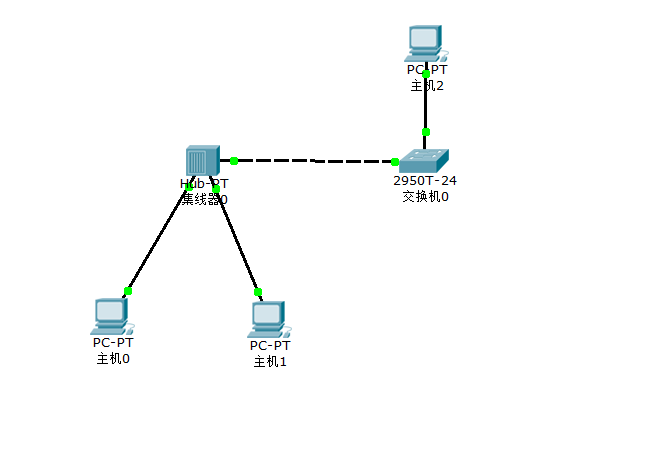
1.我们进入交换机命令行
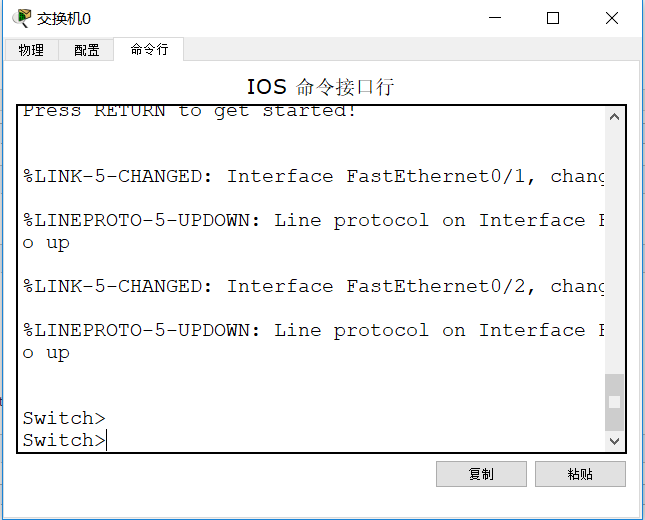
2.输入enable 进入特权模式

2.输入configure terminal 进入全局模式
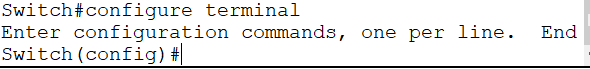
3.输入interface f0/1 进入f0/1端口
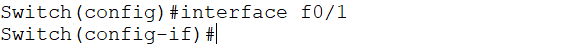
4输入.shutdown 关闭端口
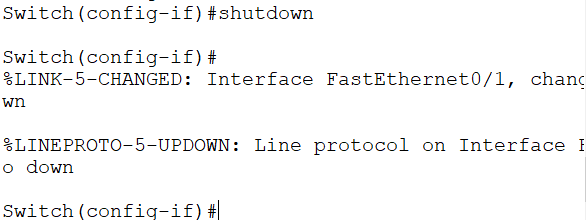
5.输入switchport mode access 修改端口模式
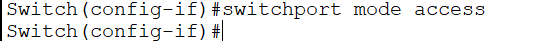
6.输入switchport port-security 修改端口为安全模式
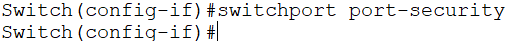
7.输入switchport port-security mac-address 将主机mac地址与端口绑定(mac地址可以在主机里面使用ipconfig /all命令查看)
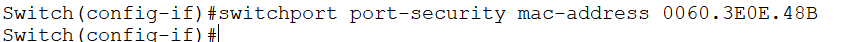
8.输入switchport port-security maximum 1设置mac地址的最大数量为1
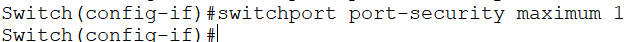
9.输入switchport port-security violation shutdown 设置违反安全设置后的处理动作为关闭端口
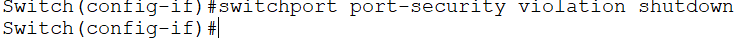
10.输入end 返回特权模式
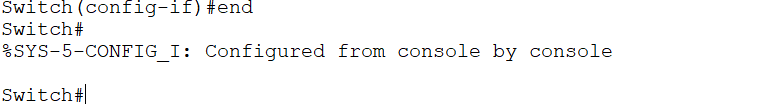
11.输入copy running-config startup-config 保存配置
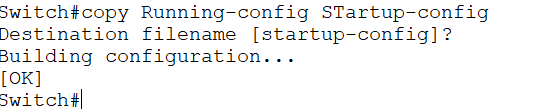
注意事项:违反端口安全导致端口关闭,如要重新开启端口则要进入指定端口手动输入shutdown和no shutodwn,端口则开启
12.为主机设置ip主机1为192.168.1.1/24
主机2为192.168.2.1/24
主机3为192.168.1.3/24