一、FileOutputStream详解
1.该类的构造方法,有第二个参数
FileOutputStream(String address,boolean append)
append默认false,也就是新的写入会覆盖原来的东西。改为true的话,也就是以追加的形式写入文件
package com.bjpowernode.java_learning; import java.io.*; public class D97_1_FileOutputStream { public static void main(String[] args){ //1.创建文件输出字符流 FileOutputStream f1 = null; try { f1 = new FileOutputStream("C:\Users\lenovo1\Workspaces\MyEclipse CI\Java_learning\src\com\bjpowernode\java_learning\temp1.txt"); //参数中的文件如果不存在的话,就会自动创建 //2.开始写 //推荐最后的时候为了保证数据完全写入硬盘,所以要刷新 String msg = "HelloWorld"; f1.flush();//强制写入 //将String转换成byte数组 byte[] bytes = msg.getBytes(); f1.write(bytes); //如果带参数,即write(Object o,int a,int b)代表对象o的第a个字符到第b个字符写入文件 }catch(Exception e1) { e1.printStackTrace(); }finally{ //关闭 if(f1 != null) { try { f1.close(); }catch(Exception e) { e.printStackTrace(); } } } } }
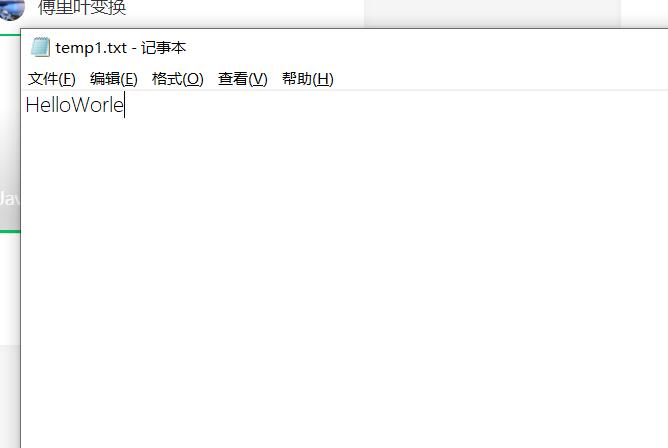
二、文件的复制
package com.bjpowernode.java_learning; import java.io.*; public class D97_2_CompleteCopyFile { public static void main(String[] args) throws IOException,FileNotFoundException{ //创建输入流 FileInputStream f1 = new FileInputStream("C:\Users\lenovo1\Workspaces\MyEclipse CI\Java_learning\src\com\bjpowernode\java_learning\temp1.txt"); //创建输出流 FileOutputStream f2 = new FileOutputStream("C:\Users\lenovo1\Workspaces\MyEclipse CI\Java_learning\src\com\bjpowernode\java_learning\temp2.txt"); //一边读一边写 byte[] bytes = new byte[1024];//1kb; int temp = 0; while((temp=f1.read(bytes)) != -1){ //将byte数组中的内容直接写入 f2.write(bytes); } //刷新 f2.flush(); //关闭 f1.close(); f2.close(); } }

三、源码:
D97_1_FileOutputStream.java
D97_2_CompleteCopyFile.java
https://github.com/ruigege66/Java/blob/master/D97_1_FileOutputStream.java
https://github.com/ruigege66/Java/blob/master/D97_2_CompleteCopyFile.java
2.CSDN:https://blog.csdn.net/weixin_44630050
3.博客园:https://www.cnblogs.com/ruigege0000/
4.欢迎关注微信公众号:傅里叶变换,个人公众号,仅用于学习交流,后台回复”礼包“,获取大数据学习资料
