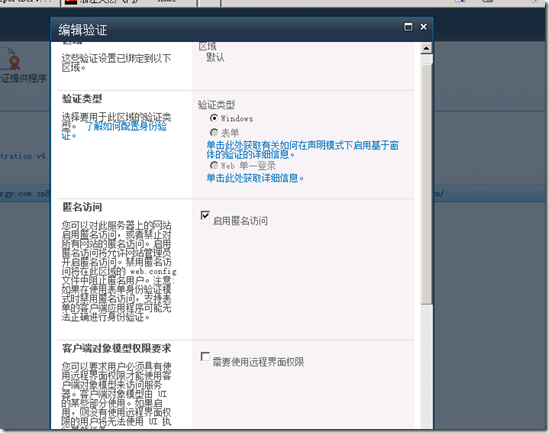通过SQL Server Business Intelligence Development Studio(vs2008)向门户部署ReportService报表时,一直连接不上门户,弹出要求输入帐号密码,查看系统日志,报1309错误,当前状态无法处于请求(具体记不清了),各种办法都试了,最后狠心备份出网站集,重建web应用程序,正常了,后来web应用程序开启匿名,又出错了,罪魁祸首终于找到了,就是匿名!

Event code: 3005 Event message: 发生了未处理的异常。 Event time: 2011/3/11 16:02:32 Event time (UTC): 2011/3/11 8:02:32 Event ID: cc27d882fd9746808f7de161d5188e3c Event sequence: 2738 Event occurrence: 1 Event detail code: 0 Application information: Application domain: /LM/W3SVC/1607365815/ROOT-4-129442963474687500 Trust level: WSS_Minimal Application Virtual Path: / Application Path: C:\inetpub\wwwroot\wss\VirtualDirectories\80\ Machine name: GAS-MOSSWEB Process information: Process ID: 3028 Process name: w3wp.exe Account name: GAS\gasmoss Exception information: Exception type: InvalidOperationException Exception message: 对象的当前状态使该操作无效。 Request information: Request URL: http://www.gas.zhenergy.com.cn/KPI/ReportService2010.asmx Request path: /KPI/ReportService2010.asmx User host address: 10.150.38.68 User: Is authenticated: False Authentication Type: Thread account name: GAS\gasmoss Thread information: Thread ID: 11 Thread account name: GAS\gasmoss Is impersonating: True Stack trace: 在 Microsoft.SharePoint.WebControls.SPControl.EnsureSPWebRequest(SPWeb web) 在 Microsoft.SharePoint.WebControls.SPControl.SPWebEnsureSPControl(HttpContext context) 在 Microsoft.SharePoint.ApplicationRuntime.SPRequestModuleData.GetSiteForRequestFile() 在 Microsoft.SharePoint.ApplicationRuntime.SPRequestModuleData.FetchWebPartPageInformationForInit(HttpContext context, SPWeb spweb, Boolean mainFileRequest, String path, Boolean impersonate, Boolean& fGhostedPage, Byte& verGhostedPage, Guid& docId, UInt32& docVersion, String& timeLastModified, SPFileLevel& spLevel, String& masterPageUrl, String& customMasterPageUrl, String& webUrl, String& siteUrl, Guid& siteId, Object& buildDependencySetData, SPWebPartCollectionInitialState& initialState, String& siteRoot, String& redirectUrl, Object& oMultipleMeetingDoclibRootFolders, Boolean& objectIsList, Guid& listId, Int64& bytes) 在 Microsoft.SharePoint.ApplicationRuntime.SPRequestModuleData.FetchWebPartPageInformation(HttpContext context, String path, Boolean impersonate, Boolean& fGhostedPage, Byte& verGhostedPage, Guid& docId, UInt32& docVersion, String& timeLastModified, SPFileLevel& level, String& masterpageUrl, String& customMasterPageUrl, String& webUrl, String& siteUrl, Guid& siteId, Object& buildDependencySetData) 在 Microsoft.SharePoint.ApplicationRuntime.SPRequestModuleData.GetWebPartPageData(HttpContext context, String path, Boolean throwIfFileNotFound) 在 Microsoft.SharePoint.ApplicationRuntime.SPVirtualFile.GetVirtualPathProviderCacheKey(String virtualPath) 在 Microsoft.SharePoint.ApplicationRuntime.SPVirtualPathProvider.GetCacheKey(String virtualPath) 在 Microsoft.SharePoint.Publishing.Internal.CmsVirtualPathProvider.GetCacheKey(String virtualPath) 在 System.Web.Compilation.BuildManager.GetCacheKeyFromVirtualPath(VirtualPath virtualPath, Boolean& keyFromVPP) 在 System.Web.Compilation.BuildManager.GetVPathBuildResultInternal(VirtualPath virtualPath, Boolean noBuild, Boolean allowCrossApp, Boolean allowBuildInPrecompile) 在 System.Web.Compilation.BuildManager.GetVPathBuildResultWithNoAssert(HttpContext context, VirtualPath virtualPath, Boolean noBuild, Boolean allowCrossApp, Boolean allowBuildInPrecompile) 在 System.Web.UI.WebServiceParser.GetCompiledType(String inputFile, HttpContext context) 在 System.Web.Services.Protocols.WebServiceHandlerFactory.GetHandler(HttpContext context, String verb, String url, String filePath) 在 System.Web.Script.Services.ScriptHandlerFactory.GetHandler(HttpContext context, String requestType, String url, String pathTranslated) 在 System.Web.HttpApplication.MaterializeHandlerExecutionStep.System.Web.HttpApplication.IExecutionStep.Execute() 在 System.Web.HttpApplication.ExecuteStep(IExecutionStep step, Boolean& completedSynchronously) Custom event details: