虽然 以前也写过手机端页面 。当时用的jquery moblie 框架。啥也不懂 就知道复制粘贴出效果 不敢改内部样式。现在呢 了解手机端原理 一些基本的概念 视口 缩放 后 。再去想以前写的页面 套框架 显然得心应手了不少。
手机移动端轮播 原生js
代码:
let banner = document.querySelector('.jd_banner')
let imgbox = banner.querySelector('ul:first-of-type')//第一个ul
let first = imgbox.querySelector('li:first-of-type')
let last = imgbox.querySelector('li:last-of-type')
//插入
// 最后的位置 //复制一个
imgbox.appendChild(first.cloneNode(true))
//开始的位置
imgbox.insertBefore(last.cloneNode(true), imgbox.firstChild)
let lilist = imgbox.children
let bannerWidth = banner.offsetWidth;
imgbox.style.width = lilist.length * bannerWidth + 'px'
for (let i = 0; i < lilist.length; i++) {
lilist[i].style.width = imgbox.offsetWidth / lilist.length + 'px'
}
imgbox.style.left = -bannerWidth + 'px'
let index = 1;
//屏幕大小改变
window.onresize = function () {
bannerWidth = banner.offsetWidth;
imgbox.style.width = lilist.length * bannerWidth + 'px'
for (let i = 0; i < lilist.length; i++) {
lilist[i].style.width = imgbox.offsetWidth / lilist.length + 'px'
}
imgbox.style.left = (-index * bannerWidth) + 'px'
}
let bannerIndex = document.querySelector('.jd_bannerIndex')
function active(i) {
for (let j = 0; j < bannerIndex.children.length; j++) {
bannerIndex.children[j].className = ''
}
bannerIndex.children[i].className = 'active'
}
function banntime(){
index++
imgbox.style.transition = 'left 0.5s ease-in-out'
imgbox.style.left = (-index * bannerWidth) + 'px'
if (index == lilist.length - 1) {
active(0)
index = 1
setTimeout(function () {
imgbox.style.transition = 'none'
active(index - 1)
imgbox.style.left = (-index * bannerWidth) + 'px'
}, 500)
}
active(index - 1)
}
let bannerInt = setInterval(banntime, 2000)
let startX, moveX, distanceX;
imgbox.addEventListener('touchstart', function (e) {
startX = e.targetTouches[0].clientX
clearInterval(bannerInt)
})
imgbox.addEventListener('touchmove', function (e) {
moveX = e.targetTouches[0].clientX
distanceX = moveX - startX
imgbox.style.left = (-index * bannerWidth + distanceX) + 'px'
})
imgbox.addEventListener('touchend', function (e) {
imgbox.style.transition = 'left 0.5s ease-in-out'
let drX = distanceX % bannerWidth
if (Math.abs(drX) > bannerWidth / 2) {
if (drX > 0) {
index--
} else {
index++
}
if (index == 0) {
index = 8
imgbox.style.transition = 'none'
}
if (index == lilist.length - 1) {
index = 1
imgbox.style.transition = 'none'
}
}
active(index - 1)
imgbox.style.left = (-index * bannerWidth) + 'px'
bannerInt=setInterval(banntime,2000)
})
效果:
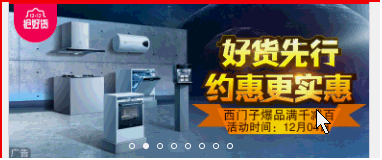
总结 :
不管什么框架库,还是基本很重要 了解原理 才能得心应手