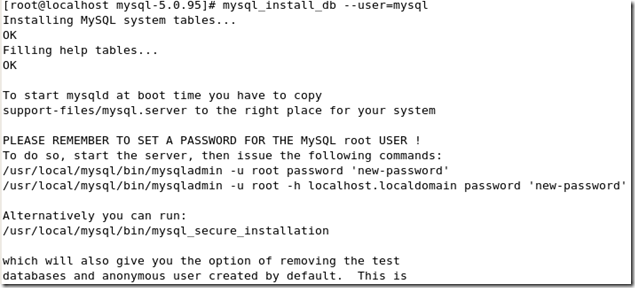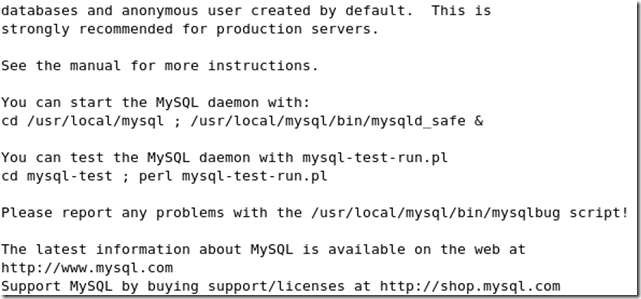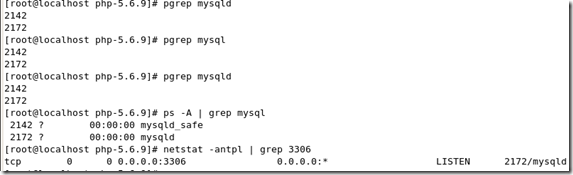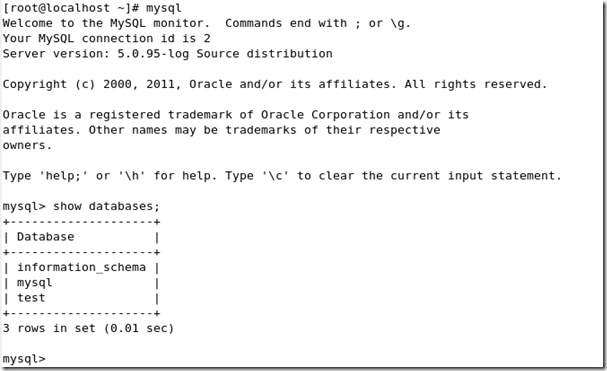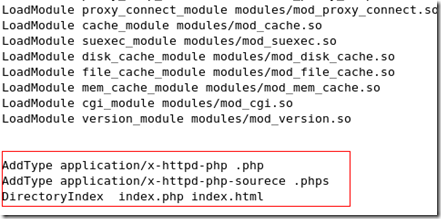1.安装准备
建一个目录用于存放各软件包的压缩文件, 如我把我的源码文件都放在了 /software目录下
切换到/software目录下,执行
wget http://dev.mysql.com/get/Downloads/MySQL-5.0/mysql-5.0.95.tar.gz/from/http://mysql.cdpa.nsysu.edu.tw/ (mysql)
【wget http://mirrors.sohu.com/nginx/nginx-1.9.4.tar.gz (nginx)】
wget http://mirrors.sohu.com/php/php-5.6.9.tar.gz (php)
wget http://mirrors.sohu.com/apache/httpd-2.4.16.tar.gz (Apache)
(上面下载路径有可能没有,则到官网上去下载也是一样的)
用 tar -zxvf 压缩包名 解压相关压缩包
用 yum remove httpd php* 移除已安装的相应包
(可以用rpm -qa|grep php 的方法去查看 若有依赖关系则用rpm -e software 的方式去一个个的卸载)
如果移除不成功则只能rm -rf mysql nginx php zend 的方式来删除安装包
安装相关组件包
yum -y install gcc gcc-c++ libjpeg-devel libpng-devel libtiff-devel fontconfig-devel freetype-devel libXpm-devel gettext-devel openssl-devel libtool-ltdl-devel
二、编译安装 httpd(apache)
在安装 httpd 之前,首先要安装两个依赖包:apr 和 apr-util。apr 是 apache portable runtime 的缩写,是 apache 提供的一个可以跨平台使用的 API。
wget http://archive.apache.org/dist/apr/apr-1.4.5.tar.gz
wget http://archive.apache.org/dist/apr/apr-util-1.3.12.tar.gz
wget http://jaist.dl.sourceforge.net/project/pcre/pcre/8.10/pcre-8.10.zip
若不安装这两个扩展包在编译时会出现configure: error: APR not found . Please read the documentation 的提示
如下
#./configure --prefix……检查编辑环境时出现:
checking for APR... no
configure: error: APR not found . Please read the documentation
解决办法:http://xtony.blog.51cto.com/3964396/836508
1.下载所需软件包:
- wget http://archive.apache.org/dist/apr/apr-1.4.5.tar.gz
- wget http://archive.apache.org/dist/apr/apr-util-1.3.12.tar.gz
- wget http://jaist.dl.sourceforge.net/project/pcre/pcre/8.10/pcre-8.10.zip
2.编译安装:
- yum remove apr-util-devel apr apr-util-mysql apr-docs apr-devel apr-util apr-util-docs
具体步骤如下:
a:解决apr not found问题>>>>>>
- [root@xt test]# tar -zxf apr-1.4.5.tar.gz
- [root@xt test]# cd apr-1.4.5
- [root@xt apr-1.4.5]# ./configure --prefix=/usr/local/apr
- [root@xt apr-1.4.5]# make && make install
b:解决APR-util not found问题>>>>
- [root@xt test]# tar -zxf apr-util-1.3.12.tar.gz
- [root@xt test]# cd apr-util-1.3.12
- [root@xt apr-util-1.3.12]# ./configure --prefix=/usr/local/apr-util --with-apr=/usr/local/apr/bin/apr-1-config
- [root@xt apr-util-1.3.12]# make && make install
c:解决pcre问题>>>>>>>>>
- [root@xt test]#unzip -o pcre-8.10.zip
- [root@xt test]#cd pcre-8.10
- [root@xt pcre-8.10]#./configure --prefix=/usr/local/pcre
- [root@xt pcre-8.10]#make && make install
安装完两个依赖的包,接下来开始编译 httpd:
切换到http的软件包
./configure --prefix=/usr/local/httpd --sysconfdir=/etc/httpd --enable-rewrite --enable-ssl --enable-cgi --enable-mods-shared --enable-mudules=most --with-apr=/usr/local/apr --with-apr-util=/usr/local/apr-util --with-pcre=/usr/local/pcre
具体意思如下:
./configure
--prefix=/usr/local/httpd # 安装目录
--sysconfdir=/etc/httpd # 配置文件目录
--enable-rewrite # 支持URL重写
--enable-ssl # 启用ssl加密功能
--enable-cgi # 启用cgi协议
--enable-mods-shared # 启用共享模块
--enable-mudules=most # 启用大多数模块
--with-apr=/usr/local/apr # apr安装目录
--with-apr-util=/usr/local/apr-util # apr-util安装目录
--with-pcre=/usr/local/pcre # pcre安装目录
make && make install
安装完成之后,在 /usr/local/httpd/bin (可以将此目录下的所有文件复制到/usr/bin目录下,方便以后使用)目录下有个 apachectl 脚本,使用 ./apachectl start 命令(或者 service httpd restart)就能够启动服务。配置文件在 /etc/httpd 目录下(用的是/etc/httpd/conf/httpd.conf)。
http://1005969720.blog.51cto.com/9082248/1744424 (配置文件说明)
三、安装 MySQL
cd mysql-5.0.95
./configure --prefix=/usr/local/mysql --without-debug --with-extra-charsets=utf8,gbk --enable-assembler --with-mysqld-ldflags=-all-static --with-client-ldflags=-all-static --with-unix-socket-path=/tmp/mysql.sock --with-ssl
(高版本的要用cmake:
cmake -DCMAKE_INSTALL_PREFIX=/usr/local/mysql -DMYSQL_UNIX_ADDR=/usr/local/mysql/mysql.sock -DDEFAULT_CHARSET=utf8 -DDEFAULT_COLLATION=utf8_general_ci -DWITH_INNOBASE_STORAGE_ENGINE=1 -DWITH_ARCHIVE_STORAGE_ENGINE=1 -DWITH_BLACKHOLE_STORAGE_ENGINE=1 -DMYSQL_DATADIR=/data/mysqldb -DMYSQL_TCP_PORT=3306 -DENABLE_DOWNLOADS=1
)
(--without-debug # 取消调试模式提高性能 --with-extra-charsets=utf8,gbk # 仅仅指定需要的默认字符集提高性能 --enable-assembler # 使用汇编模式提高性能 --with-mysqld-ldflags=-all-static # 以静态方式编译提高性能 --with-client-ldflags=-all-static --with-unix-socket-path=/tmp/mysql.sock # 使用unix socket提高性能 --with-ssl) make && make install
我的centos5.5在编译的过程中碰到
checking for termcap functions library... configure: error: No curses/termcap library found
解决办法 yum -y install ncurses-devel
安装完成后复制配置文件和启动脚本:
cp support-files/my-medium.cnf /etc/my.cnf # 复制配置文件 cp support-files/mysql.server /etc/init.d/mysqld # 复制启动脚本 chmod +x /etc/init.d/mysqld # 给启动脚本执行权限
(这一步一定要执行,因为mysqld默认没有可执行权限,若不执行则在执行service mysqld start 时会提示这个命令不被允许,或者执行chmod 755 /etc/init.d/mysqld)
为了以后方便我们为所有的二进制可执行文件和动态链接库文件做一个软连接(可不做):
ln -s /usr/local/mysql/bin/* /usr/local/bin/ # 为可执行的二进制文件做软连接 ln -s /usr/local/mysql/lib/mysql/lib* /usr/lib/ # 为动态链接库做一个软连接
初始化数据库:
创建mysql用户和组
groupadd mysql
useradd mysql -g mysql
/usr/local/mysql/bin/mysql_install_db --user=mysql# 用MySQL用户安装数据库
截图如下:
启动mysql:
方法很多,如
service mysqld start
/etc/init.d/mysqld start
/etc/rc.d/init.d/mysqld start
如若启动失败可查看这篇博客的解决方案http://zhangge.net/4225.html
如我碰到过
是因为在启动mysql之前没对他进行初始化 /usr/local/mysql/bin/mysql_install_db --user=mysql
这个方法解决了
查看是否启动 pgrep mysql 或 netstat -antpl | grep 3306
使用mysql:
四、编译安装 PHP
首先得安装php的几个依赖包
yum -y install libmcrypt mhash mcrypt libxml2-devel curl-devel libpng-devel openldap-devel
有可能
CentOS源不能安装libmcrypt-devel,由于版权的原因没有自带mcrypt的包。
有两种方法解决,一种是使用第三方源,这样还可以使用yum来安装,简单方便,坏处是第三方源多少有中不可靠的感觉。
解决办法一
1、安装第三方yum源
wget http://www.atomicorp.com/installers/atomic
sh ./atomic
2、使用yum命令安装
yum install libmcrypt libmcrypt-devel
解决办法二、
使用php mcrypt 前必须先安装Libmcrypt
libmcrypt源码安装方法:
cd /usr/local/src
wget http://softlayer.dl.sourceforge.net/sourceforge/mcrypt/libmcrypt-2.5.8.tar.gz
tar -zxvf libmcrypt-2.5.8.tar.gz
cd /usr/local/src/libmcrypt-2.5.8
./configure --prefix=/usr/local
make
make install
安装libiconv依赖包
#wget http://ftp.gnu.org/pub/gnu/libiconv/libiconv-1.13.1.tar.gz
#tar -zxvf libiconv-1.13.1.tar.gz
#cd libiconv-1.13.1
# ./configure --prefix=/usr/local/libiconv
# make
# make install
如果已经安装就可以不安装了
cd php-5.6.9
./configure --prefix=/usr/local/php --with-mysql=mysqlnd --with-mysqli=mysqlnd --with-pdo-mysql=mysqlnd --with-iconv-dir --with-freetype-dir --with-jpeg-dir --with-png-dir --with-zlib --with-libxml-dir --enable-xml --disable-rpath --enable-bcmath --enable-shmop --enable-sysvsem --enable-inline-optimization --with-curl --with-mcrypt --with-curlwrappers --enable-mbregex --enable-fpm --enable-mbstring --with-gd --enable-gd-native-ttf --with-openssl --with-mhash --enable-pcntl --enable-sockets --with-xmlrpc --enable-zip --enable-soap --without-pear --with-apxs2=/usr/local/httpd/bin/apxs --with-mcrypt --with-config-file-path=/etc --with-config-file-scan-dir=/etc/php.d
make && make install
新版本中添加mysql可以用mysqlnd的方式,如下一种编译参数:
(php --with-mysql=mysqlnd 的讲解 http://blog.163.com/yxba_02/blog/static/187557620160401018458/ )
编译安装php时出现的常见错误:
mcrypt.h not found. Please reinstall libmcrypt
解决办法http://www.nginx.cn/2196.html (类似问题自行百度)
http://lyp.cn/350_how-to-fix-php-compile-errors
http://3550334.blog.51cto.com/3540334/667403
编译完后就得改一些配置了
cpphp.ini-production/etc/php.ini (安装之前查找一下php.ini-production)
编辑 apache 的配置文件 httpd.conf(/etc/httpd/conf/httpd.conf),使支持 php:
# 添加如下两项
AddType application/x-httpd-php .php
AddType application/x-httpd-php-sourece .phps
# 修改
DirectoryIndex index.php index.html
如下:
根据自身项目需要更改DocumentRoot和Directory